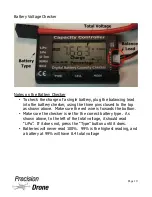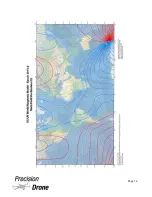Table of Contents
(1) Warnings........................................................................................2
(2) What's in the case?.........................................................................4
(3) Detailed Components......................................................................5
(4) Getting Everything Charged...........................................................10
(5) GPS Recalibration..........................................................................11
(6) Setting Up a Route........................................................................14
(7) Pre-Flight......................................................................................17
(8) Flight............................................................................................18
(9) Post-Flight.....................................................................................21
(10) Stitching In Agisoft.........................................................................22
(11) NDVI Creation using Global Mapper.................................................29
(12)Motor Rotation Diagram..................................................................47
(13)LED Guide......................................................................................48
(14) Technical Specifications..................................................................49
(15)Flight and Service Log.....................................................................50
1
2
Page 1
Summary of Contents for Pacesetter 2015
Page 1: ...User s Manual Pacesetter Model 2015 Serial Number Version 1 12...
Page 6: ...Components DX8 Controller 1 6 Page 5...
Page 7: ...Battery Charger 1 7 Page 6...
Page 8: ...Live Feed Monitor 1 8 Page 7...
Page 10: ...Precision Vision Camera 1 10 Page 9...
Page 15: ...1 15 Page 14...
Page 18: ...1 18 Page 17...
Page 36: ...10 A Select Layers box will open select the RGB IR layers and click OK 1 36 Page 35...
Page 42: ...3 A Select Export Format window will pop up make sure GeoTIFF is selected 1 42 Page 41...
Page 48: ...Blade Motor Rotation 1 48 Page 47...
Page 49: ...1 49 Page 48...