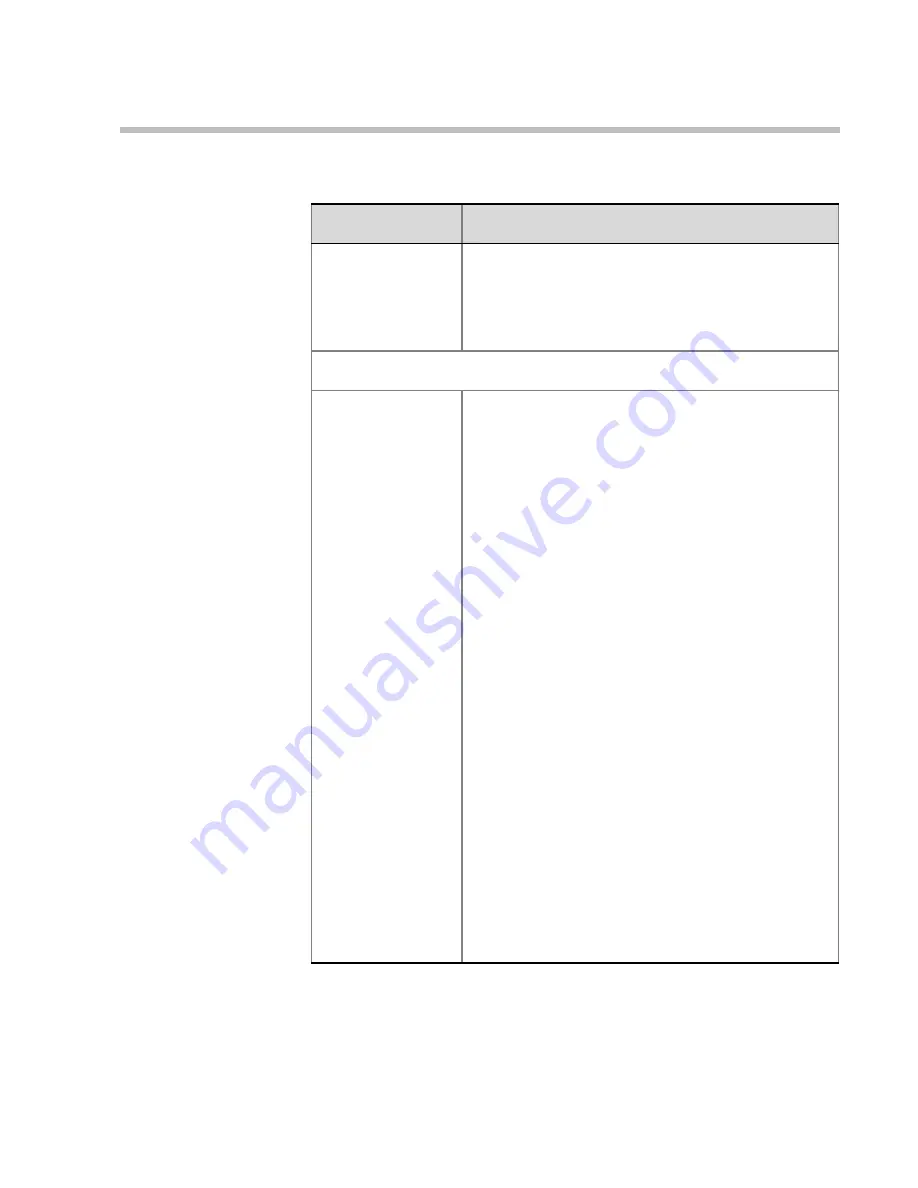
Chapter 3 - Initial System Configuration
3-37
Configure SIP
Servers Manually
Select this option to manually configure the SIP
servers. After selecting this option click the
SIP
Servers
button to access the manual configuration
window. For detailed information see “To configure
the SIP servers manually:” on page 3-39.
Registrations
Registration Mode
Select the mode in which the proxy will direct the
incoming SIP call to the MCU’s IP card that has
resources to handle the call, based on the mode
supported by the proxy. If all three methods are
supported, select the required working method.
•
Redirect
– The conference registers with the
proxy using the IP address of a specific IP card.
The proxy directs the incoming call to the
registered card. If the card has no available
resources, the MCU returns to the proxy the IP
address of the card that does have enough
resources and the proxy redirects the incoming
call to that IP card.
•
Forking
– Each IP card is registered in the proxy
with all the conferences. The proxy directs the
incoming call to all cards simultaneously. The
MCU ensures that only the card that has enough
resources answers the call.
•
Polling
– Each IP card is registered in the proxy
with all the conferences and each card is
assigned a priority per conference. The proxy
directs the incoming call to one of the registered
cards. If the card does not have enough
resources, the call is rejected and the proxy
redirects the call to the next card according to the
card’s priority. Usually, the load is distributed
between the cards by registering the first
conference with the first card, the second with
the second card, and so on.
Table 3-13: SIP Options (Continued)
Field
Description
Summary of Contents for MGC-100
Page 1: ...MGC 50 MGC 100 Getting Started Guide Version 8 0 ...
Page 8: ...MGC 50 MGC 100 Getting Started Guide iv ...
Page 24: ...Chapter 2 Hardware Description 2 10 ...
Page 76: ...MGC 50 MGC 100 Getting Started Guide 3 52 ...
Page 106: ...MGC 50 MGC 100 Getting Started Guide 5 26 ...
















































