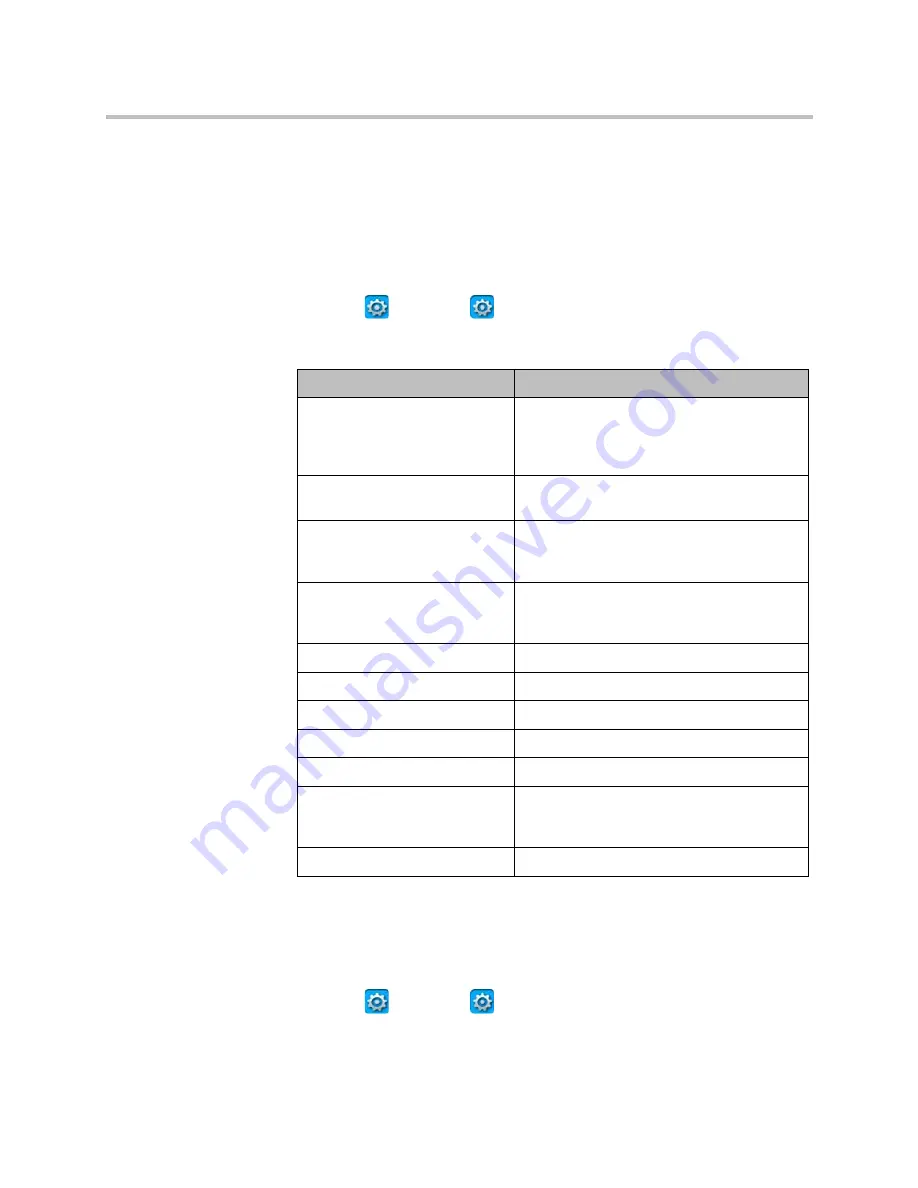
Administrator’s Guide for Polycom CX7000 Systems
Polycom, Inc.
23
Statistics and Diagnostics
Viewing System Info
To view system information:
1
Click
Options >
Configuration
.
2
Click
System Information
and view the following information:
Viewing System Status
To view system status:
1
Click
Options >
Configuration
.
2
Click
System Status
and view the following information:
Setting
Description
System Name
Displays the name of the Polycom CX7000
system. Typically, the Polycom CX7000
system has the same name as the conference
room where the system is located.
IP Address
Displays the IP address currently assigned to
the system.
Domain
For systems running as domain members,
displays the domain name currently assigned
to the system.
Workgroup
For systems running in standalone mode,
displays the workgroup to which this system
belongs.
Language
Displays the language for the user interface.
Keyboard Layout
Displays the type of keyboard attached.
Time Zone
Displays the time zone for this location.
MAC Address
Displays the system's MAC address.
Hardware Version
Displays the system's hardware version.
Serial Number
Displays the system’s serial number, if your
system’s hardware version supports this
feature.
Lync Version
Displays the Lync version.






























