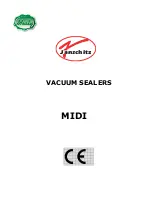MPS6100 OPERATION MANUAL
ORIGINAL INSTRUCTIONS
Page 10
4)
STOP: stops the machine control circuit, turning off the sealer motor, heater cartridges,
and other options installed, if available. This has the same functionality as pressing the
e-stop. If the e-stop is pressed, it must be disengaged by pulling and simultaneously
twisting clockwise.
5)
COOL DOWN: turns the sealer into cool down mode. The sealer motor will continue
to run but the heater cartridges will turn off, allowing the sealing bars to cool down.
Once the sealing bars have reached the entered cool down temperature (in temperature
settings; usually around 60 °C or 140°F) the sealer will power off.
6)
POWER OFF: powers off the machine immediately. The cool down cycle will be
skipped.
7)
STATUS BAR: shows the machine status. This bar will always be shown on the bottom
of all HMI menus.
8)
ALARM INDICATOR: shows the alarm status. When no alarm is on this icon will be
blacked out. If there is an alarm activated, the icon will turn yellow. Press the “Alarm”
icon to view the activated alarm.
9)
HOME: takes the user to the home screen as shown in Figure 6.
10)
RECIPE: takes the user to the recipe screen where recipes can be saved, loaded, or
refreshed. To create new recipes or manage the file directory you must be signed in as
“Technician”. See maintenance manual for reference.
11)
SETUP PAR: take the user to the parameter setup screen. All parameters are locked
out to the “Operator” user. See maintenance manual for procedure.
12)
CONFIG: take the user to the configuration screen. All configurations are locked out
to the “Operator” user. See maintenance manual for procedure.
13)
DIAGNOSTICS: shows the user SDM, system, software and hardware status of the
sealer.
14)
ALARM: shows the alarm status and history of the sealer. Each alarm is labeled with a
number, date and description for user reference. See maintenance manual for the
description on each alarm remedy. Note the alarm history shown is all alarms activated
Summary of Contents for MPS6100
Page 6: ...MPS6100 ORIGINAL Page vi ISO SAFETY SYMBOLS LOCATION...
Page 7: ...MPS6100 OPERATION MANUAL ORIGINAL Page x MPS6100 OPERATION MANUAL...
Page 27: ...MPS6100 MAINTENANCE MANUAL ORIGINAL Page xii MPS6100 MAINTENANCE MANUAL...
Page 55: ......
Page 56: ......
Page 57: ......
Page 58: ......