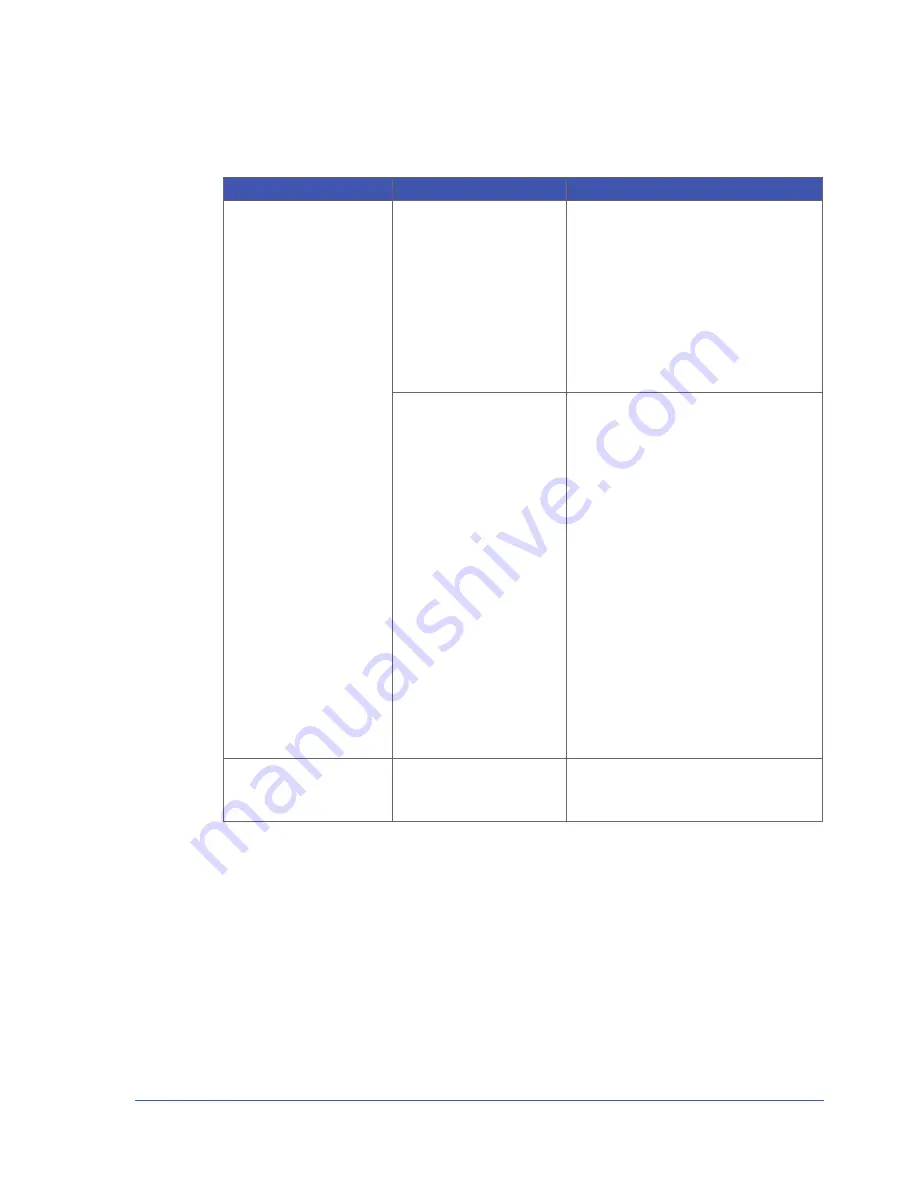
86
iPORT CL-GigE External Frame Grabber User Guide
Dropped packets: eBUS
Player or applications created
using the eBUS SDK
Insufficient computer
performance
The computer being used to receive images
from the device may not perform well enough to
handle the data rate of the image stream. The
GigE Vision driver reduces the amount of
computer resources required to receive images
and is recommended for applications that
require high throughput. Should the application
continue to drop packets even after the
installation of the GigE Vision driver, a
computer with better performance may be
required.
Insufficient NIC performance
The NIC being used to receive images from the
GigE Vision device may not perform well
enough to handle the data rate of the image
stream. For example, the bus connecting the
NIC to the CPU may not be fast enough, or
certain default settings on the NIC may not be
appropriate for reception of a high-throughput
image stream. Examples of NIC settings that
may need to be reconfigured include the
number of Rx Descriptors and the maximum
size of Ethernet packets (jumbo packets).
Additionally, some NICs are known to not work
well in high-throughput applications.
For information about maximizing the
performance of your system, see the
Configuring Your Computer and Network
Adapters for Best Performance
knowledge
base article, available on the Pleora Support
Center. Also see
Black bars appear on the
sides of the images
Camera does not output
images using the full image
size
In eBUS Player, adjust the
Width
,
Height
, and
image offset features until the black bars no
longer appear.
Table 26: Troubleshooting Tips (Continued)
Symptom
Possible cause
Resolution






























