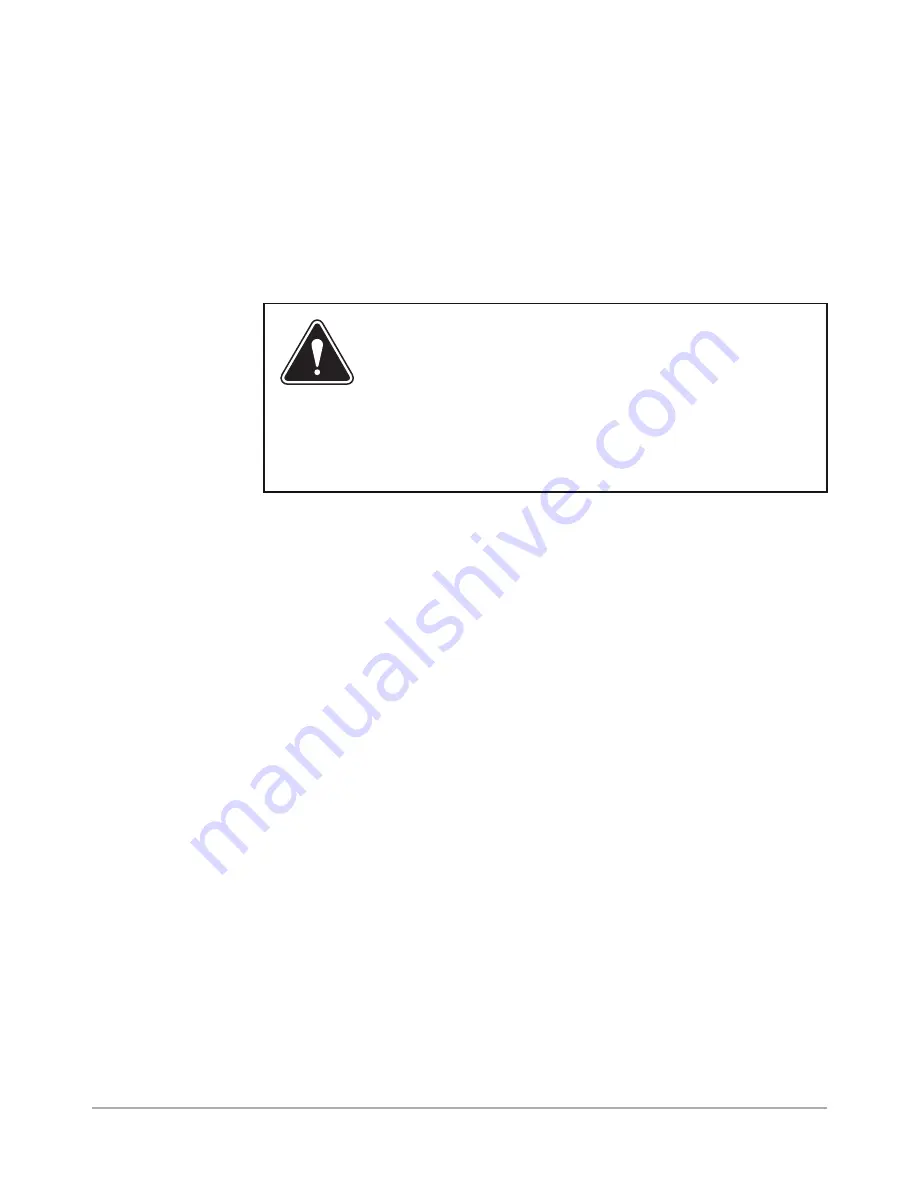
7 • Preventive Maintenance
DA50S/DA55S/DA70S/DA75S AddressRight™ Printers Service Manual
7-1
7.1 General
This chapter discusses preventive maintenance for the DA50S/DA55S
(WS51/WS56) and DA70S/DA75S (WS71/WS76) shuttle head printers.
WARNING:
Unplug the printer before performing any or
cleaning or maintenance.
CAUTION:
Clean the print head cartridge, ink surfaces and
covers with plain water. Clean all rubber rollers with iso-
propyl, denatured, or rubbing alcohol only. Keep petroleum
based cleaning solvents from contacting rubber or plastic
parts. The use of anything but alcohol will cause premature
breakdown of the rubber compound.
General
Follow these standard procedures when performing preventive maintenance:
1. Ask the operator to report any problems. If problems were noted, try to
determine if they were due to operator error, out-of-spec materials or a
machine fault.
2. Print several test sheets to evaluate print quality.
3. Clean the printer as explained below.
4. Retest the printer and check print quality again.
5. Tell the operator what you’ve done.
Items Needing Cleaning Periodically
• Main feed rollers
• Input stacker components
• Feed deck
• Exit rollers and idlers
• Paper Sensor
• Print head
• Print head Shaft
• Pan Assembly
















































