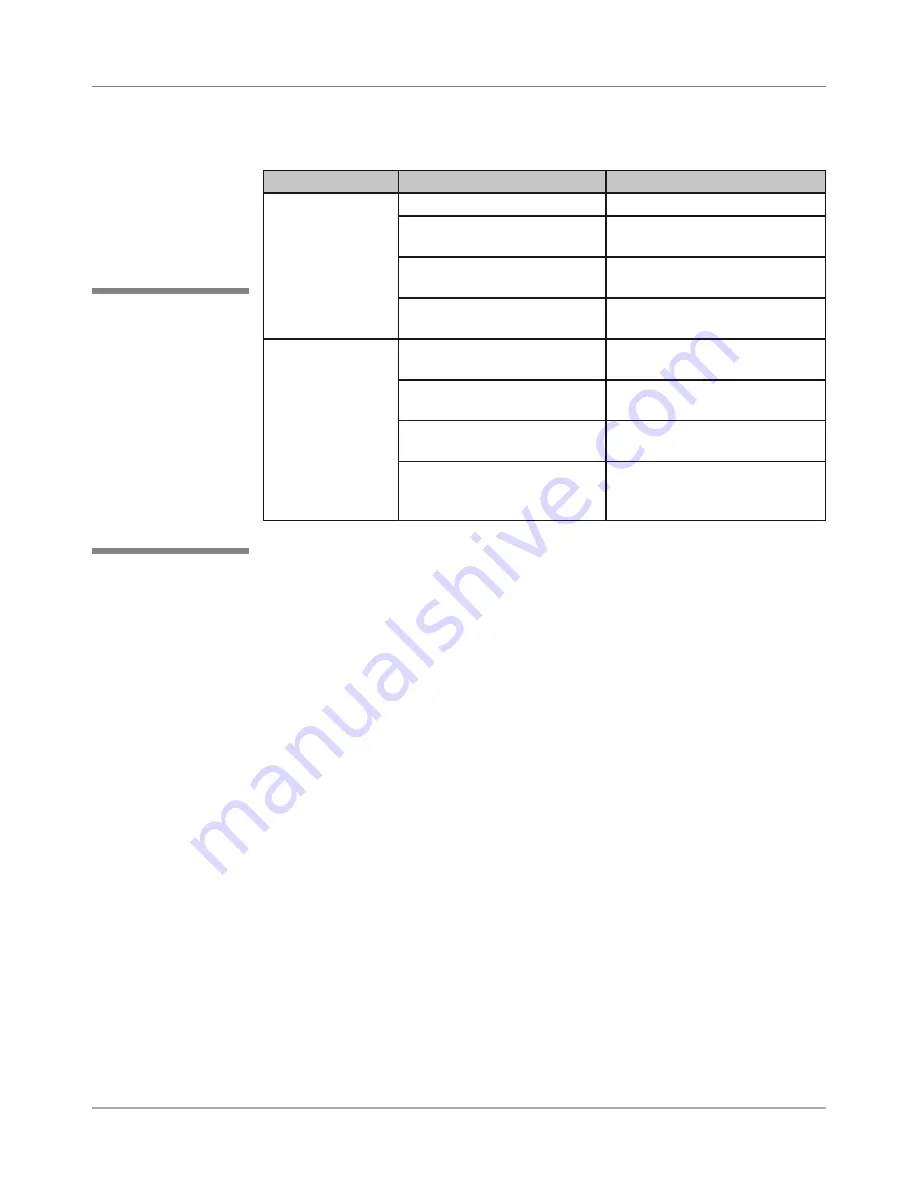
4-8
SV61831 Rev. A DA50S/DA55S/DA70S/DA75S AddressRight™ Printers Service Manual
4 • Troubleshooting/Diagnostics
4.3
Troubleshooting
Tables
✍
TIP:
When working
with skew issues, you
can run the “7. Print
Head Skew” test pat-
tern from the Service
Menu (see
Appendix
A - Printer Control
Panel Menus
) to
verify the problem has
been fixed (all lines in
test pattern should be
lined up).
Symptom Possible
Cause
Solution
Paper out or
Paper jam
Input bin empty
Refill
“H” Block separators improp-
erly adjusted
Adjust to thickness of material
Paper jam
Paper path obstructed; clear
jam
Damaged transport shaft
encoder
Replace the transport shaft
encoder
Shuttle jam
Shuttle hitting material
Adjust lever so head height is
above media.
Print head shaft dirty
Clean shaft with alcohol and
soft cotton cloth
Print head holder bushing
clogged with paper dust
Remove print head holder and
clean with soft cotton cloth
Damaged flex cable connect-
ing the print head board and
the main board
Replace the flex cable
Table 4-3 Feed/Jam Problems (continued)
















































