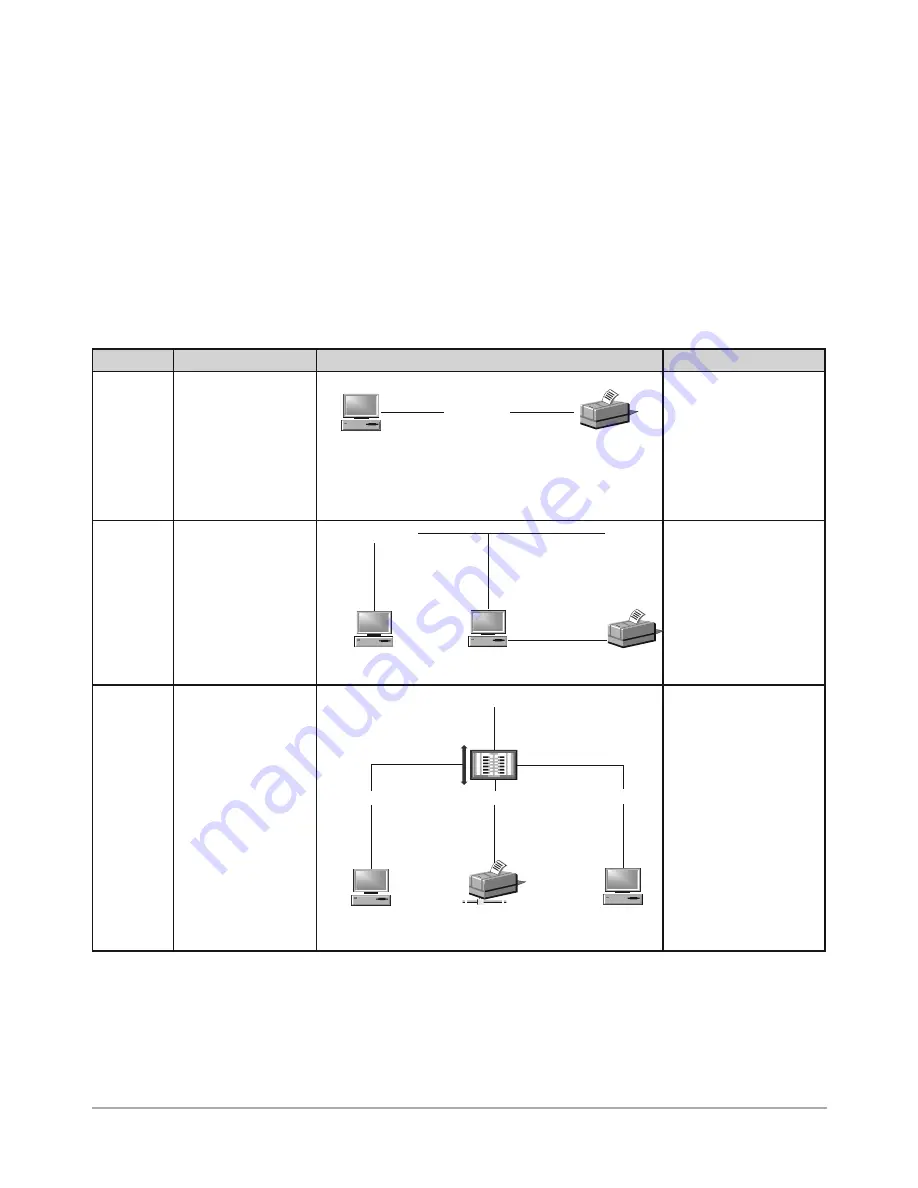
DA50S/DA55S/DA70S/DA75S AddressRight™ Printers Service Manual
B-1
Appendix B • Printer
Communications
B.1 Communication Scenarios
The scenarios below and on the next page describe the different ways the printer can communicate
to a PC.
Scenario
Description
Diagrammatic Representation
Notes
A
(USB)
Printer set up as a
local printer to PC
via USB port (print-
er not shared on a
network)
Computer
USB Cable
USB
Port
USB
Port
DAxxS
Most common setup
for our printers
. Also
useful for trouble-
shooting and isolat-
ing network issues
if printer is normally
used in a network en-
vironment.
B
(USB/
Sharing)
PC has Windows
print sharing ON
and printer is
shared on a net-
work; printer con-
nection via USB
port. Allows multiple
PCs to print to it.
Computer
DAxxS
Ethernet Cable
NIC
Port
USB
Port
Computer
NIC
Port
USB
Port
C
(Network
Static IP
Address)
Printer is set up
as printer on the
network with a
static IP Address
via a router on the
network; allows
multiple PCs to
print to it.
Computer
DAxxS
Ethernet Cable
Router
Ethernet Cable
Computer
WAN/LAN
Ethernet Cable
NIC
Port
Ethernet
Port
NIC
Port
Need to obtain IP Ad-
dress, Subnet, and
Gateway values from
customer’s IT depart
for both the printer
and PC. Also, you
need to turn off DHCP
on the printer.
continued->















































