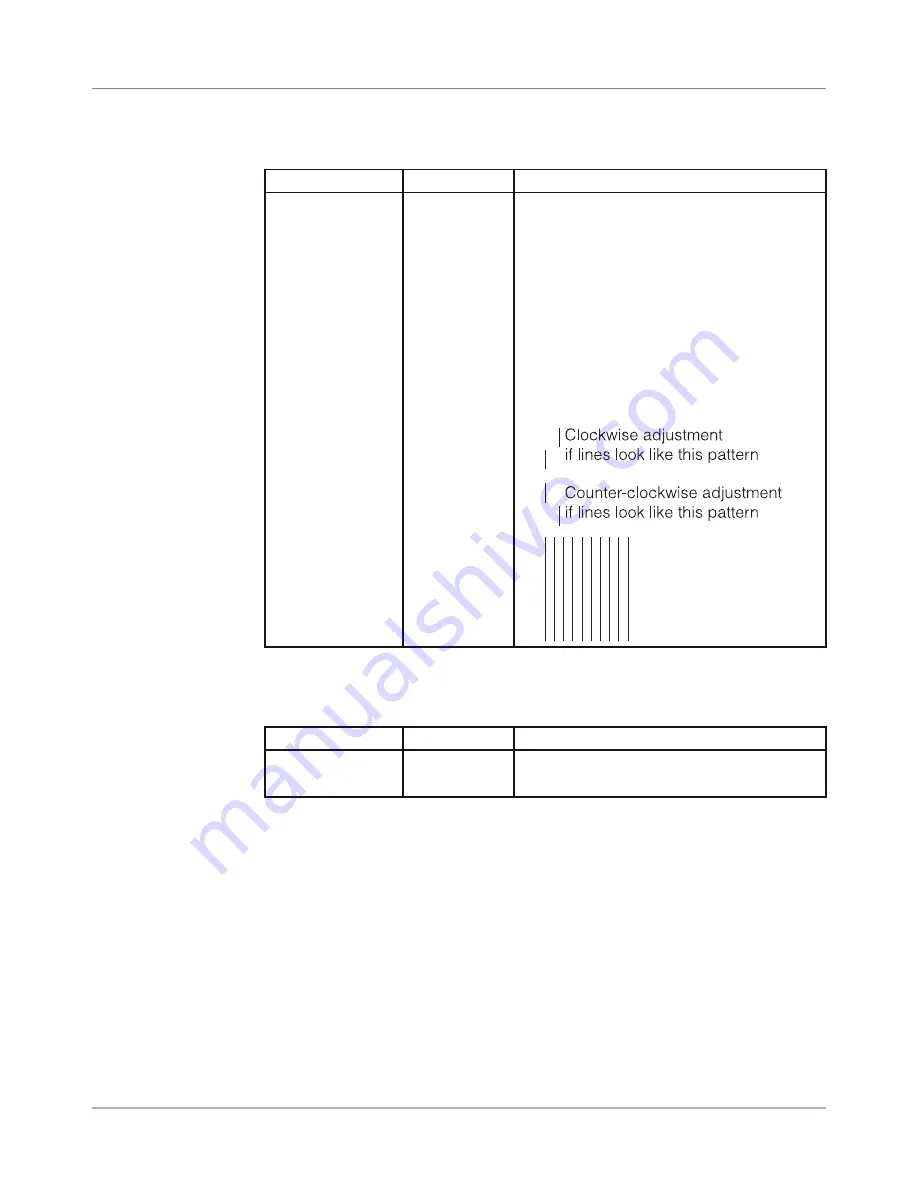
DA50S/DA55S/DA70S/DA75S AddressRight™ Printers Service Manual
A-23
Printer Control Panel Menus and Utilities • Appendix A
A.5 LCD
Service Menu
Menu Option
Settings
What It Does
Print Head Skew
Allows you to adjust the alignment of the
print head holder assembly.
1. Print out a test pattern by pressing
Test
Env.
The printer prints a row of ten
columns, shown right. Each of the ten col-
umns in the test pattern must be a straight
vertical line. When the lines in the test
pattern look broken, compare the pattern
to the top two example patterns.
2. Select the one that best matches the test
pattern and perform the adjustment on the
print head as noted.
7. Print Head Skew
Submenu Option
Settings
What It Does
Brand
Pitney Bowes
Secap
Allows you to select Pitney Bowes or Secap
as the basis for the printer model
8. Brand






























