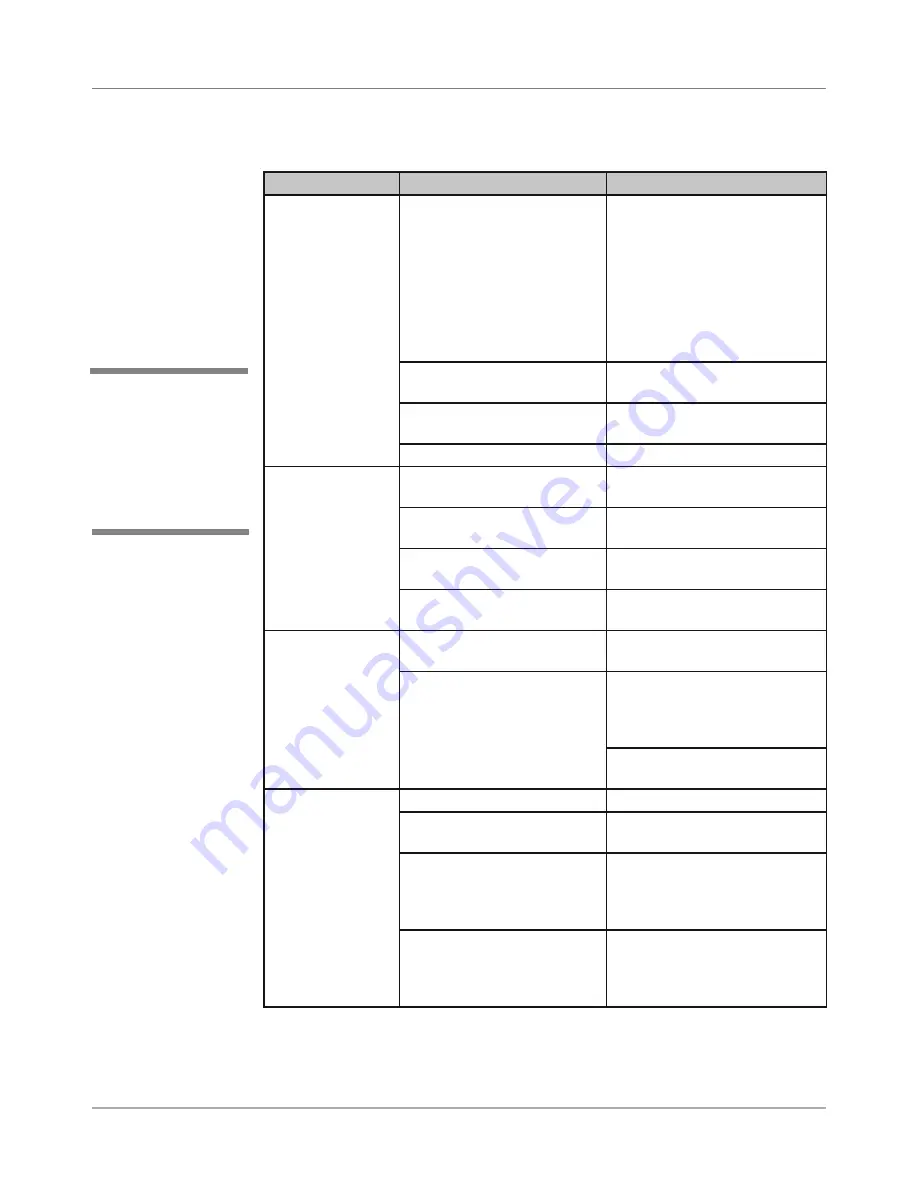
DA50S/DA55S/DA70S/DA75S AddressRight™ Printers Service Manual
4-7
Troubleshooting/Diagnostics • 4
Symptom Possible
Cause
Solution
Feed Problems
(intermittent)
Input bin setup incorrect/
Feed Ramp not used
Check side guide, feed angle
and position of material prop.
Adjust the media on the incline
plane of the Feed Ramp.
Check “H” block gap and if tip
of the “H” block is damaged or
misinstalled. Adjust the Wire
Form to the correct height and
to the center of the media.
Main feed roller dirty; paper
dust (yellow residue) present
Clean feed rollers with dena-
tured alcohol
Lead/trail edge sensor dirty
Clean sensor and/or run sen-
sor calibration
Severely worn separator tips
Replace the separator tips
Multiple feeds
Brake misadjusted
Check that brake gap is in
spec.
“H” block separators improp-
erly set
Adjust separators to thickness
of material
Loose encoder
Make sure encoder is attached
to printer properly
Lead/trail edge sensors dirty
or bad
Blow sensors with clean with
air (replace if necessary)
Fails to feed
Feed gap incorrect
Adjust “H” blocks to thickness
of material
Material out of spec
Minimum thickness is 0.003”;
Maximum is 0.150” (DA50/
55S) Maximum is 0.250”
(DA70/75S)
No staples, paper clips, etc., on
media
Motor on; main
feed roller doesn’t
turn
Loose setscrew on drive train Tighten screw
Drive belt (s)
Check for loose or broken belt,
adjust spring tensioner screw
One way bearing bad
Rotate drive belt in both direc-
tions; check that feed roller
turns in one direction. If not,
replace one way bearing.
Mechanical clutch broken
Manually rotate Feed Rollers
in both directions. Verify belts
turn only in one direction. Re-
place Feed Pulley.
4.3
Troubleshooting
Tables
Table 4-3 Feed/Jam Problems
✍
TIP:
See
Appendix B
- Printer Communica-
tions
, for troubleshoot-
ing problems relating to
networking and printer
communications.
















































