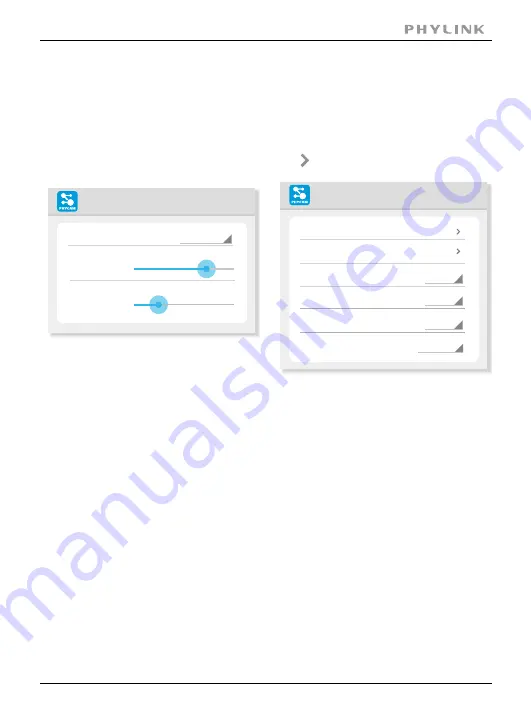
Section 2 - Installation
Advanced Setting on Android device
PHYLINK Cube HD User Manual
Video Setting
The settings for these can be adjusted. Press on for the settings of stream profiles.
There are two pre-programmed stream profiles: primary stream and secondary stream.
These streams profiles help for quick setup.
Two options: 50Hz & 60Hz. Set according to the mains
[
]
Environment Mode
frequency in the country of use.
For UK this would be 50Hz. For US this would be 50Hz.
There are four quality level of video can be set quickly.
You can also make further changes to the details of quality.
Please note that the higher the video quality, the more network bandwidth
you will need to support it.
Video Setting
Primary Stream
Secondary Stream
Environment Mode
50Hz
Horizontal Flip
Vertical Flip
On-Screen-Display
disable
OFF
OFF
Advanced Setting
Motion Detection
Microphone
Speaker
ON
In the
, you can turn on or off the Motion Detection feature.
Advanced Setting
You can drag the volume bar to adjust the volume of speaker or Microphone.
The Pre-Recording Time control how long the video is recorded
[Pre-Recording]
before motion detection is detected by a camera.
You can fill a value of seconds to adjust this times.(The Max value is 10 seconds)
Video pre-recording
allows the camera to record up to 10 seconds of video leading
up to a related trigger event. It will allows users to review the moments before the
camera was triggered.
28
















































