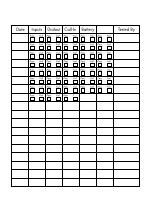Index
163
Rack Mount 34
Rear Panel 33
Setting the Unit Properties 47–48
Sample Application 48
Specifications 38
P
PowerGate
Connection to IMS-4000 Host or Node 95
LEDs 93
Rack Mount Installation 94
Tabletop Installation 95
Setup via the IMS ConsoleView Software 96–97
Switching Outlets using the IMS ConsoleView Software 97
Automatic 97
Switching Outlets via Email.
See
E-Mail: Two Way E-Mail
Switching Outlets via Telephone 97
Rear Panel 93
Specifications 98
PowerGate2
Connection to IMS-4000 Host or Node 101–102
Connect Input Power 102
LEDs 99
Rack Mount 100
Wall Mount 101
Latched Power to Outlets 103
Rear Panel 99
Setup via the IMS ConsoleView Software 103–106
Specifications 105
Switching Outlets
See also
Environmental Inputs: Configuring
Using ConsoleView Software 104
via Email.
See
E-Mail: Two Way E-Mail
via Telephone 105
Programming
Q
Configure Input Templates 40
Configure the Unit Properties 40
Default Username and Password 39
Summary of Contents for Sensaphone IMS-4000
Page 1: ...IMS 4000 User s Manual Version 2 4 8 PHONETICS INC SENSAPHONE ...
Page 44: ......
Page 59: ......
Page 60: ......
Page 102: ......
Page 106: ...IMS 4000 Manual 106 ...
Page 135: ...Chapter 7 IMS 4000 Sensors 135 ...
Page 146: ...IMS 4000 Manual 146 ...
Page 148: ...IMS 4000 Manual 148 ...
Page 158: ...IMS 4000 Manual 158 ...
Page 159: ...159 ...