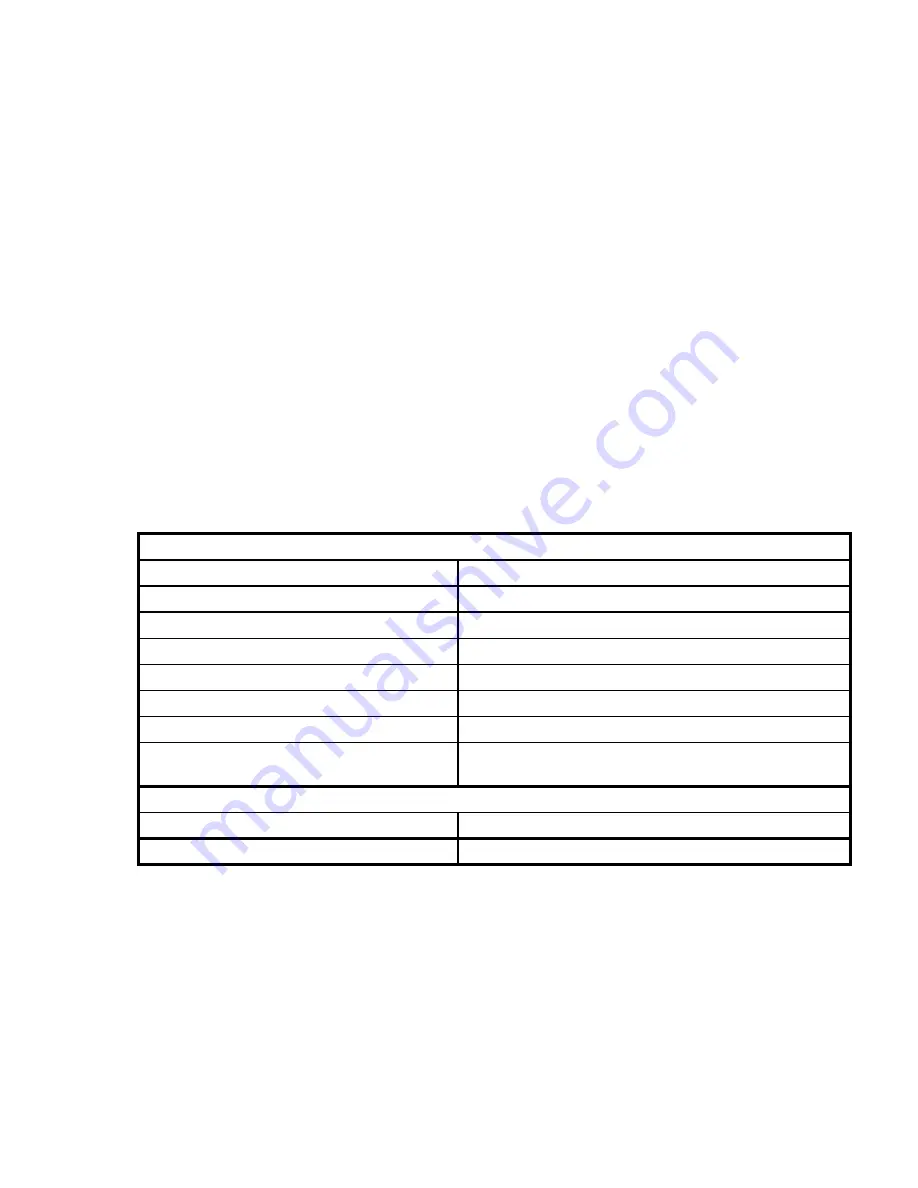
Requesting Help
You can receive a brief overview of how to use and format two-way e-mail commands, by request-
ing help.
Send an e-mail message to your IMS-4000 Host with the following information:
To: <e-mail address of your IMS-4000>
Subject: ims4000
username: <valid profile username>
email: <your e-mail address>
command: help
For example:
To: [email protected]
Subject: ims4000
username: jsmith
email: [email protected]
command: help
Configuring a Video Camera
The IMS-4000 is compatible with the following network cameras.
Axis:
205
241Q
206
241S
206M
2100
206W
2120
210
2400 Server
211
2400+
213PTZ
(unable to PTZ in Console View)
2420
2460 DVR
(no Quad View as on Web page; clicking
on image switches image to next camera)
Panasonic:
KX-HCM8
BL-C10A
KX-HCM10
KX-HCM280
These are all network video cameras that allow you to view live streaming video or capture images
to e-mail when an alarm occurs. The camera or server connects to your network via an RJ-45 jack
and supports 10/100 Mbit networks. Up to 128 cameras or servers may be associated with each
Host or Node. The IMS-4000 ConsoleView Software allows you easily to click and view live video
wherever your camera is installed.
When an Axis Camera Server is used, up to four cameras can be viewed at the same time. You can
view a single camera by clicking on the video image you want to display. If you click again, it will
return to the quad image. You can also capture a still image from either the quad or single camera
display by right-clicking and choosing
Capture Image.
The first step is to get the camera running on your network. This process is independent of the
IMS-4000. Follow the instructions included with the camera to get it set up. Once the camera is
Chapter 2: Software
75
Summary of Contents for Sensaphone IMS-4000
Page 1: ...IMS 4000 User s Manual Version 2 4 8 PHONETICS INC SENSAPHONE ...
Page 44: ......
Page 59: ......
Page 60: ......
Page 102: ......
Page 106: ...IMS 4000 Manual 106 ...
Page 135: ...Chapter 7 IMS 4000 Sensors 135 ...
Page 146: ...IMS 4000 Manual 146 ...
Page 148: ...IMS 4000 Manual 148 ...
Page 158: ...IMS 4000 Manual 158 ...
Page 159: ...159 ...
















































