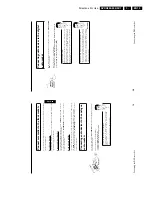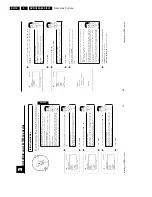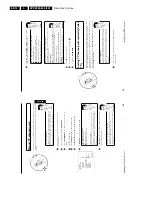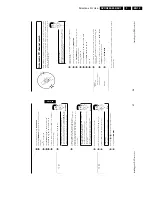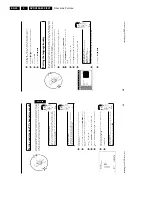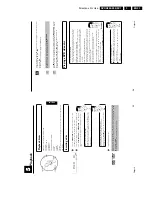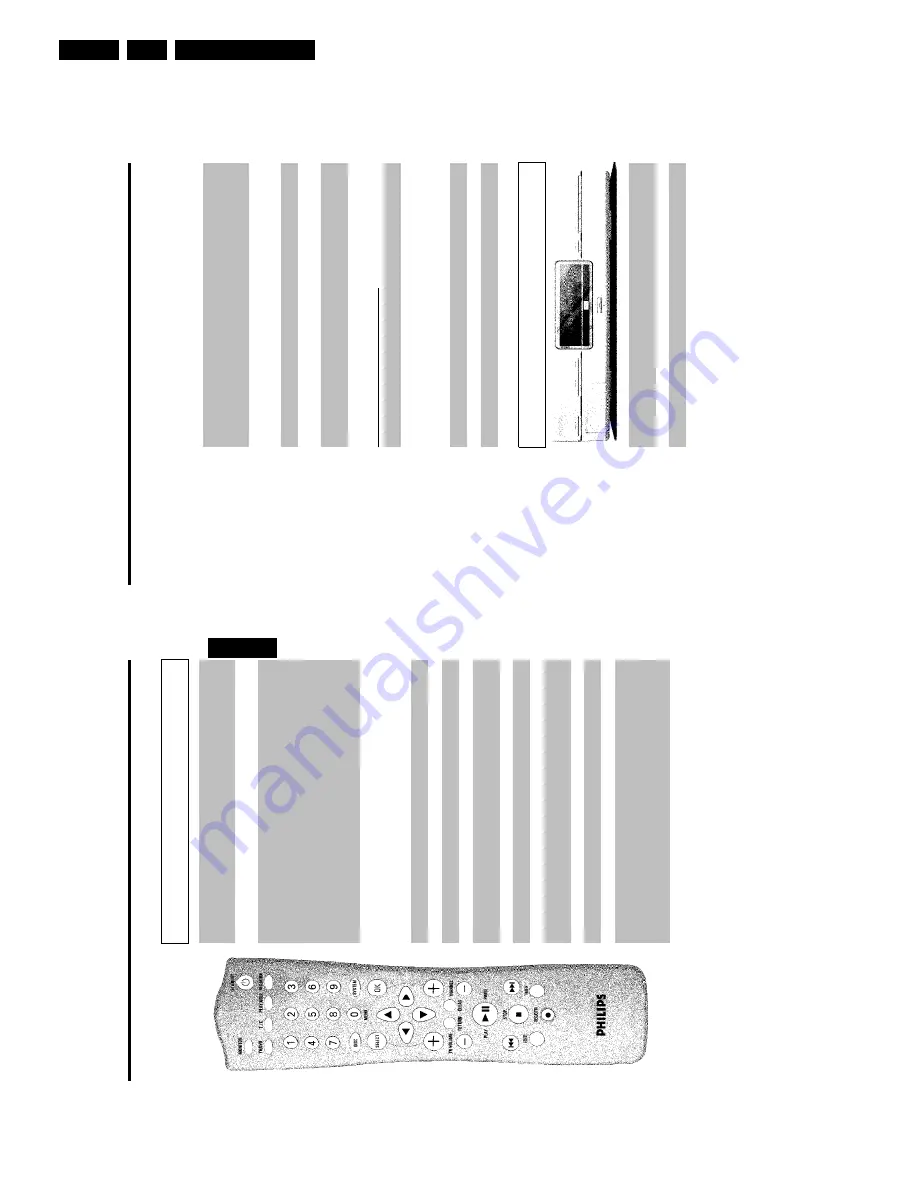
Directions For Use
EN 8
DVDR880-890 /0X1
3.
3.
Directions For Use
N
Select
previous
title/search
backwards
:
Briefly
press
the
button
during
playback:
Previous
chapter/film
or
previous
title
Hold
down
the
button:
Search
backwards
Hold
down
the
button
during
the
still
picture:
slow
motion
backwards
O
Select
next
title/search
forwards
:
Briefly
press
the
button
during
playback:
Next
chapter/film
or
next
title
Hold
down
the
button:
Search
forwards
Hold
down
the
button
during
the
still
picture:
slow
motion
forward
STOP
h
Stop
:Stop
playback
/
recording,
except
with
programmed
recordings
(TIMER)
Hold
down
the
button
to
open
and
close
the
disc
tray.
REC/OTR
n
Record
:Record
the
current
TV
channel
EDIT
EDIT
:For
displaying
the
edit
menu
for
DVD+(RW)
discs,
for
setting
chapter
markers
TIMER
TIMER
:To
program
a
recording
with
ShowView
®
/
without
ShowView
®
or
to
alter/clear
programmed
recordings
Additional
TV
functions
TV
VOLUME
q
TV
volume
:Increase
TV
volume
TV
VOLUME
r
TV
volume
:Reduce
TV
volume
For
the
following
functions
you
need
to
hold
down
the
button
DVD/TV
at
the
side
and
then
select
the
function
you
need
with
the
appropriate
button.
0..9
Number
buttons
:0
-
9
CHANNEL
q
TV
programme
number
:To
select
a
higher
programme
number
CHANNEL
r
TV
programme
number
:To
select
a
lower
programme
number
Front
of
the
device
STANDBY/ON
Switch
on
or
off
:To
switch
off
or
on,
interrupt
a
function,
interrupt
a
programmed
recording
(TIMER)
CHANNEL
r
Select
:Lower
programme
number
CHANNEL
q
Select
:Higher
programme
number
REC
MODE
Record
type
(quality)
:To
select
the
maximum
possible
record
time
The
remote
control
MONITOR
Monitor
:This
button
lets
you
switch
between
the
(internal)
TV
tuner
in
the
DVD
recorder
(TV
picture
on
the
TV
set)
and
playback
on
the
DVD
recorder
STANDBY
m
Switch
on
or
off
:To
switch
set
on
or
off,
interrupt
menu
function,
interrupt
a
programmed
recording
(TIMER)
TV/DVD
TV/DVD
switch
:Switches
the
scart
socket
EXT
2
AUX
I/O
directly
to
the
TV
set.
This
lets
you
watch
the
picture
from
any
unit
connected
to
this
scart
socket
(set-top
box',
video
recorder
or
satellite
receiver)
and
at
the
same
time
record
from
another
source.
If
you
have
not
connected
a
device
to
scart
socket
EXT
2
AUX
I/O
you
can
use
this
button
to
switch
between
TV
reception
and
DVD
recorder.
This,
however,
functions
only
if
you
have
connected
your
TV
set
to
the
DVD
recorder
using
a
scart
cable
(socket
EXT
1
TO
TV-I/O
)
and
your
TV
set
reacts
to
the
switching.
T/C
Title/Chapter
:Choose
the
'
B
'(Title)/
C
'(Chapter)
directly
from
the
menu
bar
If
'
INFO
'appears
in
the
display,
the
index
menu
from
a
recorded
disc
or
an
introductory
film
will
be
shown.
In
this
case,
this
function
is
not
available.
PLAY
MODE
Playback
type
:Choose
between
repeat,
shuffle
play
and
intro-scan
REC.
MODE
Record
type
(quality)
:To
select
the
maximum
possible
record
time
0..9
Number
buttons
:0
-
9
DISC-MENU
Disc
menu
:To
show
the
DVD
menu
or
the
index
screen
SYSTEM-MENU
System
menu
:Call
up/cancel
the
main
menu
(menu
bar
at
the
top
of
the
screen)
SELECT
Select
:Select
function/value
OK
Store/confirm
:To
store
or
confirm
entry
DCAB
Cursor
keys
:Left,
right,
up,
down
RETURN
Back
:Return
to
previous
menu
on
a
video
CD
(VCD).
This
function
works
also
on
some
DVD's.
CLEAR
Delete
:To
delete
last
entry
or
clear
programmed
recording
(TIMER)
CHANNEL
q
Plus
:Next
programme
number
CHANNEL
r
Minus
:Previous
programme
number
PLAY/PAUSE
G9
Playback/pause
:Play
back
a
disc.
If
this
button
is
pressed
during
playback,
the
DVD
recorder
switches
to
pause.
You
will
see
a
still
picture.
If
this
button
is
pressed
during
recording,
the
DVD
recorder
will
also
switch
to
pause.
ENGLISH
Summary of Contents for DVDR880/001
Page 48: ...Mechanical Instructions EN 50 DVDR880 890 0X1 4 4 5 Dismantling Instructions Figure 4 14 ...
Page 166: ...Circuit IC Descriptions and List of Abbreviations EN 168 DVDR880 890 0X1 9 ...
Page 167: ...Circuit IC Descriptions and List of Abbreviations EN 169 DVDR880 890 0X1 9 ...
Page 174: ...Circuit IC Descriptions and List of Abbreviations EN 176 DVDR880 890 0X1 9 IC7411 ...
Page 182: ...Circuit IC Descriptions and List of Abbreviations EN 184 DVDR880 890 0X1 9 ...
Page 183: ...Circuit IC Descriptions and List of Abbreviations EN 185 DVDR880 890 0X1 9 ...
Page 184: ...Circuit IC Descriptions and List of Abbreviations EN 186 DVDR880 890 0X1 9 ...
Page 203: ...Circuit IC Descriptions and List of Abbreviations EN 205 DVDR880 890 0X1 9 ...