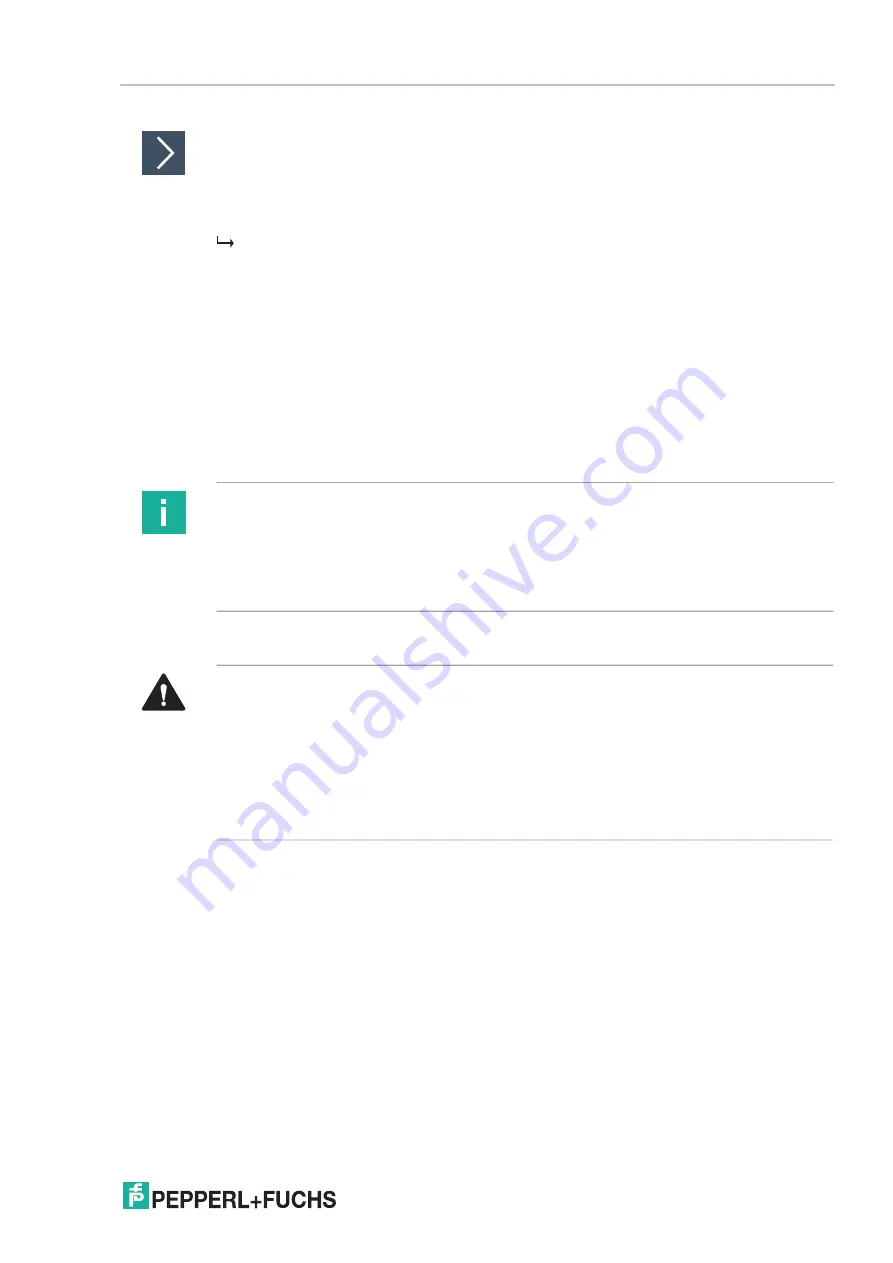
Hardware Installation
2
02
0-
11
45
Assigning the Device Address
In order to assign an address to the HD2-DM-A, proceed as follows:
Set each of the 8 DIP switches at the left side of the module in the correct position to generate a
unique address.
For more information on how to generate a binary address, see the label on the module.
The device address is assigned.
4.2.4
Connecting the PCS Connection
Depending on the used integration method, the following connections are required:
•
FDS/OPC integration
An Ethernet RJ45 connector is located on the top of the diagnostic gateway. See chapter
•
FF/H1 integration
FF-H1 connection is provided on the diagnostic gateway motherboard. See chapter 3.3,
see chapter 3.4. For some features, an additional Ethernet connection can be necessary,
see chapter 6.2.
4.3
Shielding and Grounding
Note
The diagnostic gateway FF-H1 connection must never be connected to device couplers like the
Fuchs Segment Protectors or FieldBarriers.
The diagnostic gateway must be connected directly to the trunk.
For best performance, we recommend using a separate FF-H1 diagnostic segment for
diagnostic gateways. Scheduled FB data must be kept to a minimum for this segment.
Caution!
Risk of electric shock or property damage from inadequate grounding
If you fail to connect all metal parts of the device to protective local earth correctly, this could
result in potential equalization currents. These electric currents could hurt operating personnel
or cause property damage.
The grounding terminal is not a protective earth: Do not use the grounding terminal to ground
exposed metal parts.
Do ground exposed metal parts of the device separately. Ensure that a correct grounding is
guaranteed at all times.
















































