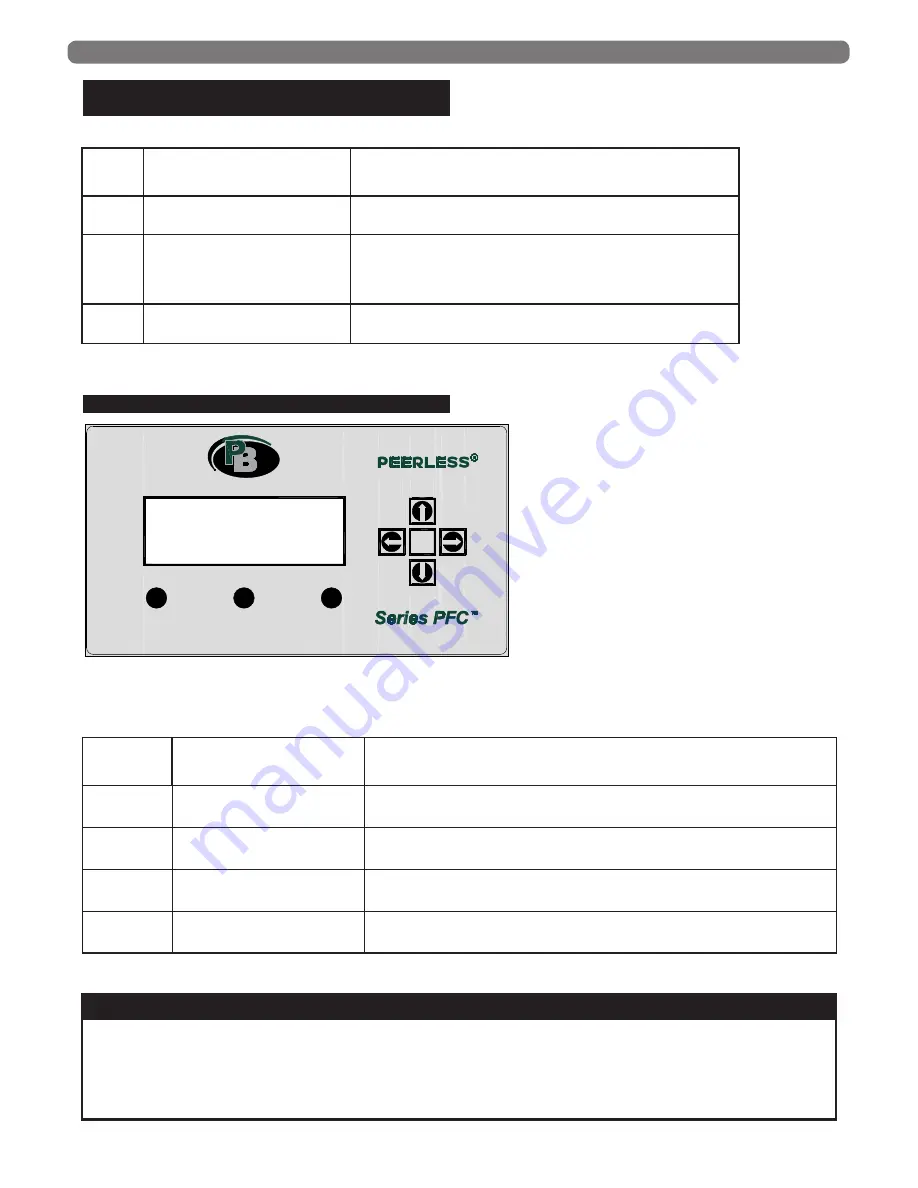
36
BOILER CONTROL: INTERNAL WIRING & OPERATION
C. AVAILABLE DOMESTIC HOT WATER
MODES
D. DISPLAY UTILIZATION
Table 8.2: Series PFC™ Domestic Hot Water Modes
Central
Heating
Mode
Mode Description
Mode Operation
0
No Domestic Hot Water
– Disables DHW sensor and functionality.
– Boiler will function only for Central Heat.
1
Storage with Sensor
– Demand initiated by Tank Sensor dropping below Setpoint.
– Boiler targets chosen (115) DHW Store Se (38) DHW Tank
Supply Extra. Example: Boiler Setpoint= (115) DHW Store Se
(38) DHW Tank Supply Extra= 120°F +40°F= 160°F.
2
Storage with Thermostat
– Demand initiated by DHW T/TT Closure.
– Boiler targets user defined (48) DHW/Tank Setpoint parameter.
NOTES:
While accessible via the Installer menu, DHW modes 3, 4, 5, 6, 7, and 8 are not functional with the Series PFC™ boiler.
Numbers in parentheses refer to Boiler Parameter setting numbers. See Table 8.2.J.1.
ESC
MENU
RESET
ENTER
PeerlessBoilers.com
TM
Figure 8.1: 900PB Display Buttons
Table 8.3: Display Button Functions
All Parameter changes must be confirmed with a press of the ENTER button.
1. Select parameter with ENTER or RIGHT button
2. Change parameter with UP OR DOWN buttons while parameter is flashing
3. Confirm change with ENTER button. Parameter will stop flashing and show new setting.
NOTICE
Button
Default Screen
Menu Selection -
User/Installer Level
RESET
Reset Lockout Error
Press and hold to clear lockout errors.
MENU
Enter the Main Menu
Enter menu structures for user and installer access.
ESC
Return to the Status Overview
ARROWS
Main Screen Menus
Navigation.
















































