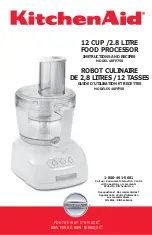MicroTrans
EQ
Operation & Maintenance Manual
Paragon Controls Incorporated
30
Revision Level 012
9.6. ALTITUDE
The Altitude Menu allows user to enter the specific altitude for the job other than the standard value of 0
feet above mean sea level for the density calculations.
Tech. Config.
Password: 1000
Temp. Fixed Value
Altitude
Altitude
Output Calibration
(0000)Ft
Correction Coeff.
If the new Altitude causes the existing Operating Range Value to be outside the new calculated
Minimum or Maximum Full Scale Value, the below Warning Message will appear and the Operating
Range will be reset to the new Maximum Full Scale Value by pressing Enter. The display will
automatically jump to the Op Range Menu allowing the user to enter a new Operating Range Value.
This can be accomplished by performing the steps under Section 5.2. See Altitude Example below.
Warning Message:
Op Range Outside
Allowable Value
Reset to MAX F.S.
(Press Enter)
Altitude
(0000)Ft
Op Range Outside
Allowable Value.
Reset to Max F.S.
(Press Enter)
Op Range value within
New Min/Max values
Op Range value exceeds
New Min/Max values
Entering a new Altitude
and pressing the Enter
button will calculate
new Min & Max Op
Range values.
Warning Message
Operating Range
(ACFM)
(6,000 - 12,000)
(12,000)
Pressing the Enter button
will reset the current Op
Range value to the new
calculated Max. F.S value
which will represent 100%
of the process output value.
The Op Range value can be
changed and will represent
100% of the process output
signal (5vdc, 10vdc or 20mA).
-Altitude Example-
Altitude
Accepted
(0100)Ft
Summary of Contents for MicroTrans EQ
Page 2: ......