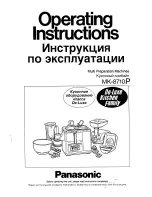MicroTrans
EQ
Operation & Maintenance Manual
Paragon Controls Incorporated
14
Revision Level 012
6. ACTIVE DISPLAYS & KEY FUNCTIONS
6.1.
POWER-UP INITIATION DISPLAY
Upon initial power-up, Software Revision information will be displayed on the graphic display for
approximately 5 seconds.
EQ-1
Software Rev. XX.XXX
Module Rev. XX.XXX
6.2.
PROCESS DISPLAY DESCRIPTIONS
After power-up initialization, the following information will appear on the graphic display depending
upon the options purchased.
*
75
˚
F *
75
˚
F *
0
.0000
000,000
000,000
AutoZero Inch w.c.
High Alarm ACFM
Low Alarm ACFM
Pressure Monitoring with an
Auto Zero Cycle
Flow Monitoring with a
High Alarm Condition
Flow Monitoring with a
Low Alarm Condition
Number Description
1 Process
value
2
Air Flow temperature units in degree F or C (Temperature Compensation Option)
3 Flashing
Asterisk
indicates the CPU is functioning
4 Engineering
units
5
Displayed during an AutoZero cycle (AutoZero Option)
6
Indicating High Alarm Value has been exceeded (High/Low Alarm Option)
7
Indicating Low Alarm Value has been exceeded (High/Low Alarm Option)
1
2
3
4
6
7
5
Summary of Contents for MicroTrans EQ
Page 2: ......