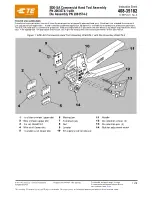Manual
81
Do not stop the Live Mode, while the measurement data are not ready (laser beam out of aim, sand
glass symbol or connection problems)
After the Live Mode was stopped, another point can be
selected. Select a new point, place the receive on the selected
position, press
and after that
, to start the Live Mode
for the next selected plane.
The alignment of a point can influence other points.
Repeat the measurements after using the Live Mode (return to
the result screen and press
to repeat the measurement)
Live Mode ready, but
not started yet
Live Mode startet. Start
alignment
Move the live results
to the zero direction
[*] indicates, that the
point was aligned in
Live Mode