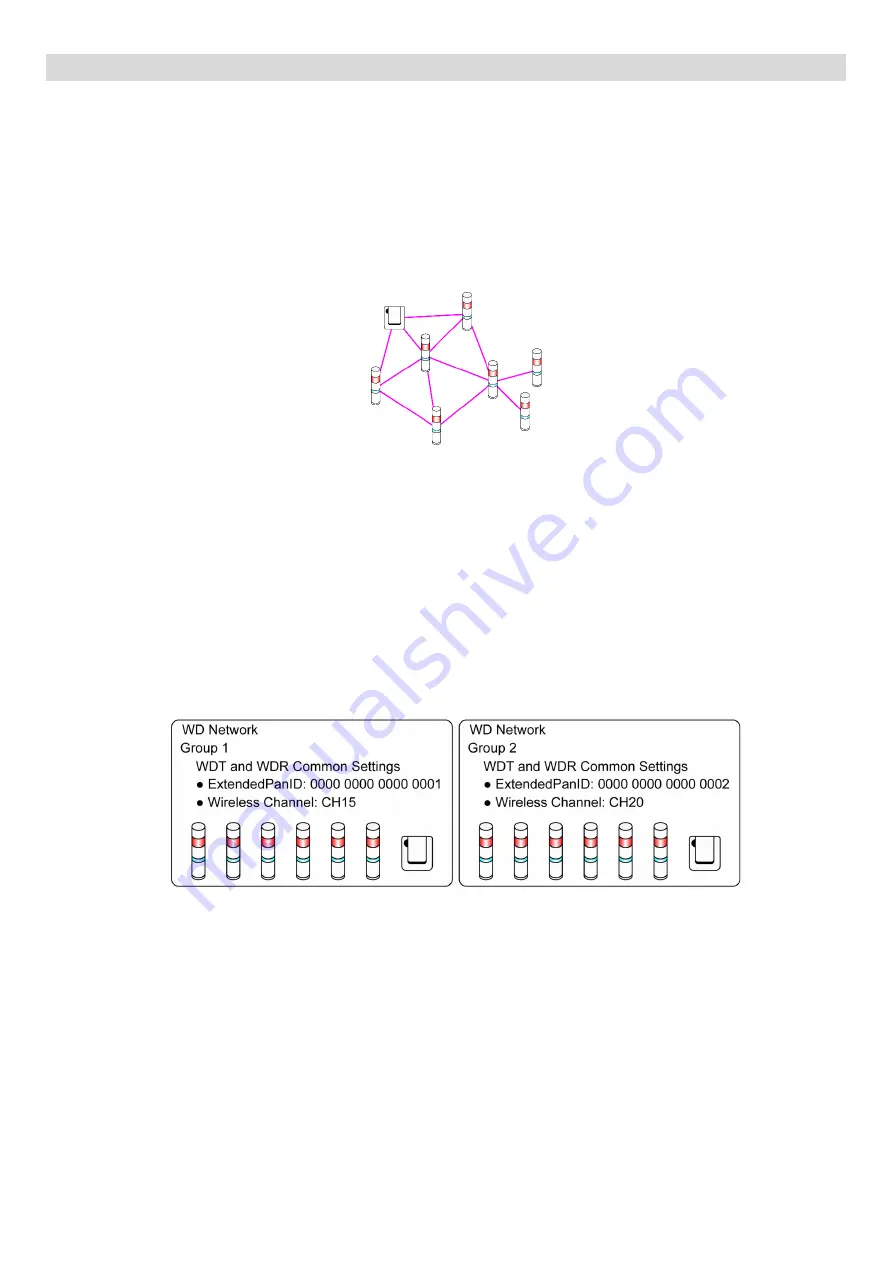
WD-Z2 Series Installation Guidelines Rev.5
- 5 -
3.
WD-Z2 Series Wireless Capability
(1) WD-Z2 Wireless Network System Overview
①
Mesh Network Transmission
This is a function that automatically connects the WDT over an optimum communication route to the WDR
when transmitting information. A dense mesh status can be used to increase communication redundancy.
- The network can include a mixture of WDT-6M-Z2, WDT-5E-Z2, WDT-6LR-Z2, and WDT-5LR-Z2
transmitters.
- Use a 20m distance as a guide for estimating the radio wave reach between devices.
②
ExtendedPanID
setup example
- The WD-Z2 system requires to group each WD wireless network, with one WDR grouped per multiple WDT
connections. The group can be defined by setting the
ExtendedPanID
and
Wireless channel
properties on
the WDR and WDT to the same values.
ExtendedPanID
consists of 16 single-byte, alphanumeric characters.
Setup range is from hexadecimal 0000 0000 0000 0000 to FFFF FFFF FFFF FFFE.
Wireless channel
selection is in a range of 16 channels, from CH11 to CH26. When there are multiple
receivers operating, always group the receivers together with the transmitters on the same channel with the
same "ExtendedPanID".






































