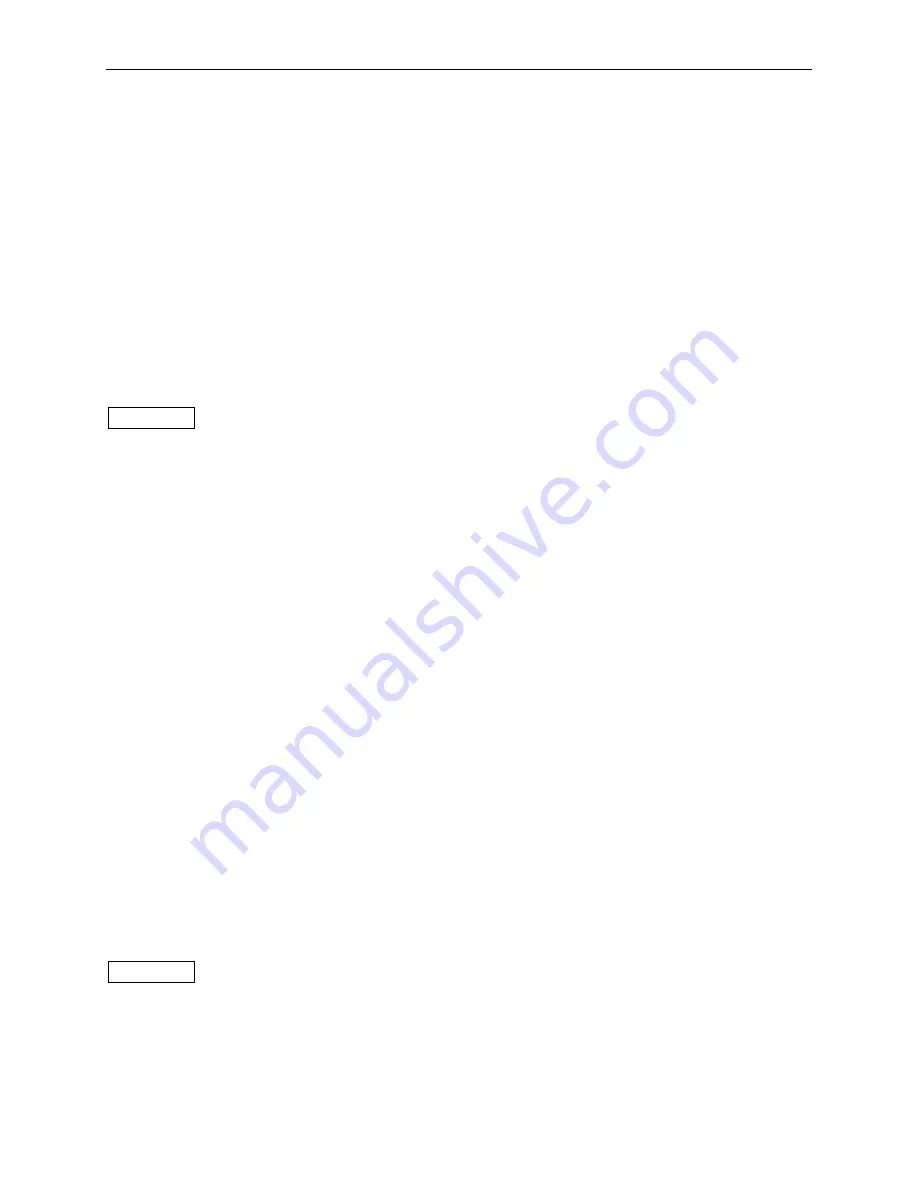
Command Line Interface User’s Guide
2.2
Generic
The CLI provides generic commands for navigating between directories, listing the commands in
a directory, and providing help. All the generic commands can be executed from any directory.
2.2.1
ls
ls
When you enter a directory, you can use the
ls
command to display the available commands. It
lists all the commands registered in the current working directory.
EXAMPLE
[1234 @ ethernet]$ ls
A <CMD> setemac
A <CMD> rmon
A <CMD> pread
A <CMD> pwrite
A <CMD> elink
A <CMD> up
A <CMD> down
A <CMD> stat
[1234 @ ethernet]$
2.2.2
help
The help command is useful when you are not sure of the functions and usages of a command. It
displays help and usage text for the specified command. If nothing is specified, it displays help
text for all general commands.
The following line is an example usage of the help command you type at the home prompt.
[1234 @ home]$ help –o <command>
EXAMPLE
14 1800-A2-GB20-00





























