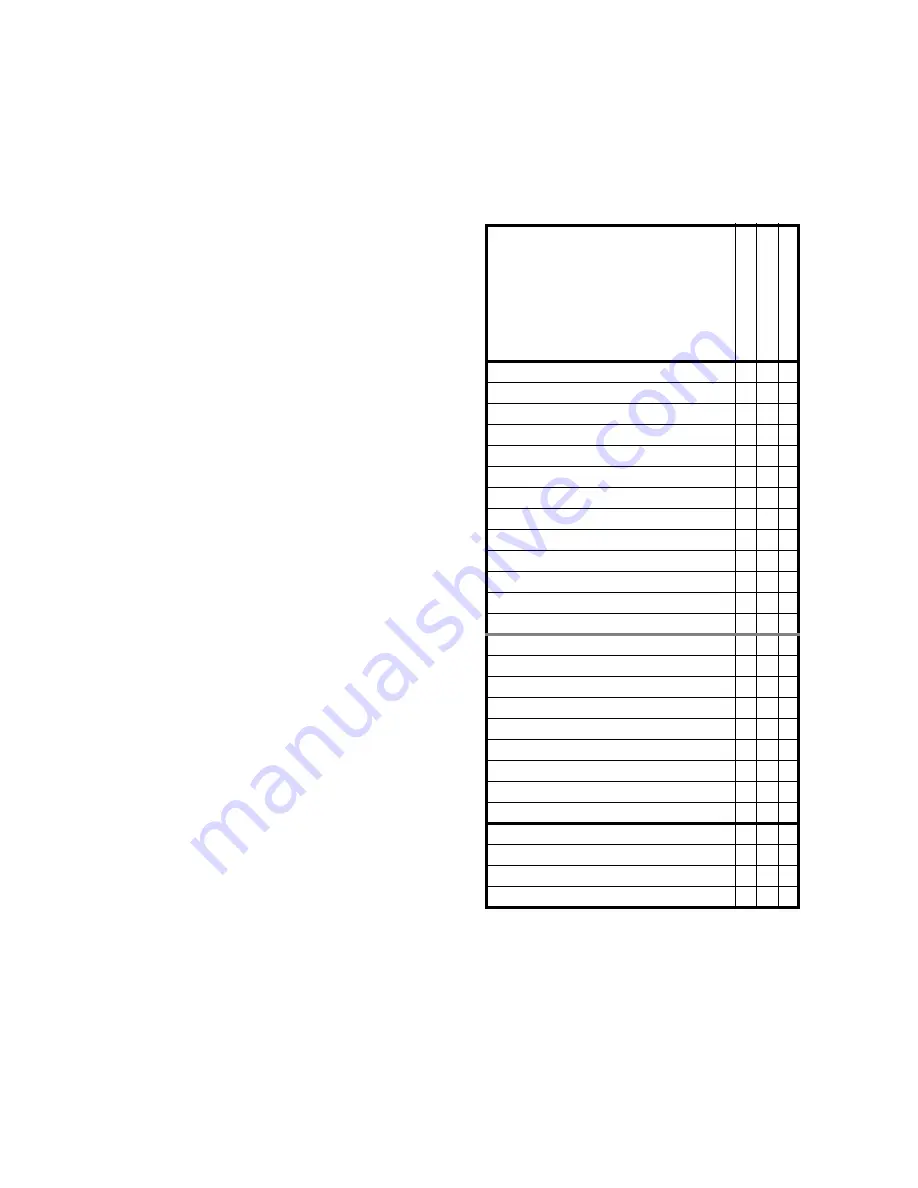
64
3.8 Saving the Settings
Now that you’ve done all that work, save it. The save Settings memory has 72 locations for storing the
settings—Source, Black Level, Position—everything, or almost everything.
The settings—everything you change, such as Black
Level, Color , Mode—are saved in three ways, as
explained below and in the diagram opposite.
• Current Settings memory: Every time you close
the last menu, so that no menus are present, all
the settings are saved. If you leave a menu on the
screen and do not use the remote for 5 seconds,
the settings are saved. Any changes made with
RS232 or through the action of Auto Detect are
saved. If AC power goes off, when it comes back
on the Current Settings memory is loaded into
Active Settings.
• Source Memories: Every time the source is
changed, the Active Settings are saved to the previ-
ously selected Source Memory. Then Active Set-
tings is loaded with the newly selected Source
Memory.
• Memories 1–72: You can save settings in 72 num-
bered memories. Any numbered memory can be
associated with any input connector. This is the
best way to save lots of different configurations for
a wall that must change during a program.
Active Settings is RAM. Whatever is here determines
how the picture is displayed. All memories store set-
tings from this RAM and recall settings to it.
The table shows what is saved in the numbered
memories, what is saved globally, and what is
not saved in the memories at all. Everything saved in
numbered memories is also saved in source memo-
ries when the source is changed.
Some things are saved globally, such as color balance
values and baud rate.
Some items are not saved in memories. Lamp Hours,
Runtime Hours and System Hours are remembered
continuously. These values are not associated with
the memories that you save manually.
The LCD Alignment menu, which adjusts image
position and rotation, is ‘saved’ only in the sense that
this is a mechanical adjustment that stays where you
put it.
Where is it saved?
In
numbe
red memory
Globally
Not saved
Aspect Ratio
×
Black Level
×
Brightness, Contrast, Hue, Saturation
×
Frequency, Phase
×
Input connector used
×
Mode (source type)
×
Position
×
Sharpness on/off
×
Wall Mode active
×
Wall, Unit, Column & Row
×
Wall, Width & Height
×
White Level
×
Zoom settings
×
Auto Lamp on/off
×
Baud Rate
×
Beeper on/off
×
Color Balance
×
Curtain Colors
×
Horizontal Flip
×
Mode Detect settings
×
RS232 Address *
×
Color Balance Clipboard
×
Curtain on or off
×
IR Disable
×
Lamp, System, Runtime Hours *
×
Test Pattern
×
* see text
Summary of Contents for PN-6730-UXP
Page 1: ...Panther PN 6730 UXP PN 6740 UXP Guide User ...
Page 2: ......
Page 3: ...i PN 6730 UXP PN 6740 UXP Panther 67 Display Unit User s Guide 070 0097 01 5 February 2003 ...
Page 6: ...iv ...
Page 9: ...vii ...
Page 10: ...viii ...
Page 15: ...5 ...
Page 16: ...6 ...
Page 23: ...13 ...
Page 25: ...15 AC Master switch AC power in ...
Page 37: ...27 ...
Page 42: ...32 ...
Page 61: ...51 ...
Page 63: ...53 ...
Page 67: ...57 ...
Page 79: ...69 ...
Page 81: ...71 ...
Page 82: ...72 ...
Page 85: ...75 ...
Page 87: ...77 Volume buttons are beneath the panel Volume up Volume down ...
Page 91: ...81 ...
Page 93: ...83 ...
Page 95: ...85 ...
Page 97: ...87 Turns on or off the User curtain immediately without showing a menu ...
Page 99: ...89 ...
Page 100: ...90 ...
Page 103: ...93 ...
Page 113: ...103 ...
Page 121: ...111 ...
Page 128: ...118 ...
Page 135: ...125 ...
Page 138: ...128 ...
Page 143: ...133 Aspect Ratiofor details see page 56 Color Temperaturefor details see page 52 ...
Page 145: ...135 Savefor details see page 66 Recallfor details see page 68 Delete for details see page 70 ...
Page 146: ...136 Misc Controlfor details see page 84 ...
Page 147: ...137 Status Monitorfor details see page 80 ...
Page 149: ...139 ...
Page 153: ...143 ...
Page 157: ...147 ...
Page 159: ...149 ...
Page 163: ...153 ...
Page 164: ...154 ...
Page 174: ...164 ...
Page 175: ...165 ...




































