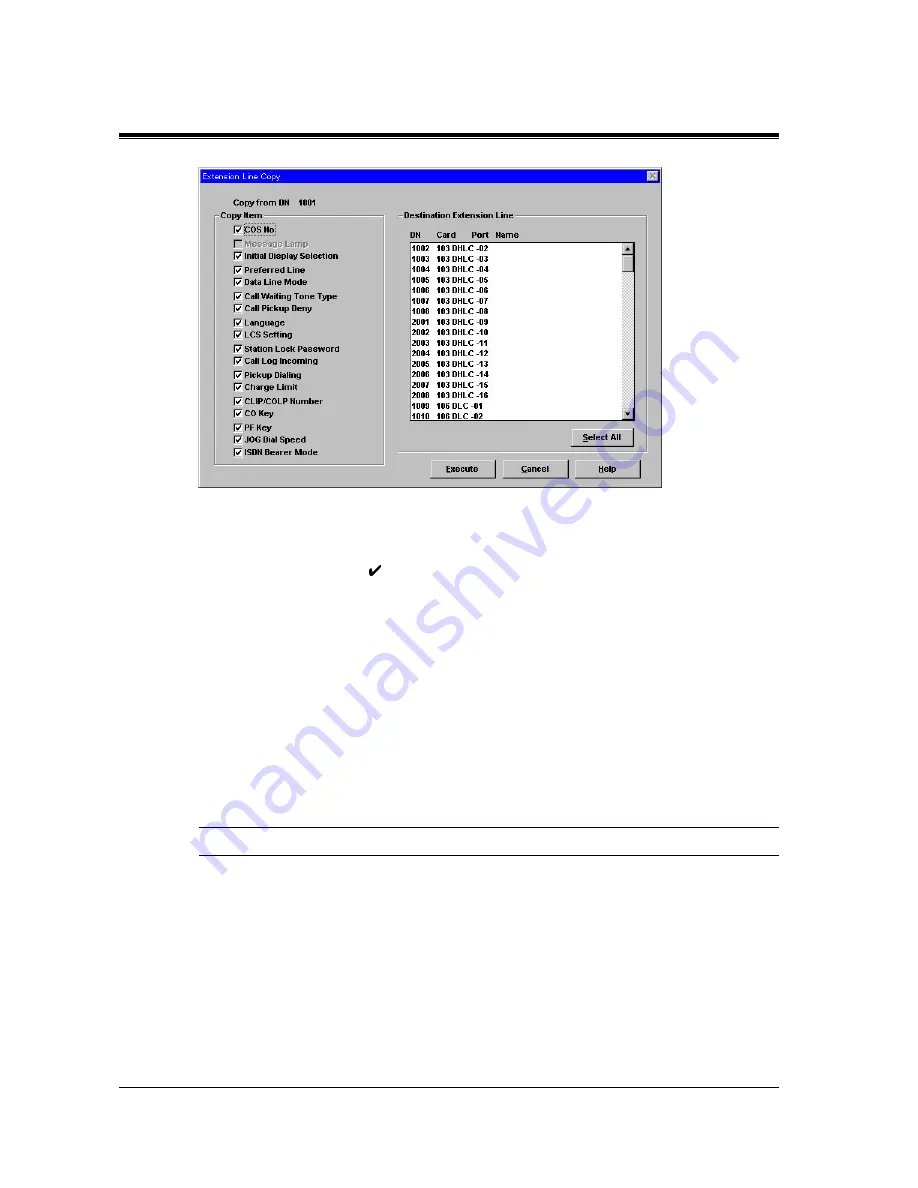
4.3
Extension Line
148
Line
3. Select the Extension Line parameters to copy in "Copy Item" field.
•
Only parameters which are available to copy are shown in "Copy Item" field.
This depends on the attribute of the copy source Extension Line.
•
Items marked with "
" are copied.
4. Point to the "Select All" button in the "Destination Extension Line" field and click.
•
All displayed Extension Line Nos. will be highlighted.
•
You can also specify one or several Extension Lines as the copy destination by clicking
it (them) directly.
5. Point to the "Execute" button and click.
•
"Are you sure?" is displayed.
6. Point to "Yes (Y)" button and click.
•
"Copying" is displayed while the source data is being copied to the destination.
•
Parameters of the destination Extension Lines are immediately effective when copying
is finished.
Parameter
Card No.
Default
—
Value Range
XXX : YYY [XXX : Card No. (101-314), YYY : Card Type]
Description/Function
Specifies the physical number of the extension card and its type,
which you are going to programme.
Reference
• 1.2
Slot Assignment (P/G)
Summary of Contents for KX-TD500CE
Page 5: ...Configuration 5 Section 1 Configuration...
Page 30: ...1 9 PRI Port Assignment 30 Configuration...
Page 31: ...System 31 Section 2 System...
Page 32: ...2 1 System 32 System 2 1 System Used to assign parameters which affect system wide operation...
Page 100: ...2 9 Language Data 100 System...
Page 101: ...Group 101 Section 3 Group...
Page 102: ...3 1 Group 102 Group 3 1 Group Used to assign various group parameters...
Page 131: ...Line 131 Section 4 Line...
Page 183: ...Features 183 Section 5 Features...
Page 184: ...5 1 Features 184 Features 5 1 Features Used to assign parameters for various system features...
Page 218: ...5 15 Hotel 218 Features...
Page 219: ...Toll Restriction 219 Section 6 Toll Restriction...
Page 225: ...ARS Automatic Route Selection 225 Section 7 ARS Automatic Route Selection...
Page 234: ...7 5 Digits Modification Table 234 ARS Automatic Route Selection...
Page 235: ...Private Network 235 Section 8 Private Network...
Page 239: ...DDI DID 239 Section 9 DDI DID...
Page 246: ...9 2 Number Transformation 246 DDI DID...
Page 247: ...Maintenance 247 Section 10 Maintenance...
Page 268: ...10 7 System Time 268 Maintenance...
Page 269: ...Programming Error Messages 269 Section 11 Programming Error Messages...
Page 284: ...11 3 Information Message IXXXX 284 Programming Error Messages...
Page 285: ...Default Values 285 Section 12 Default Values...
Page 313: ...Default Values 313...






























