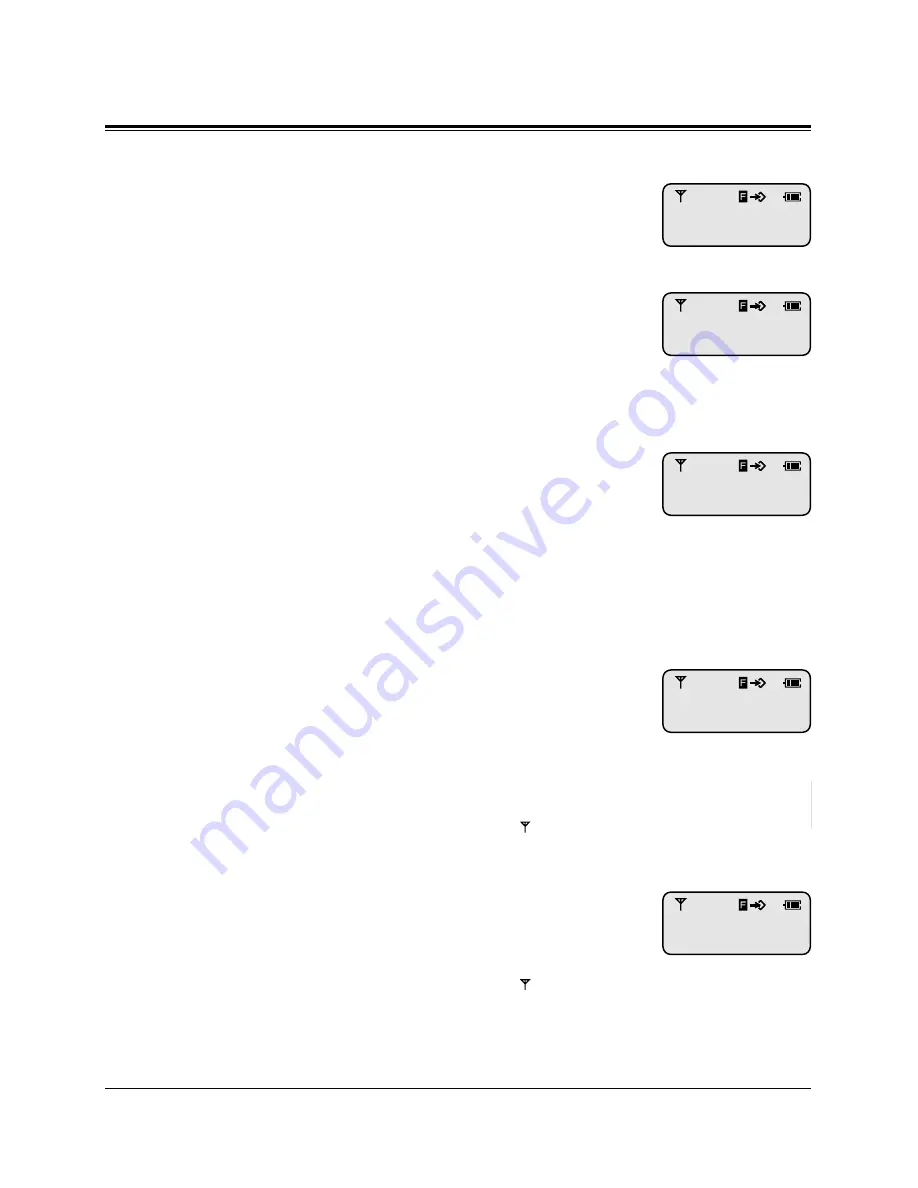
DECT Portable Station Features
5-49
5.3
PS Programming
Setting the Automatic Answer Mode (Level 0)
You can answer all calls (INT/CO) or intercom calls (INT
ONLY) without lifting the PS when using the headset.
(Default: OFF)
Selecting the Automatic Answer Delay (Level 0)
You can select the number of rings before answering calls
automatically when using the headset. This program is dis-
played only when “Setting the Automatic Answer Mode” is set
to “INT/CO” or “INT ONLY.”
(Default: 1RING)
Selecting the DECT System (Level 2)
When PS registration is completed, this program automatically
selects the registered DECT system (DECT-SYS1 through
DECT-SYS4). If you want your PS to access all connected
terminals automatically, select AUTO in this program. After
changing the selection, it may take a few seconds for the set-
ting to be completed.
This program is only displayed when more than two fixed ter-
minals are connected.
Selecting the Standby Display (Level 0)
You can select the number, extension number (EXT), DECT
system number (DECT-SYS-NO.), or DECT system and exten-
sion number (DECT-SYS-NO.&EXT), which is displayed in
the Standby mode. You can also select not displaying any of
these numbers (OFF).
(Default: OFF)
This program is only displayed when your PS is registered to a
Panasonic Digital Super Hybrid System and “
” is displayed.
Selecting the Date / Time Display (Level 0)
You can select showing only the date (DATE) or date and time
(TIME) in the Standby mode display.
(Default: TIME)
This program is only displayed when your PS is registered to a
Panasonic Digital Super Hybrid System and “
” is displayed.
AUTO ANSWER
= OFF
AUTO ANS DELAY
= 1RING
STANDBY DISPLAY
= OFF
DATE/TIME DISPLY
= TIME
ACCESS DECT-SYS
= DECT-SYS1
















































