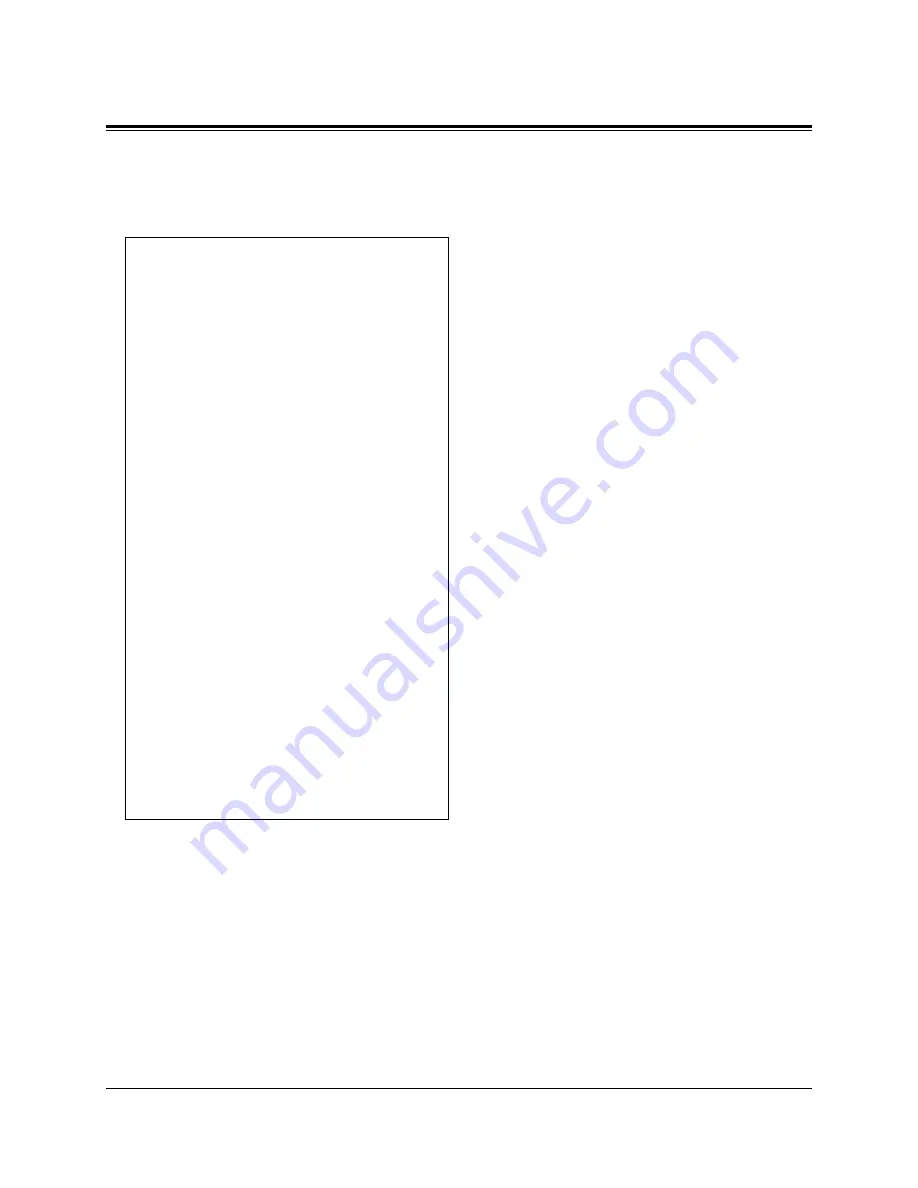
8-28
Quick Reference
8
Quick Reference
8.) Paging — External
9.) Paging — Group
10.) Paging — ANSWER
11.) Paralleled Telephone Connection
— For detail operation for the features marked
with “*”, refer to respective features in “5/
Operator Service Features” in this section.
For others, the following shows the
selectable messages and the parameters.
— Absent Message Capability
Setting
• KX-T7235: Press the Function button
which is next to “Absent MSG On.”
KX-T7431: Select “ABST MSG On” and
press SELECT button.
KX-T7433: Select “ABST MSG On” and
press SEL (S3) button.
KX-T7436: Select “Absent MSG On” and
press SEL (S3) button.
• Dial the message number (1 through 9) +
parameters, if required.
- 1 : “Will Return Soon”
- 2 : “Gone Home”
- 3 + extension number :
“At Ext extension number”
- 4 + hour (00 through 23) + minute (00
through 59) : “Back at time”
- 5 + month (01 through 12) + day (01
through 31) : “Out Until date”
- 6 : “In a Meeting”
- 7 through 9 : Programmable
Cancelling
• KX-T7235: Press the Function button
which is next to “Absent MSG Off.”
KX-T7431: Select “ABST MSG Off” and
press SELECT button.
KX-T7433: Select “ABST MSG Off” and
press SEL (S3) button.
KX-T7436: Select “Absent MSG Off” and
press SEL (S3) button.
❐
System Feature Access Menu
To use the System Feature Access Menu,
follow the steps below.
- When using a KX-T7235;
• Press Features (F4) button.
• Press NEXT (S3) repeatedly until the
desired feature message is displayed.
• Press the desired Function button which
is next to the message.
• Enter the parameters, if required.
• Off-hook.
- When using a KX-T7431;
• Press MODE button repeatedly until
“Feature Access” is displayed.
• Rotate the Jog Dial until the desired
item is displayed.
• Press SELECT button.
• Enter the parameters, if required.
• Off-hook.
- When using a KX-T7433 or KX-T7436;
• Press Features (F4) or FEAT (S3) button.
(The S3 button can be changed to “FEAT”
by pressing the SHIFT button repeatedly.)
• Rotate the Jog Dial until the desired
item is at the arrow on the display.
• Press SEL (S3) button.
• Enter the parameters, if required.
• Off-hook.
Accessible features are as follows.
1.) Absent Message Capability
2.) Background Music — External*
(Operator only)
3.) Call Park
4.) Call Pickup, Group
5.) Class of Service (COS) Switch*
(Operator only)
6.) Message Waiting
7.) Night Service On / Off
(Operator / pre-assigned extension only)






























