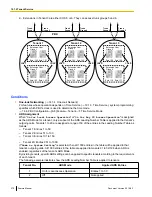Exception Code Tables
Exception Code Tables are preprogrammed lists of leading digits or complete telephone numbers which are
checked against every dialed number prohibited by a Denied Code Table. When a user dials a number
prohibited by a Denied Code Table, it is compared to at least one Exception Code Table. If the dialed number
matches an entry found in the applicable Exception Code Table, the call is permitted.
There are five Exception Code Tables. Each table applies to a corresponding TRS level as well as the level(s)
preceding it, as explained below.
TRS Override by System Speed Dialing
When TRS Override by System Speed Dialing is enabled for the PBX, each COS has an additional TRS level
applicable only to calls made using System Speed Dialing.
®
10.7.1 PBX Configuration—[2-7-1] System—Class of Service—COS Settings—TRS—
System Speed Dialing
This allows extension users to use System Speed Dialing to make CO line calls which are normally prohibited
by the TRS level of their assigned COS. If, for example, a user’s TRS level is 7, that user normally cannot
make any CO line calls. However, if the same user’s TRS level for System Speed Dialing is level 1, the user
can make a CO line call to any number stored in System Speed Dialing.
TRS Level
The TRS level is determined by the telephone codes set in the Denied Code Tables and Exception Code
Tables.
As shown in the table below, the Denied Code Tables for the higher levels are applied to all levels below it,
and the Exception Code Tables for the lower levels are applied to all levels above it.
Exception Code Tables
Level 1
Not Programmable
Not Programmable
Level 2
Table for Level 2
Tables for Levels 2 through 6
Level 3
Tables for Levels 2 and 3
Tables for Levels 3 through 6
Level 4
Tables for Levels 2 through 4
Tables for Levels 4 through 6
Level 5
Tables for Levels 2 through 5
Tables for Levels 5 and 6
Level 6
Tables for Levels 2 through 6
Table for Level 6
Level 7
Not Programmable
Not Programmable
*1
®
15.1 PBX Configuration—[7-1] TRS—Denied Code—
*2
®
15.2 PBX Configuration—[7-2] TRS—Exception Code—
[Usage Example]
Using this method, certain outgoing CO line calls (e.g., international/cellular phone/long
distance) can be restricted as in the example below:
Restricted
Allowed
Level 1
No restriction
Level 2
(Boss)
•
International Calls
•
Countries where Clients are
Located
•
Cellular Phone Calls
•
Long Distance Calls
•
Local Calls
Document Version 2016-03
Feature Manual
379
19.1.5 TRS (Toll Restriction)
Summary of Contents for KX-NS1000
Page 15: ...Section 1 For Your Safety Document Version 2016 03 Feature Manual 15...
Page 18: ...18 Feature Manual Document Version 2016 03 1 1 1 For Your Safety...
Page 19: ...Section 2 Features and Configurations A Document Version 2016 03 Feature Manual 19...
Page 36: ...36 Feature Manual Document Version 2016 03 2 1 8 Automatic Time Adjustment...
Page 37: ...Section 3 Features and Configurations B Document Version 2016 03 Feature Manual 37...
Page 44: ...44 Feature Manual Document Version 2016 03 3 1 2 BGM Background Music...
Page 45: ...Section 4 Features and Configurations C Document Version 2016 03 Feature Manual 45...
Page 89: ...Section 5 Features and Configurations D Document Version 2016 03 Feature Manual 89...
Page 122: ...122 Feature Manual Document Version 2016 03 5 1 18 DSP Resource Usage...
Page 123: ...Section 6 Features and Configurations E Document Version 2016 03 Feature Manual 123...
Page 137: ...Section 7 Features and Configurations F Document Version 2016 03 Feature Manual 137...
Page 159: ...Section 8 Features and Configurations G Document Version 2016 03 Feature Manual 159...
Page 165: ...Section 9 Features and Configurations H Document Version 2016 03 Feature Manual 165...
Page 172: ...172 Feature Manual Document Version 2016 03 9 1 6 Hot Line...
Page 173: ...Section 10 Features and Configurations I Document Version 2016 03 Feature Manual 173...
Page 217: ...Section 11 Features and Configurations K Document Version 2016 03 Feature Manual 217...
Page 220: ...220 Feature Manual Document Version 2016 03 11 1 1 KX UT Series SIP Phones...
Page 221: ...Section 12 Features and Configurations L Document Version 2016 03 Feature Manual 221...
Page 228: ...228 Feature Manual Document Version 2016 03 12 1 4 Local Alarm Information...
Page 229: ...Section 13 Features and Configurations M Document Version 2016 03 Feature Manual 229...
Page 237: ...Section 14 Features and Configurations O Document Version 2016 03 Feature Manual 237...
Page 252: ...252 Feature Manual Document Version 2016 03 14 1 9 Operator Features...
Page 253: ...Section 15 Features and Configurations P Document Version 2016 03 Feature Manual 253...
Page 331: ...Section 16 Features and Configurations Q Document Version 2016 03 Feature Manual 331...
Page 333: ...Section 17 Features and Configurations R Document Version 2016 03 Feature Manual 333...
Page 340: ...340 Feature Manual Document Version 2016 03 17 1 3 Room Status Control...
Page 341: ...Section 18 Features and Configurations S Document Version 2016 03 Feature Manual 341...
Page 364: ...364 Feature Manual Document Version 2016 03 18 1 12 Syslog Record Management...
Page 365: ...Section 19 Features and Configurations T Document Version 2016 03 Feature Manual 365...
Page 385: ...Section 20 Features and Configurations U Document Version 2016 03 Feature Manual 385...
Page 443: ...Section 21 Features and Configurations V Document Version 2016 03 Feature Manual 443...
Page 448: ...448 Feature Manual Document Version 2016 03 21 1 2 Virtual PS...
Page 449: ...Section 22 Features and Configurations W Document Version 2016 03 Feature Manual 449...
Page 459: ...Section 23 Appendix Document Version 2016 03 Feature Manual 459...
Page 481: ...Document Version 2016 03 Feature Manual 481 Notes...