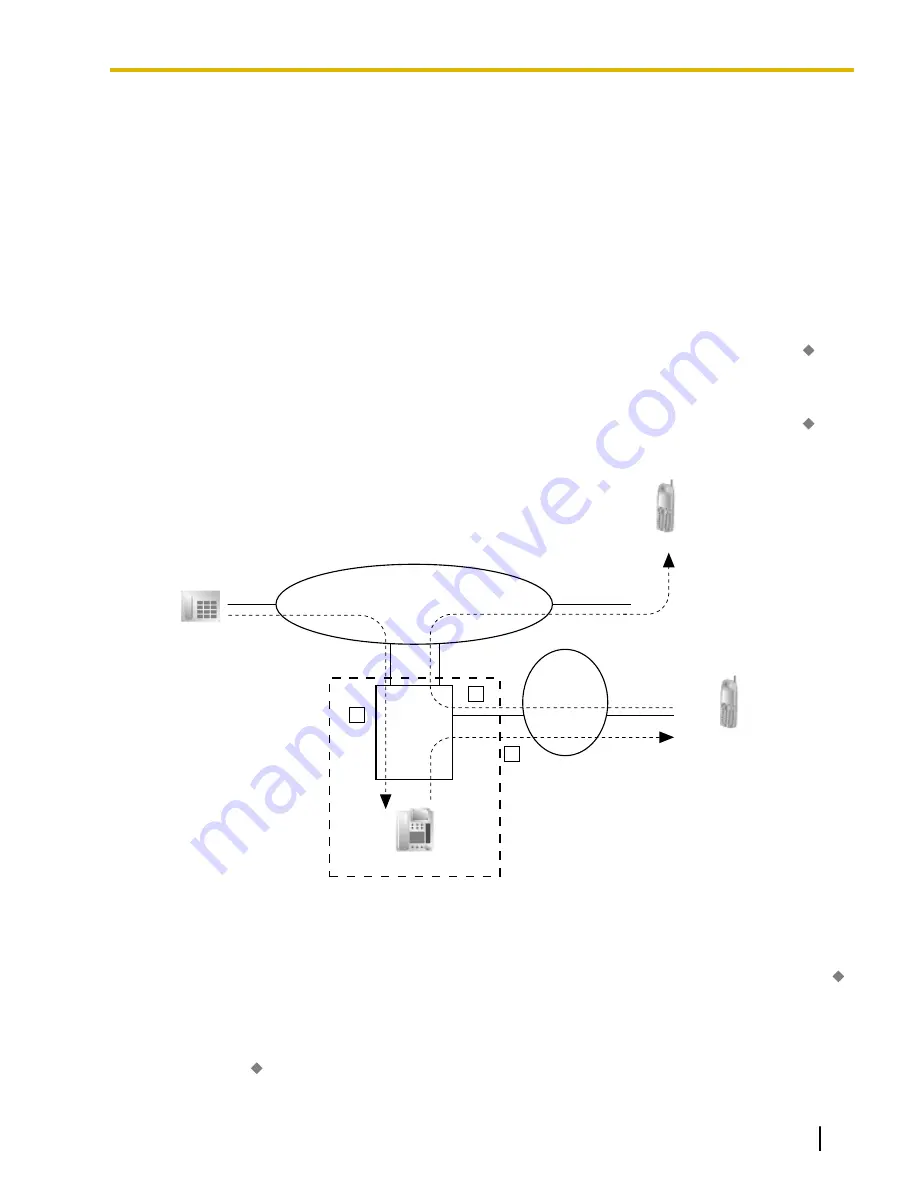
[Example]
a.
Outside Caller calls Extn. 101 through DISA.
b.
Extn. 101 forwards the call to Cellular Phone-1.
Outside Caller establishes a conversation with Cellular Phone-1.
c.
Cellular Phone-1 presses "#" to put the conversation on hold, and then transfers the call to Cellular
Phone-2.
At this point, the CLIP information shown on Cellular Phone-2 may be one of the following:
Case 1: When Extn. 101 forwarded the call, Automatic Walking COS was performed with Cellular
Phone-1’s telephone number.
–
Displayed CLIP: Same as if Extn. 101 made a CO line call.
Case 2: When Extn. 101 forwarded the call, Automatic Walking COS was not performed, and
CLIP of CO Caller—when call is transferred to CO (CLIP of Held Party) is set to
Enable
.
–
Displayed CLIP: Outside Caller’s telephone number and name.
Case 3: When Extn. 101 forwarded the call, Automatic Walking COS was not performed and
CLIP of CO Caller—when call is transferred to CO (CLIP of Held Party) is set to
Disable
.
–
Displayed CLIP: The CLIP set for the line that Cellular Phone-1 used to transfer the call.
Cellular Phone-2
CO line
CO line
Telephone Company
Outside Caller
CO line
CO line
Extn. 101
Telephone
Company
CO line
CO line
PBX
Cellular Phone-1
Forward to
Cellular Phone-1
Transfer to
Cellular Phone-2
a.
c.
b.
•
DISA Reorder Tone Duration
It is possible to set the DISA Reorder Tone Duration time. This specifies the length of time that a reorder
tone will be sent to the caller. When the timer expires, the call will be disconnected. Call Retry is possible
during the DISA Reorder Tone Duration time.
®
10.3 PBX Configuration—[2-3] System—Timers & Counters—DISA / Door / Reminder / U. Conf—
•
Call Deny
Extensions can deny DISA calls on a COS basis.
®
10.7.1 PBX Configuration—[2-7-1] System—Class of Service—COS Settings—Optional Device & Other
Document Version 2016-03
Feature Manual
107
5.1.10 DISA (Direct Inward System Access)
Summary of Contents for KX-NS1000
Page 15: ...Section 1 For Your Safety Document Version 2016 03 Feature Manual 15...
Page 18: ...18 Feature Manual Document Version 2016 03 1 1 1 For Your Safety...
Page 19: ...Section 2 Features and Configurations A Document Version 2016 03 Feature Manual 19...
Page 36: ...36 Feature Manual Document Version 2016 03 2 1 8 Automatic Time Adjustment...
Page 37: ...Section 3 Features and Configurations B Document Version 2016 03 Feature Manual 37...
Page 44: ...44 Feature Manual Document Version 2016 03 3 1 2 BGM Background Music...
Page 45: ...Section 4 Features and Configurations C Document Version 2016 03 Feature Manual 45...
Page 89: ...Section 5 Features and Configurations D Document Version 2016 03 Feature Manual 89...
Page 122: ...122 Feature Manual Document Version 2016 03 5 1 18 DSP Resource Usage...
Page 123: ...Section 6 Features and Configurations E Document Version 2016 03 Feature Manual 123...
Page 137: ...Section 7 Features and Configurations F Document Version 2016 03 Feature Manual 137...
Page 159: ...Section 8 Features and Configurations G Document Version 2016 03 Feature Manual 159...
Page 165: ...Section 9 Features and Configurations H Document Version 2016 03 Feature Manual 165...
Page 172: ...172 Feature Manual Document Version 2016 03 9 1 6 Hot Line...
Page 173: ...Section 10 Features and Configurations I Document Version 2016 03 Feature Manual 173...
Page 217: ...Section 11 Features and Configurations K Document Version 2016 03 Feature Manual 217...
Page 220: ...220 Feature Manual Document Version 2016 03 11 1 1 KX UT Series SIP Phones...
Page 221: ...Section 12 Features and Configurations L Document Version 2016 03 Feature Manual 221...
Page 228: ...228 Feature Manual Document Version 2016 03 12 1 4 Local Alarm Information...
Page 229: ...Section 13 Features and Configurations M Document Version 2016 03 Feature Manual 229...
Page 237: ...Section 14 Features and Configurations O Document Version 2016 03 Feature Manual 237...
Page 252: ...252 Feature Manual Document Version 2016 03 14 1 9 Operator Features...
Page 253: ...Section 15 Features and Configurations P Document Version 2016 03 Feature Manual 253...
Page 331: ...Section 16 Features and Configurations Q Document Version 2016 03 Feature Manual 331...
Page 333: ...Section 17 Features and Configurations R Document Version 2016 03 Feature Manual 333...
Page 340: ...340 Feature Manual Document Version 2016 03 17 1 3 Room Status Control...
Page 341: ...Section 18 Features and Configurations S Document Version 2016 03 Feature Manual 341...
Page 364: ...364 Feature Manual Document Version 2016 03 18 1 12 Syslog Record Management...
Page 365: ...Section 19 Features and Configurations T Document Version 2016 03 Feature Manual 365...
Page 385: ...Section 20 Features and Configurations U Document Version 2016 03 Feature Manual 385...
Page 443: ...Section 21 Features and Configurations V Document Version 2016 03 Feature Manual 443...
Page 448: ...448 Feature Manual Document Version 2016 03 21 1 2 Virtual PS...
Page 449: ...Section 22 Features and Configurations W Document Version 2016 03 Feature Manual 449...
Page 459: ...Section 23 Appendix Document Version 2016 03 Feature Manual 459...
Page 481: ...Document Version 2016 03 Feature Manual 481 Notes...
































