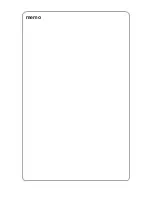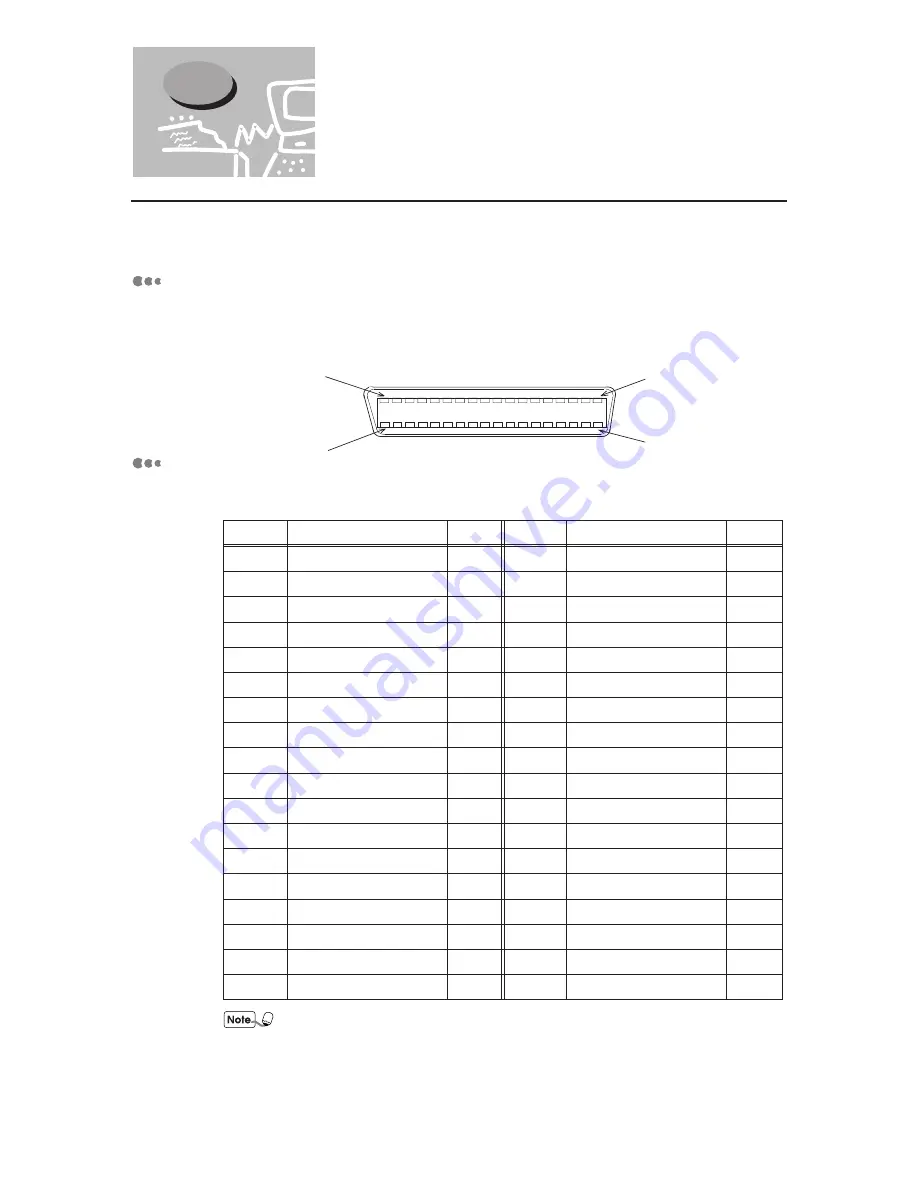
232
This section describes the parallel interface (centronics/IEEE1284-compliant inter-
face).
Shape of the connector
The printer is installed with the IEEE 1284-B type of interface. The shape of the
connector is as follows:
Pin arrangement
The pin arrangement of the various signals when bidirectional is OFF is as follows:
Pin No.
Signal name
I/O
Pin No.
Signal name
I/O
1
nStrobe
I
19
Signal Ground
-
2
Data1
I
20
Signal Ground
-
3
Data2
I
21
Signal Ground
-
4
Data3
I
22
Signal Ground
-
5
Data4
I
23
Signal Ground
-
6
Data5
I
24
Signal Ground
-
7
Data6
I
25
Signal Ground
-
8
Data7
I
26
Signal Ground
-
9
Data8
I
27
Signal Ground
-
10
nAck
O
28
Signal Ground
-
11
Busy
O
29
Signal Ground
-
12
PError
O
30
Signal Ground
-
13
Select
O
31
nInit
I
14
nAutoFd
I
32
nFault
O
15
(RESERVED)
-
33
(RESERVED)
-
16
Logic GND
-
34
(RESERVED)
-
17
Chassis Gnd
-
35
(RESERVED)
-
18
Peripheral Logic High
O
36
nSelectIn
I
• Looking from the printer, I is the input signal, O is the output signal, - is not a signal.
• When bidirectional is ON, the connection adheres to the IEEE 1284-B connector
B
Connectors and Allocation
Signal
1
19
18
36
Summary of Contents for DA-PC700
Page 38: ...This page is intentionally left blank ...
Page 39: ...Setup 2 1 Connecting Interface Cables 26 2 2 Memory Allocation 28 ...
Page 53: ...This page is intentionally left blank ...
Page 54: ...This page is intentionally left blank ...
Page 55: ...This page is intentionally left blank ...
Page 56: ...This page is intentionally left blank ...
Page 88: ...This page is intentionally left blank ...
Page 106: ...This page is intentionally left blank ...
Page 144: ...This page is intentionally left blank ...
Page 163: ...Setting Print Mode 11 1 Print Mode Operation 150 11 2 PCL 6 Settings 151 ...
Page 172: ...This page is intentionally left blank ...
Page 173: ...Printing Reports Lists 12 1 Types of Reports Lists 160 12 2 How to Print Report List 180 ...
Page 176: ...162 12 1 Types of Report List ...
Page 179: ...Printing Reports Lists 165 12 1 Types of Report List 12 ...
Page 181: ...Printing Reports Lists 167 12 1 Types of Report List 12 ...
Page 183: ...Printing Reports Lists 169 12 1 Types of Report List 12 ...
Page 185: ...Printing Reports Lists 171 12 1 Types of Report List 12 ...
Page 187: ...Printing Reports Lists 173 12 1 Types of Report List 12 ...
Page 189: ...Printing Reports Lists 175 12 1 Types of Report List 12 ...
Page 191: ...Printing Reports Lists 177 12 1 Types of Report List 12 ...
Page 193: ...Printing Reports Lists 179 12 1 Types of Report List 12 ...
Page 195: ...Configuring by the Tools Mode Screen 13 1 Tools Mode 182 13 2 System Meter Settings 184 ...
Page 260: ...This page is intentionally left blank ...
Page 261: ...memo ...