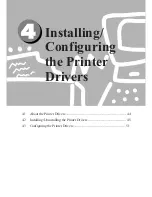Useful Operations
3
33
To cancel a print job in process, cancel it from the host computer first. When you are not able to do
so, choose one of the following operations to be done from the printer.
• 3.3.1 Cancelling Jobs in Process
• 3.3.2 Cancelling Jobs in the Printer
If printing is to be cancelled from the host computer, refer to the manual of the application software used.
3.3.1
Cancelling Jobs in Process
Procedure
Press the button,
Stop
on the control panel or select
Stop
on the screen.
The printer will be stopped temporarily.
or
Press the button,
Clear C
on the control panel.
The job will be erased and printing stopped. However, the page that is being printed
will be printed completely and then output.
Printing can be cancelled from the Job Status Check screen.
See "3.3.2 Cancelling Jobs in the Printer".
3.3
Cancelling Printing From
Printer
Summary of Contents for DA-PC700
Page 38: ...This page is intentionally left blank ...
Page 39: ...Setup 2 1 Connecting Interface Cables 26 2 2 Memory Allocation 28 ...
Page 53: ...This page is intentionally left blank ...
Page 54: ...This page is intentionally left blank ...
Page 55: ...This page is intentionally left blank ...
Page 56: ...This page is intentionally left blank ...
Page 88: ...This page is intentionally left blank ...
Page 106: ...This page is intentionally left blank ...
Page 144: ...This page is intentionally left blank ...
Page 163: ...Setting Print Mode 11 1 Print Mode Operation 150 11 2 PCL 6 Settings 151 ...
Page 172: ...This page is intentionally left blank ...
Page 173: ...Printing Reports Lists 12 1 Types of Reports Lists 160 12 2 How to Print Report List 180 ...
Page 176: ...162 12 1 Types of Report List ...
Page 179: ...Printing Reports Lists 165 12 1 Types of Report List 12 ...
Page 181: ...Printing Reports Lists 167 12 1 Types of Report List 12 ...
Page 183: ...Printing Reports Lists 169 12 1 Types of Report List 12 ...
Page 185: ...Printing Reports Lists 171 12 1 Types of Report List 12 ...
Page 187: ...Printing Reports Lists 173 12 1 Types of Report List 12 ...
Page 189: ...Printing Reports Lists 175 12 1 Types of Report List 12 ...
Page 191: ...Printing Reports Lists 177 12 1 Types of Report List 12 ...
Page 193: ...Printing Reports Lists 179 12 1 Types of Report List 12 ...
Page 195: ...Configuring by the Tools Mode Screen 13 1 Tools Mode 182 13 2 System Meter Settings 184 ...
Page 260: ...This page is intentionally left blank ...
Page 261: ...memo ...