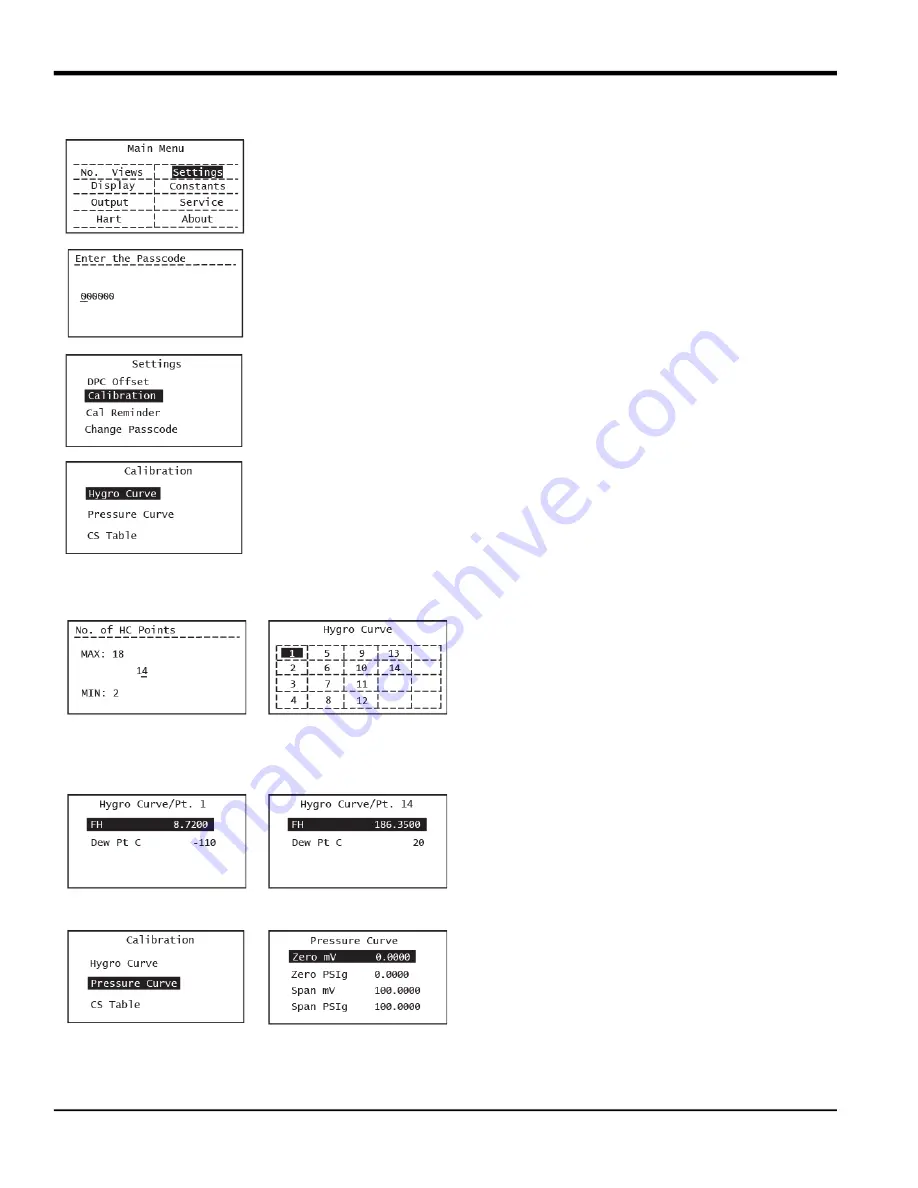
Chapter 2. Operation
26
HygroPro
II
User's Manual
2.3.2 Entering Sensor Calibration Data
Calibration data for the AlOx moisture sensor and the optional
pressure sensor are located under the Settings option on the Main
Menu.
These settings are protected by the User Passcode – the default value
is
111111
and can be changed as shown below.
Enter your User password and press Enter. Use the arrow keys to scroll
to Calibration. Press Enter. Select Hygro Curve and press Enter.
This will bring you to the No. of HC points screen. Default number of
calibration points is 14 (standard HygroRTE calibration), maximum
number is 18 (extended calibration). The HC table that appears on
pressing Enter will display as many points from point 1 as you select.
Select point 1 (or any point you wish to edit) and press Enter. It is
advisable to start at the top and check every single calibration point in
order to ensure the probe calibration curve has been entered
properly.
The next screen shows the FH (independent
variable) and Dew Point (dependent variable)
values for that calibration point.
As shown on the left, the first calibration point
typically has a DP setting of -110°C while the last
(14
th
) point has a DP setting of +20°C. Use the arrow
keys to choose either value, enter a desired value
and press Enter.
Repeat the previous two steps until all of your Hygro
Curve data points (14 typical, 18 extended) have
been entered.
To save the data you have to press Enter. If any
numerical value has changed an intermediate
screen showing “Save Successful” appears.
If nothing has been changed you will go back to the
Hygro Curve table screen.
If you have an optional pressure sensor, you can
also adjust the 2-point pressure calibration curve by
choosing the Pressure Curve option and pressing
Enter.
Summary of Contents for HydroProII
Page 1: ...panametrics com 910 331 A November 2022 HygroProII Moisture Transmitter User s Manual...
Page 2: ......
Page 4: ...ii no content intended for this page...
Page 12: ...Preface x HygroProII User s Manual no content intended for this page...
Page 42: ...Chapter 2 Operation 30 HygroProII User s Manual no content intended for this page...
Page 52: ...Chapter 4 Specifications 40 HygroProII User s Manual no content intended for this page...
Page 102: ...Warranty 90 HygroProII User s Manual no content intended for this page...
Page 103: ......






























