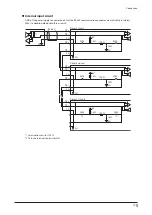Introduction
4
z
When controlling with Modbus RTU (RS-485 communication)
5 Installation
6 Connection
Installation and connection
7 Setting of switches
Setting of switches
8 ID share mode
9 Address and code lists
Setting of parameters
Operation
1 Before starting operation *1
4 Parameters
5 Method of control via Modbus RTU
(RS-485 communication)
7 Address/code lists
2 Operation
3 I/O signals
5 Method of control via Modbus RTU
(RS-485 communication)
8 Measures for various cases
11 Appendix *2
Before starting operation
*1 When a motorized actuator is used, the following contents cannot be operated via RS-485 communication. Use the
support software
MEXE02
.
· Copying the fixed value (parameter) of the ABZO sensor to driver
· Creation of recovery data file and method of recovery
*2 Refer to this manual for “LEDs of the driver.” (
_
z
When controlling via industrial network
Before starting operation
5 Installation
6 Connection
Installation and connection
7 Setting of switches
Setting of switches
9 Address and code lists
Setting of parameters
4 Parameters
6 Method of control via
industrial network
7 Address/code lists
Operation
2 Operation
3 I/O signals
6 Method of control via
industrial network
8 Measures for various cases
11 Appendix *2
1 Before starting operation *1
*1 When a motorized actuator is used, the following contents cannot be operated via industrial network. Use the
support software
MEXE02
.
· Copying the fixed value (parameter) of the ABZO sensor to driver
· Creation of recovery data file and method of recovery
*2 Refer to this manual for “LEDs of the driver.” (
_
Description of power supplies
This manual describes contents when a main power supply and a control power supply are used.
The mini Driver can also be used with a main power supply only.
When using it with only the main power supply, replace “main power supply and control power supply” or “control
power supply” with “main power supply” to read this manual.