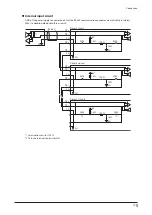Connection
20
6-4
Connecting the USB cable
Using a USB cable with the following specifications, connect a PC in which the
MEXE02
has been installed to the USB
communication connector.
Specifications
USB2.0 (Full speed)
Cable
Length: 3 m (9.8 ft.) or less
Shape: A to mini B
•
Connect the driver and a PC directly using a USB cable.
•
In large electrically noisy environments, use the USB cable with a ferrite core or install a ferrite core
to the USB cable.
6-5
Noise measures
There are two types of electrical noises: One is a noise to invade into the driver from the outside and cause the driver
malfunction, and the other is a noise to emit from the driver and cause peripheral equipment malfunction.
For the noise that is invaded from the outside, take measures to prevent the driver malfunction. It is needed to take
adequate measures because signal lines are very likely to be affected by the noise.
For the noise that is emitted from the driver, take measures to suppress it.
Measures against electrical noise
There are the following three methods mainly to take measures against the electrical noise.
z
Noise suppression
•
When relays or electromagnetic switches are used, use noise filters or CR circuits to suppress surge generated by
them.
•
Use an Oriental Motor connection cable when extending the wiring distance between a motor and a driver. Refer
to p.63 for the model name. This is effective in suppressing the electrical noise emitted from the motor.
•
Cover the driver by a metal plate such as aluminum. This is effective in shielding the electrical noise emitted from
the driver.
z
Prevention of noise propagation
•
Connect a noise filter on the input side of the DC power supply.
•
Place the power lines, such as the motor and power supply cables, keeping a distance of 200 mm (7.87 in.) or more
from the signal lines, and also do not bundle them or wire them in parallel. If a power cable and a signal cable have
to cross, cross them at a right angle.
•
Use shielded twisted pair cables for power lines and signal lines.
•
Keep cables as short as possible without coiling and bundling extra lengths.
•
Grounding multiple points will increase effect to block electrical noise because impedance on the grounding
points is decreased. However, ground them so that a potential difference does not occur among the grounding
points.
•
To ground a shielded cable, use a metal cable clamp that can maintain
contact with the entire circumference of the shielded cable, and ground
as near the product as possible.
Cable clamp
Shielded cable
z
Suppression of effect by noise propagation
•
Loop the noise propagated cable around a ferrite core. Doing so will prevent the propagated noise invades into
the driver or emits from the driver. The frequency band in which an effect by the ferrite core can be seen is
generally 1 MHz or more. Check the frequency characteristics of the ferrite core used. When increasing the effect of
noise attenuation by the ferrite core, loop the cable a lot.