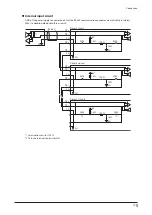Setting of switches
23
7
Setting of switches
The figure shows the factory settings.
When setting the switch, turn on the main power supply and the control power supply again. The
new setting is enabled when the main power supply and the control power supply are turned on
again.
Function setting switches (SW1)
No.1: Address number
No.2: Protocol
No.3: Transmission rate
No.4: Not used
Address number setting switch (SW2)
Termination resistor setting switch (SW3)
ON
7-1
Protocol
Set the protocol of RS-485 communication using the function setting switch SW1-No.2.
Factory setting ON
SW1-No.2
Protocol
ON
Modbus RTU protocol
OFF
Connects to a network converter
7-2
Transmission rate
The transmission rate is set using the function setting switch SW1-No.3.
Set the same value as the transmission rate of the host controller.
Factory setting ON
When using the driver with Modbus RTU (RS-485 communication)
SW1-No.3
Transmission rate (bps)
ON
230,400
OFF
115,200
To set a value other than the values in the table, set with the “Baudrate (Modbus)” parameter.
When using the driver via industrial network
Setting the transmission rate is not required.