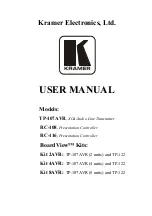62
Calibration
Press
.
The sensor selection display is displayed.
The calibration menu is displayed.
Select a sensor to initialize using
,
and press
.
1
2
Initialize the calibration value.
&DOLEUDWLRQ
6HQVRU6HOHFW
㸯
S+6(S+'
㸰
7XUE7&'
㸱
'2'26
㸲
Measurement
item
Sensor
model
Sensor channel
Select [Initialize Calibration Value] using
, and press
.
The calibration initialization menu is displayed.
• Selecting [YES] executes initialization and displays
a progress bar.
• Selecting [NO] cancels initialization and returns to
the calibration menu.
During initialization a progress bar is displayed.
When completed, the indication returns to the
measurement value display.
Select [NO] or [YES] using
, and
press
.
3
4
&DOLEUDWLRQ
㸱
7XUE'26
3RLQW&DO'2
3RLQW&DO'2
2SWLRQDO'HQVLW\'2
,QLWLDOL]H&DOLEUDWLRQ9DOXH
&DOLEUDWLRQ
㸱
'2'26
,QLWLDOL]H&DOLEUDWLRQ9DOXH
12
<(6
&DOLEUDWLRQ
㸱
'2'26
,QLWLDOL]H&DOLEUDWLRQ9DOXH
u
Initialize Calibration Value