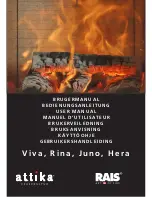Operating manual
for the user
EPANA 6 kW
EN
EN
Username:
Stove ID:
Stove PIN:
Push Notifications:
Alias (optional):
Device type (optional):
Fabrication number
(optional):
NEW
SAVE & CONNECT
?
OFF
Type here
07:12
Username:
Stove ID:
Stove PIN:
1oT Version:
iot
10154786794
103297
1.01-02
Type here
Type here
Type here
Please select
Type here
Fig. 3.45 Enter name, ID, PIN and connect app
3.9 Ambient lighting operation
EPANA has ambient lighting. Select the LED button, choose the desi-
red colour and set the brightness.
Manuell
Party
LED
Ofen
»
Epana
«
Ferienhaus
Fig. 3.46 Select settings
Konvektion
Frostschutz
Nachtabsenkung
maximale Leistung
n.v.
5
Fig. 3.47 Select colour circle button, set colours and brightness
54
We reserve the right to make technical changes