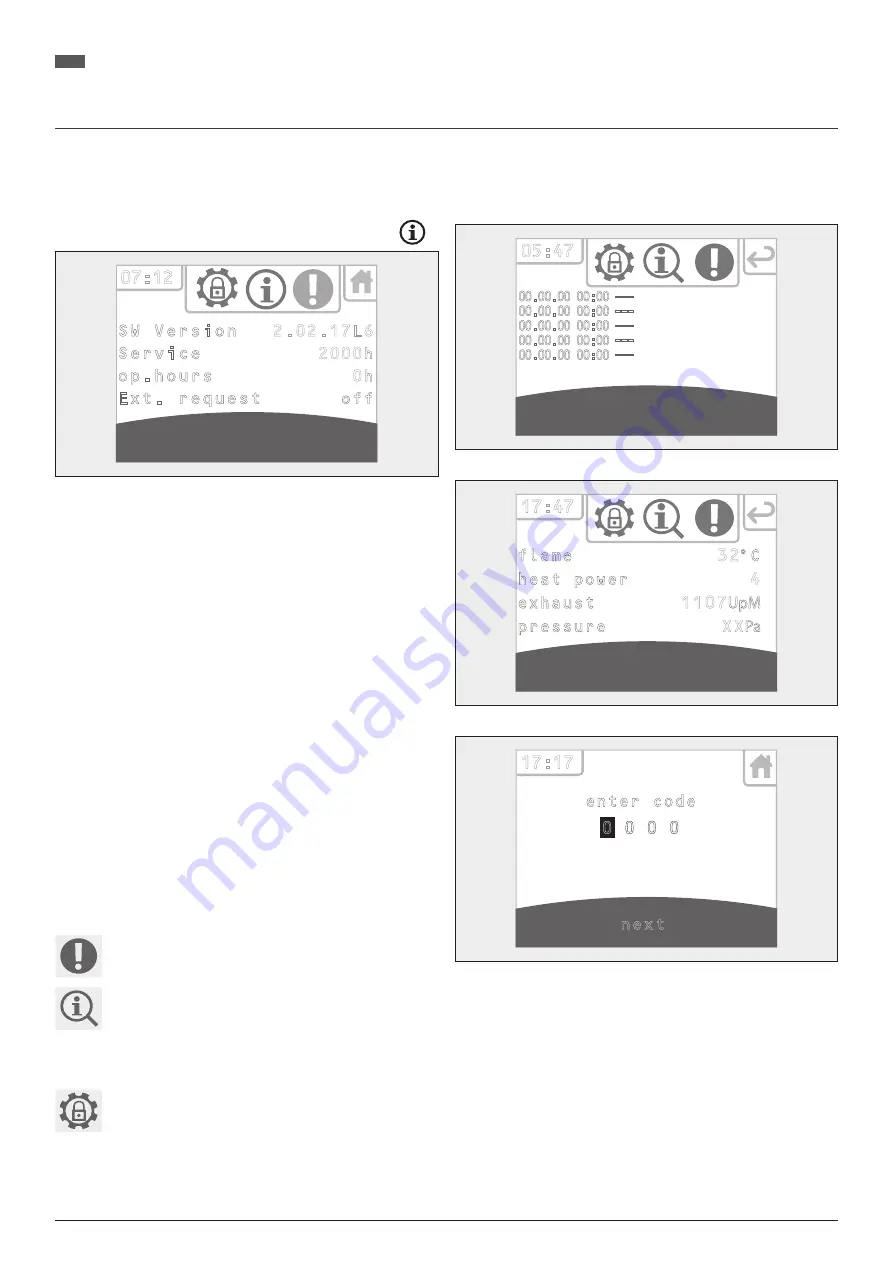
Operating manual
for the user
EPANA 6 kW
EN
Operating manual
for the user
“INFORMATION” display
07:12
SW Version
Service
op.hours
Ext. request
2.02.17L6
2000
h
0
h
off
Fig. 3.28 Touch control panel – Displaying information
You can find the following information in this display:
ū The current software version (e.g. 2.02.17 L6)
ū Time to next service. The pellet fireplace must be serviced at regu-
lar intervals. A service is automatically requested after 2000 operating
hours. Call a service technician to carry out the service. The “Carry out
service” notification continues to appear until the service technician
carries out the service and resets the notification in the service menu.
ū Operating hours counter
ū External requirements
ū An external room thermostat can be connected as an “external re-
quirement”. Since the internal room temperature sensor is also
still connected, the signal which switches first is used for regula-
tion. If the target temperature should be specified via the external
room thermostat, then the room temperature which can be set in
“Automatic” mode must be set to the maximum value (40 °C).
ū This display can be used to check whether the external room ther-
mostat has been connected correctly and is assuming regulation
of the pellet fireplace. “On” or “Off” must be shown on the display
when adjusting the room temperature to higher or lower than
the current room temperature on the room thermostat.
ū If no external components are connected, the “On” is always
displayed.
Operating keys in the “Information” display
SySTEM INFO
Shows the most recent error messages
CURRENT INFORMATION
Display:
- Flame temperature
- Output stage
- Induced draft fan speed
- Vacuum
SERVICE MENU
Password protected area for service technicians
(Note: the specialist dealer can obtain the password for the
service menu from Olsberg customer service).
00.00.00 00:00 ---
00.00.00 00:00 ---
00.00.00 00:00 ---
00.00.00 00:00 ---
00.00.00 00:00 ---
05:47
Fig. 3.29 Touch control panel – “System info” display
flame
heat power
exhaust
pressure
32
°
C
4
1107
UpM
XX
Pa
17:47
Fig. 3.30 Touch control panel – “Current information” display
17:17
enter code
0
0 0 0
next
Fig. 3.31 Touch control panel – “Service menu” display
We reserve the right to make technical changes
51






























