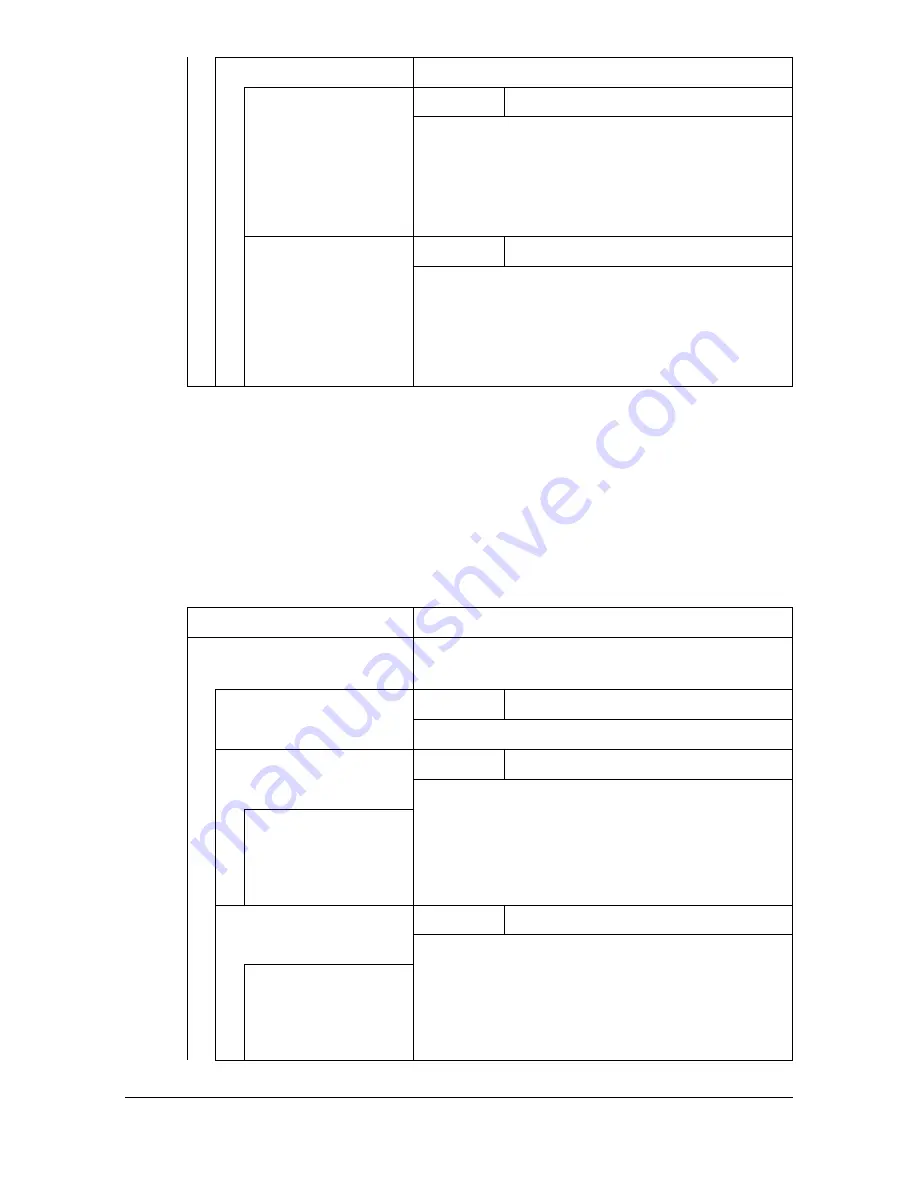
[Admin Settings]
3-63
[Fax Settings]
Specify the fax settings. For details on specifying the fax settings, refer to the
[Facsimile User’s Guide].
[Maintenance Menu]
"
All factory default values are shown in bold.
[XPS]
Specify XPS settings.
[Digital Signature]
Settings
[Enable] /
[Disable]
Select whether or not to enable XPS digital sig-
natures.
[Enable]: XPS digital signatures are enabled.
[Disable]: XPS digital signatures are disabled.
[Print XPS Errors]
Settings
[ON]
/ [OFF]
Select whether or not an error report is printed
after an XPS error has occurred.
[ON]: The error report is printed.
[OFF]: The error report is not printed.
Item
Description
[Print Menu]
Specify settings for printing event logs and gra-
dations.
[Event Log]
Settings
[Print]
/ [Cancel]
Prints the event log.
[Halftone 64]
Settings
[Print]
/ [Cancel]
Prints the halftone pattern using a 25% density
for each CMYK color.
[Cyan 64]/
[Magenta 64]/
[Yellow 64]/
[Black 64]
[Halftone 128]
Settings
[Print]
/ [Cancel]
Prints the halftone pattern using a 50% density
for each CMYK color.
[Cyan 128]/
[Magenta 128]/
[Yellow 128]/
[Black 128]
Summary of Contents for d-COLORMF3000
Page 1: ...USER S GUIDE d COLORMF3000 Code 559911en GB...
Page 8: ...x 6...
Page 18: ...Contents x 16...
Page 19: ...1Introduction...
Page 32: ...Getting Acquainted with Your Machine 1 14...
Page 33: ...2Control panel and touch panel screens...
Page 49: ...3Utility Settings...
Page 127: ...4Media Handling...
Page 164: ...Loading a Document 4 38...
Page 165: ...5Using the Printer Driver...
Page 176: ...Using the Postscript PCL and XPS Printer Driver 5 12...
Page 177: ...6Proof Print External memory and ID Print functions...
Page 182: ...ID Print 6 6...
Page 183: ...7Performing Copy mode operations...
Page 198: ...Image Quality 7 16...
Page 199: ...8Additional copy operations...
Page 203: ...9Scanning From a Computer Application...
Page 216: ...Using a Web Service 9 14...
Page 217: ...10 1Scanning with the machine...
Page 254: ...Registering destinations 10 38...
Page 255: ...11 Replacing Consumables...
Page 294: ...Antistatic Protection 11 40...
Page 295: ...12 Maintenance...
Page 308: ...Cleaning the machine 12 14...
Page 309: ...13 Troubleshooting...
Page 330: ...Clearing Media Misfeeds 13 22 3 Close the right door...
Page 356: ...Status error and service messages 13 48...
Page 357: ...14 Installing Accessories...
Page 366: ...Working Table WT P01 14 10...
Page 367: ...15 Authentication device IC card type...
Page 374: ...Logging in to this machine 15 8...
Page 375: ...Appendix...
Page 384: ...Our Concern for Environmental Protection A 10...
















































