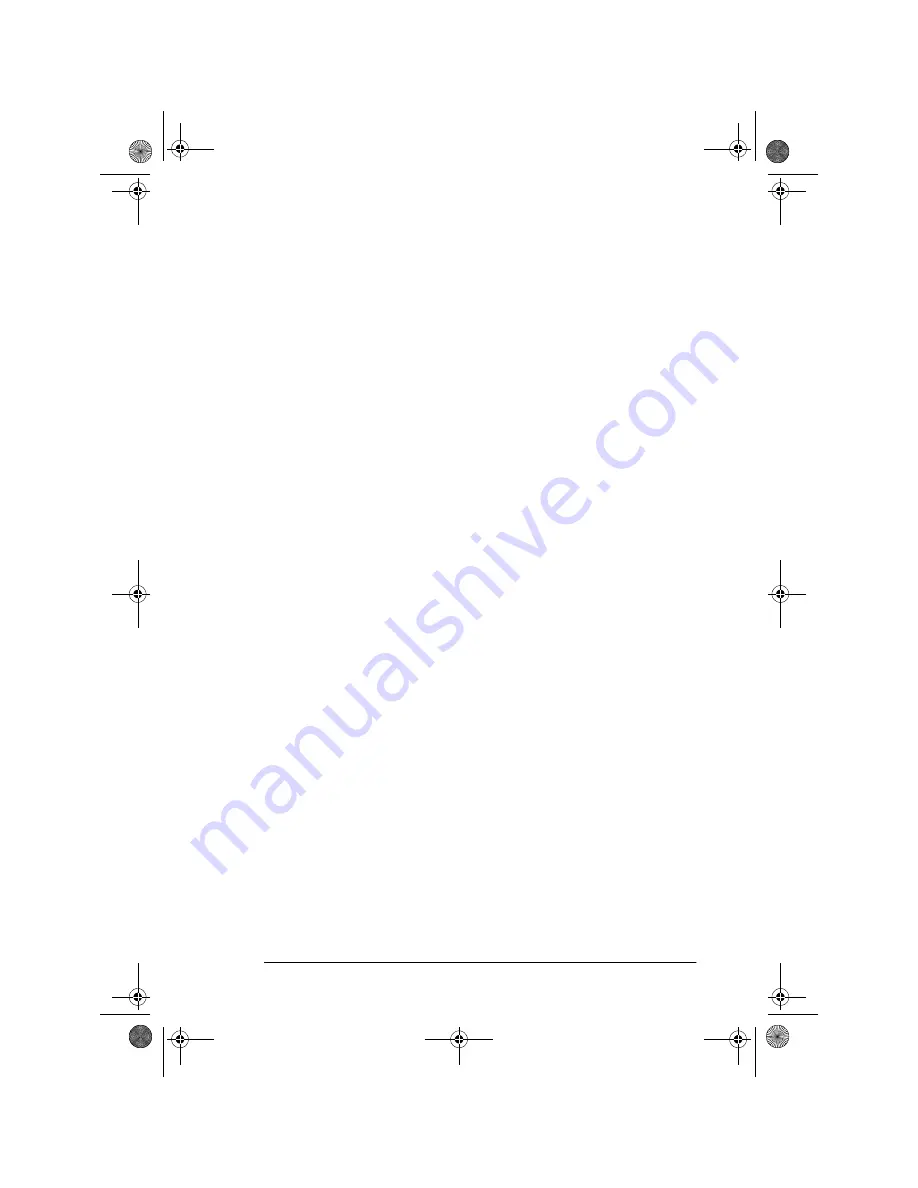
English
Appendix H - Fax2Net
131
numbers have not been programmed, entering of an E-mail address as a
destination will not be accepted.
However, if the user wants to send an e-mail that has not been
programmed into the One-Touch keys, the following steps are carried out:
1.
Load the document into the document feeder.
2.
Press the MENU key.
3.
Press
"
to select INTERNET FAX, which can only be selected if a
Fax2Net account is registered.
4.
Type in the e-mail address using the One-Touch keypad.
5.
Press the START key.
Note:
It is not possible for the user to delete any communications regis-
tered with the Fax2Net server when the fax machine is in either
Redial Wait or Delayed Transmission mode.
For incomplete transmissions, refer to international destinations above.
Broadcast transmission
Broadcast transmissions can be carried out using a combination of tele-
phone numbers and e-mail addresses. However, if Fax2Net server infor-
mation is not correctly programmed into the fax machine, e-mail
addresses cannot be specified as broadcast locations.
Locations are dialled one at a time in the broadcast mode. Even if multiple
telephone numbers or e-mail addresses are included, the fax machine will
dial the Fax2Net server and transmit locations one at a time (i.e., multiple
destinations are not notified to the server en masse). Transmission is
considered complete upon confirmed reception from the Fax2Net server.
Note:
One-Touch keys assigned to web page URLs cannot be
programmed for broadcast transmissions.
Web page print
The web print function can be initiated using the Function operation (8:
Fax2Net Service). The fax machine contacts the Fax2Net server, informs
it of the web page address, disconnects the line,and then returns to
Standby mode. Once the Fax2Net server has acquired the data of the web
page requested, it converts the information to fax format and sends it to
the fax number from which the request originated using regular G3
facsimile protocol.
5750GB.book Page 131 Tuesday, June 6, 2000 8:08 PM
Summary of Contents for OKIFAX 5750
Page 1: ...User s Guide English 5750GB book Page i Tuesday June 6 2000 8 08 PM...
Page 14: ...English xiv 5750GB book Page xiv Tuesday June 6 2000 8 08 PM...
Page 32: ...English 18 5750GB book Page 18 Tuesday June 6 2000 8 08 PM...
Page 88: ...English 74 5750GB book Page 74 Tuesday June 6 2000 8 08 PM...
Page 94: ...English 80 5750GB book Page 80 Tuesday June 6 2000 8 08 PM...
Page 114: ...English 100 5750GB book Page 100 Tuesday June 6 2000 8 08 PM...
Page 128: ...English 114 5750GB book Page 114 Tuesday June 6 2000 8 08 PM...
Page 132: ...English 118 5750GB book Page 118 Tuesday June 6 2000 8 08 PM...
























