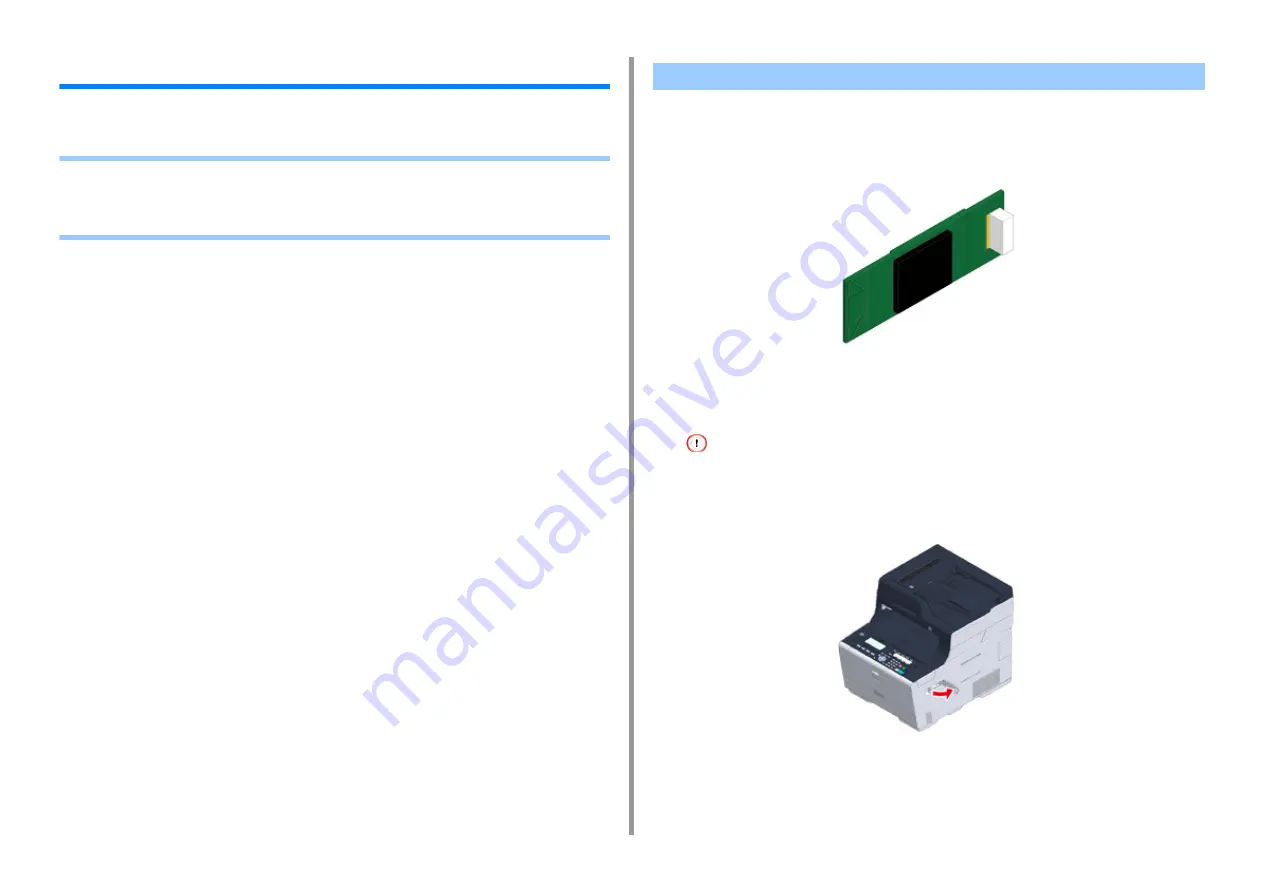
- 22 -
2. Setting Up
Installing the Optional Equipment
This section describes how to install optional equipment.
• Installing the Wireless LAN module
• Installing the Additional Tray Unit
• Setting the Printer Driver
Install the wireless LAN module when you want to use a wireless connection.
After installing, be sure to change the wireless LAN setting from [DISABLE] to [ENABLE] on
the operator panel.
1
Check that the machine is turned off and power cord and all the cables are
unplugged.
Installing the wireless LAN module with the machine turned on may cause the machine and wireless LAN module
to malfunction.
2
Open the wireless LAN module cover.
Installing the Wireless LAN module
Summary of Contents for MC563
Page 1: ...MC563 ES5463 MFP User s Manual ...
Page 16: ... 16 2 Setting Up Side view when the additional tray unit is installed ...
Page 21: ... 21 2 Setting Up 13 Hold the handle B to close the scanner unit ...
Page 81: ...4 Copy Copying Cancelling Copying Specifying the Number of Copies ...
Page 108: ...7 Fax Basic Operations of Fax Functions Setting for Receptions ...
Page 199: ...46590302EE Rev2 ...






























