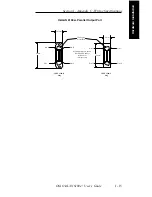II - 11
Section 2 - Chapter 5 - OkiLAN 6100e+ Web Configuration
OKI OkiLAN 6100e+ User’s Guide
Advanced Management
Chapter 5
OkiLAN 6100e+ Web
Configuration
Overview
This section contains instructions and information on
how to configure and manage your OkiLAN 6100e+
using a standard Web browser.
Software Requirements
TCP/IP Protocol
Netscape Navigator 2.0 or greater and Microsoft
Explorer 3.0 or greater (Other browsers may work).
Note: If you experience difficulties connecting to the
server, refer to Appendix A, Troubleshooting.
Connecting to the OkiLAN 6100e+
1. Enter http://<HTTP Address> in the browser
address prompt.
The HTTP address can be the IP address, the System
Name if the print server has been configured to use
WINS, or the DNS name if registered with a DNS
server.
Note: It is not currently possible to discover all
OkiLAN 6100e+ products from a Web
browser. If you need to create a list of all
available OkiLAN 6100e+ products and their
addresses, refer to the OkiLAN 6100e+ Product
Discovery section for instruction.
Summary of Contents for LAN 6100E+
Page 1: ...OkiLAN 6100e User s Guide High Performance Ethernet Network Print Server...
Page 11: ...Hardware Installation Section I Hardware Installation...
Page 27: ...Advanced Management Section II Advanced Management Features...
Page 47: ...NetWare Section III Netware...
Page 79: ...TCP IP Section IV TCP IP...
Page 159: ...Banyan VINES Section V Banyan VINES...
Page 184: ......
Page 185: ...LAN Manager Server Section VI LAN Manager LAN Server...
Page 202: ......
Page 203: ...EtherTalk Section VII EtherTalk...
Page 219: ...Windows Printing Section VIII Windows Printing...
Page 237: ...Regulatory Information Section IX Regulatory Information...
Page 239: ...IR Printing Section X IR Printing...
Page 246: ......