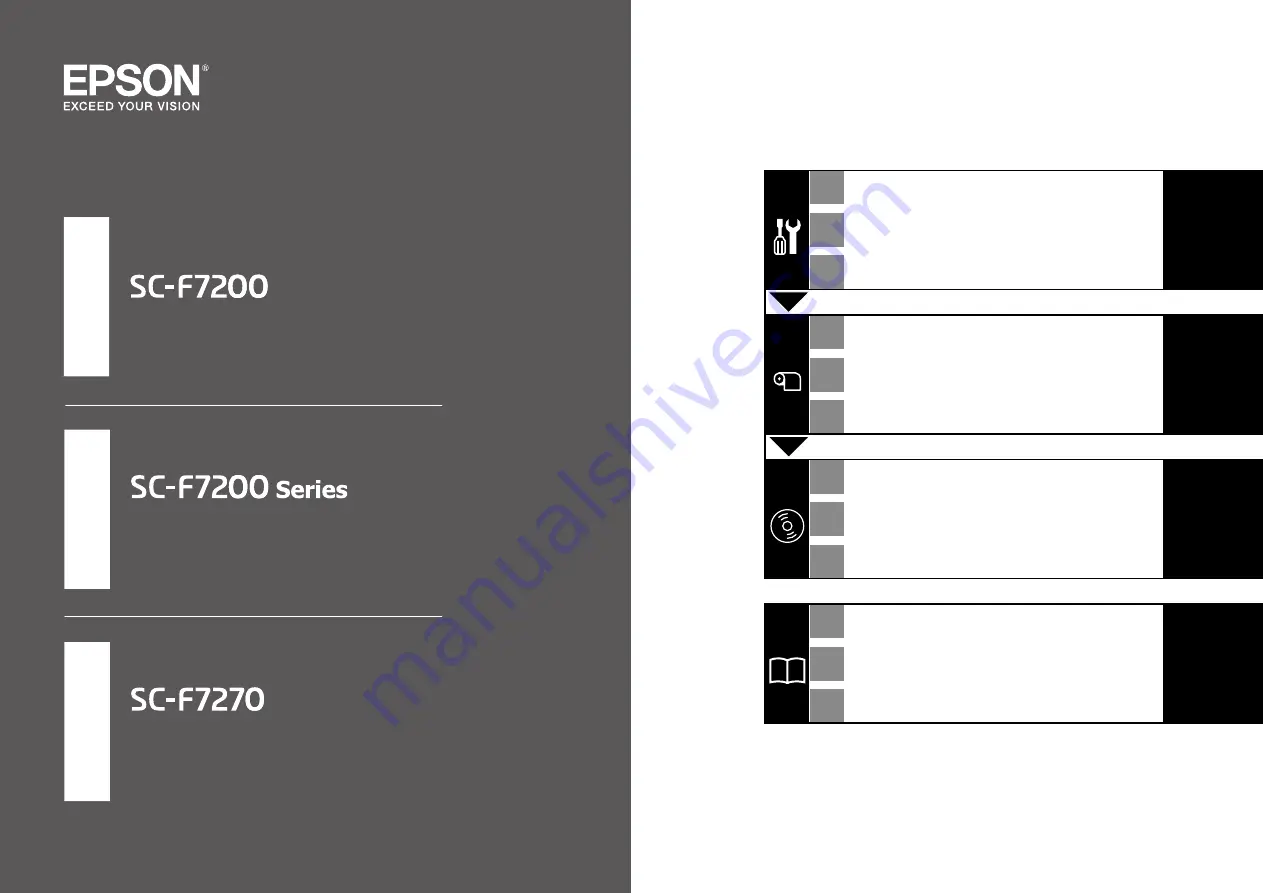Reviews:
No comments
Related manuals for C11CF06402

7197
Brand: NCR Pages: 5

DP-520
Brand: Dascom Pages: 12

DP-510
Brand: Dascom Pages: 19

DC-7600
Brand: Dascom Pages: 5

LS7
Brand: Panduit Pages: 74

T2380
Brand: Tally Pages: 2

DT-210
Brand: Tally Dascom Pages: 57

SM2000
Brand: Fenix Pages: 65

iR6570 series
Brand: Canon Pages: 36

iR6570 series
Brand: Canon Pages: 62

WorkCentre 4260S
Brand: Xerox Pages: 8

iR1600 Series
Brand: Canon Pages: 738

SCX-4824FN
Brand: Samsung Pages: 143

imageRUNNER 6570
Brand: Canon Pages: 274

VersaLink B625
Brand: Xerox Pages: 14

VersaLink B625
Brand: Xerox Pages: 2

Phaser 6300
Brand: Xerox Pages: 13

B210DNI
Brand: Xerox Pages: 205