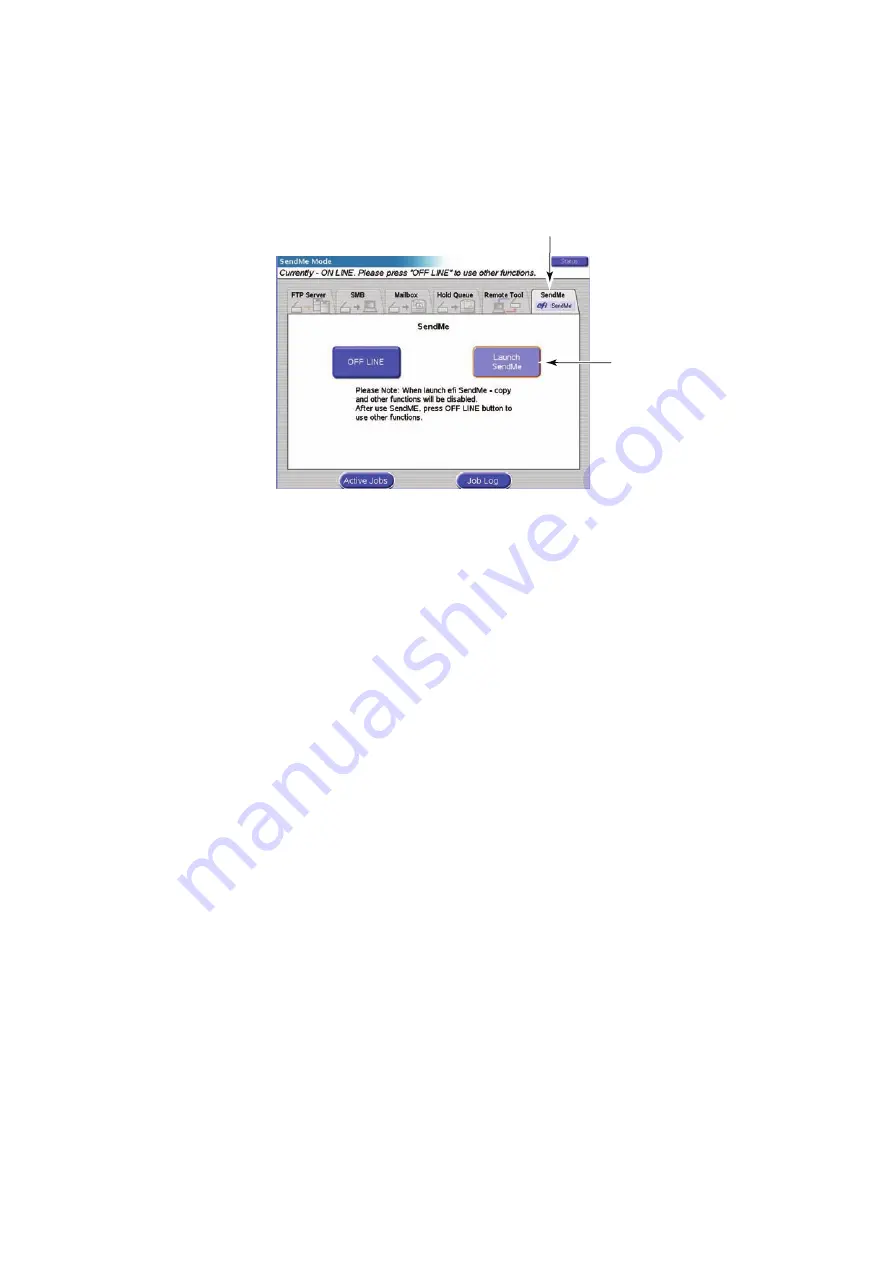
Scanning – general > 106
I
NTERACTIVE
SCANNING
USING
S
END
M
E
The main steps in summary are:
(a)
Press the SCAN button.
(b)
Press the SendMe tab (1).
(c)
Press the Launch SendMe button (2) and login to SendMe.
(d)
Set your document on the scanner unit.
(e)
Press the SCAN button.
(f)
Use the interactive SendMe scanning facilities.
(g)
After the document has been scanned under control of SendMe, logout and set
the status to OFF LINE.
Refer to the SendMe User’s Guide for full details.
2
1






























