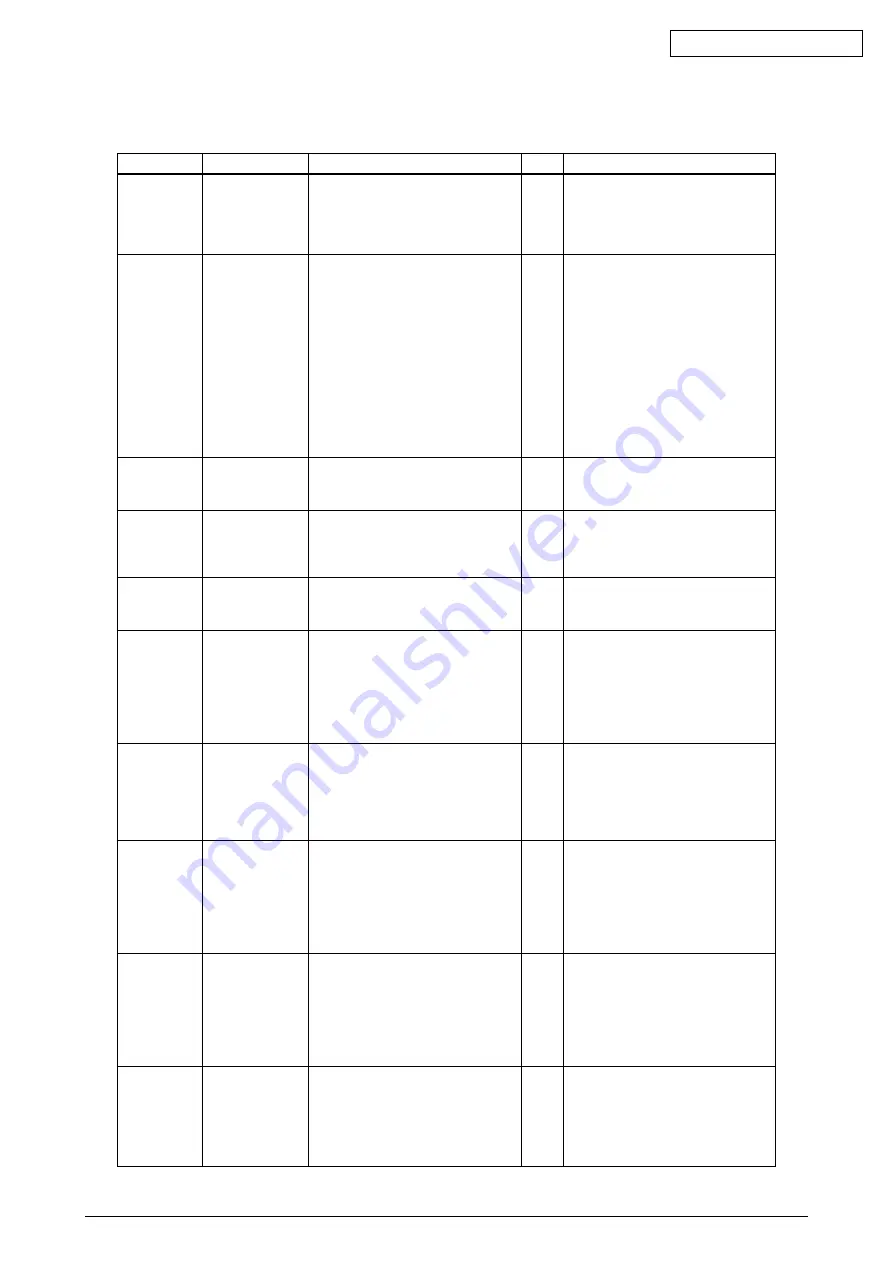
Oki Data CONFIDENTIAL
43163501TH Rev. 1
123 /
Service call
155: Error
Service call
160: Error
163: Error
Service call
167: Error
Service call
168: Error
Service call
169: Error
Service call
170: Error
171: Error
Service call
172: Error
173: Error
Service call
174: Error
Service call
175: Error
Service call
176: Error
177: Error
Defective fuse
cutting of fuser
Defective toner
sensor detection
It does not occur
during shipping
setting
Thermistor
Slope Error
Compensation
Thermistor Error
Upper Side
Thermistor Error
Thermistor Short
circuit / Open
circuit of the
fuser is detected
Thermistor
Temperature
abnormality
(high or low) of
the fuser is
detected
The short circuit
of the backup
roller
Thermistor is
detected. (For
the high
temperature)
The open circuit
of the backup
roller
Thermistor is
detected. (For
the low
temperature)
Temperature
abnormality
(high or low) of
the backup
Laura thermistor
was detected
Is the fuser installed correctly?
Does the error recur?
Is the toner cartridge installed?
Is the lock level of toner set?
Does the error recur?
Does the error recur?
Does the error recur?
Is the error message displayed?
Does the error recur?
Is the error message displayed?
Does the error recur?
Is the error message displayed?
Does the error recur?
Does the error recur?
Does the error recur?
Does the error recur?
Does the error recur?
Does it become an error again?
Reinstall the fuser after its
connection connector is cleaned
Turn on the power supply again
Replace BLA board after check
the cable connection.
Install a toner cartridge.
Turn the lock lever of toner
cartridge to the fixed position.
Remove the right side cover,
take measures to prevent the
right side of the device from
being exposed to ambient light,
and confirm that the toner
sensor is lighted during
initialization of the device.
Reconfirm it after replacing the
toner sensor Assy.
Replace the BLA board.
Turn on the power supply again
Turn on the power supply again
after storage for 30 minutes.
Turn on the power supply again
Turn on the power supply again
after storage for 30 minutes.
Note)
Turn on the power supply again
Turn on the power supply again
after storage for 30 minutes.
Check the cable connection
between the ZAK board and
BLA board and turn on the
power again.
Replace the fuser unit.
Replace the BLA board.
See Note.
Check the cable connection
between the ZAK board and
BLA board and turn on the
power again.
Replace the fuser unit.
Replace the BLA board.
Check the cable connection
between the ZAK board and
BLA board and turn on the
power again.
Replace the fuser unit.
Replace the BLA board.
Check the cable connection
between the ZAK board and
BLA board and turn on the
power again.
Replace the fuser unit.
Replace the BLA board.
See Note.
Check the cable connection
between the ZAK board and
BLA board and turn on the
power again.
Replace the fuser unit.
Replace the BLA board.
No
Yes
Yes
No
No
Yes
Yes
Yes
Yes
Yes
Yes
Yes
Yes
Yes
Yes
Yes
Yes
Yes
Yes
Display
Cause
Details of error
Method
Table 7-1-2 service call error list (3/6)
















































