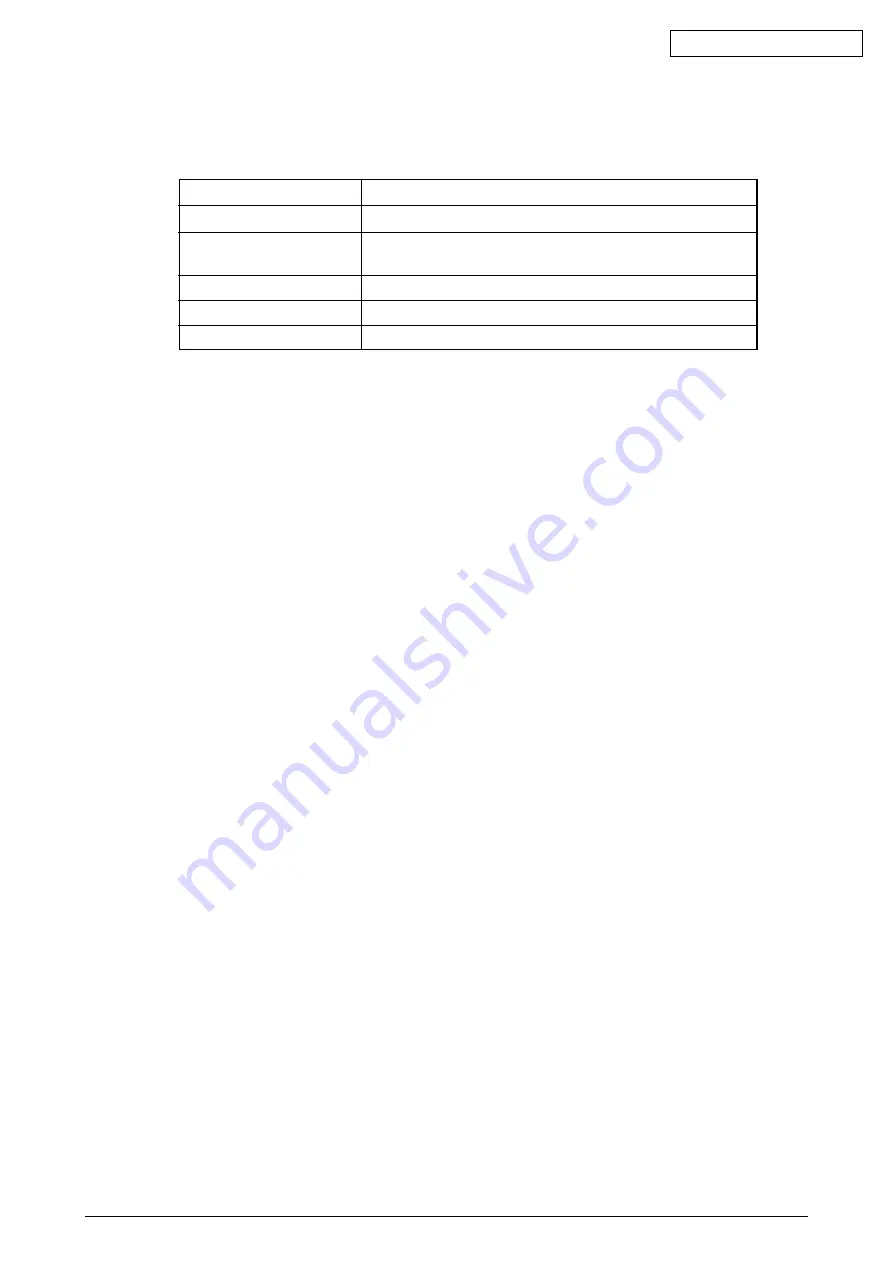
Oki Data CONFIDENTIAL
43163501TH Rev. 1
97 /
5.4
Settings after Parts Replacement
The necessary adjustments after the parts exchange are explained as follows.
Replaced Part
Adjustment
LED Head
Not required.
Image Drum Cartridge
Not required.
(Any of Y, M, C and K)
Fuser Unit
Not required.
Belt Unit
Not required.
Main (BLA Board)
Copy the EEPROM information; utility is required
5.4.1 Notes when exchanging the main circuit board and EEPROM setting after the
exchange of BLA circuit board
1. When it is possible to access to the EEPROM of the circuit board to be removed
(When neither SERVICE CALL 40 [CU EEPROM Error] nor SERVICE CALL 105 [Engine
EEPROM Error] is displayed.)
(1) By using the PU board replacement function of the maintenance utility (maintenance utility
operation manual, Section 2.4.1.1.1, PU board replacement function and Section 2.4.1.1.3,
CU board replacement function), retrieve information about the CU EEPROM and the PU
EEPROM from the circuit board that is to be removed, and store the information temporarily
in the HDD of PC.
(2) By using the PU board replacement function of the maintenance utility (maintenance utility
operation manual, Section 2.4.1.1.1, PU board replacement function and Section 2.4.1.1.3,
CU board replacement function), copy the information about the CU EEPROM and the PU
EEPROM information stored in the HDD of PC by (1) to the EEPROM of a new circuit board
to be installed.
Note:
When using the maintenance utility to get the EEPROM information or writing the
information, please set the printer to “forcible ONLINE mode” following the procedures in
5.3.(1), then EEPROM can be accessed.
2. When it is impossible to access to the EEPROM of the circuit board to be removed
When SERVICE CALL 40 [CU EEPROM Error] or SERVICE CALL 105 [Engine EEPROM
Error] is displayed on the status monitor by handling the circuit board to be removed, or when
the EEPROM data cannot be read out, perform maintenance with the maintenance utility
according to the following procedure after replacing with a new circuit board.
(1) [When facing OEL]
(1-1) Set the PU serial number
(Maintenance utility operation manual, Section 2.4.1.2, PU circuit board setting)
SAP serial number can be applied to the device. The SAP serial number is displayed
in the highest rung of the serial number label. It is a 12-digit number including production
place (2 digits), production year (2 digits), sequence number (6 digits) and revision
number (2 digits).
• PU serial number is a 10-digit number which is basically the same as SAP serial number
except that it has no the 2-digit revision number.
• Set on the menu of [Section 2.4.1.1.2.1, PU serial number setting] of [Section 2.4.1.1.2
PU circuit board setting function].
















































