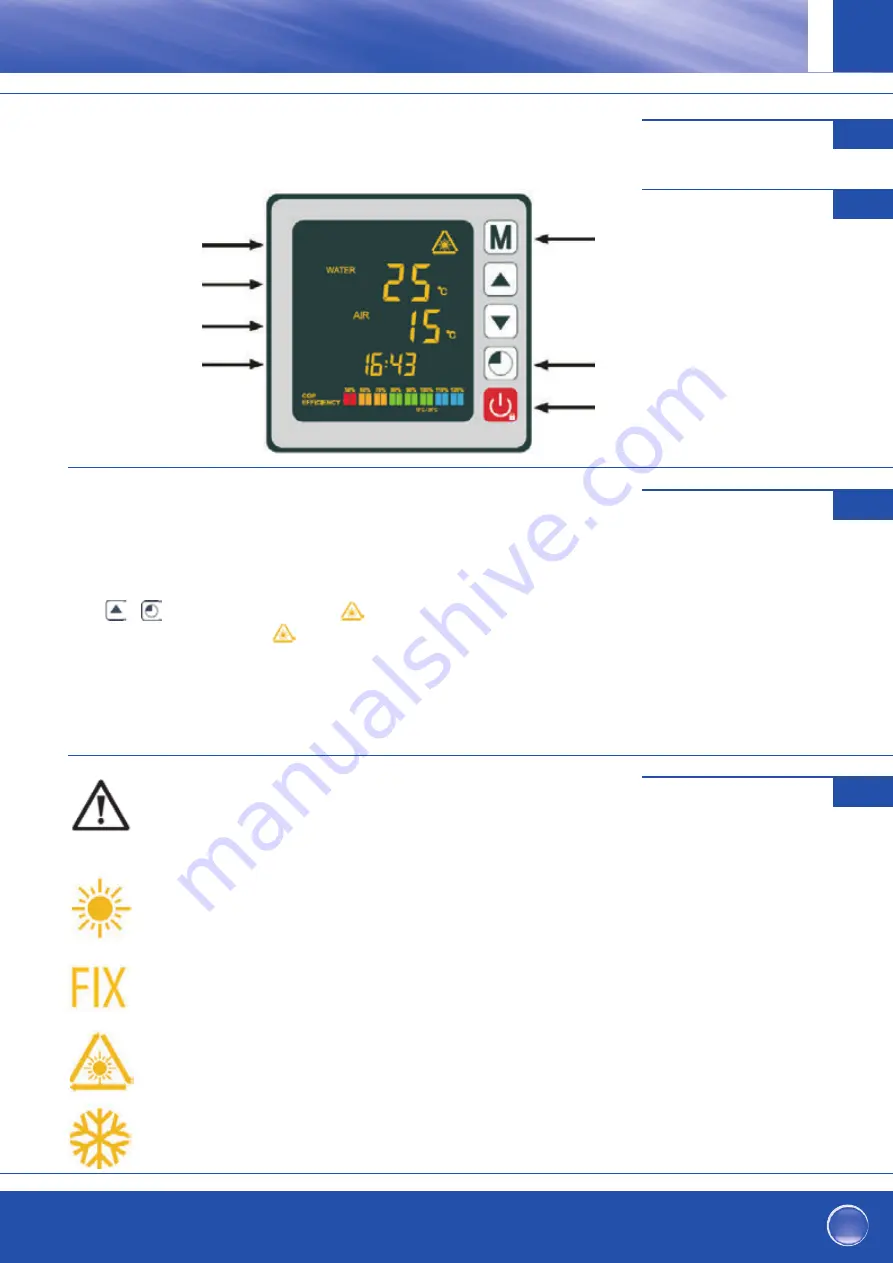
61
Inverter swimming pool heat pump
GB
17
4. Use
4.1 Wired remote control
4.2 Operating mode selector
Before starting, ensure that the filtration pump is working and that water is circulating through
the heat pump.
Prior to setting your required temperature, you must first select an operating mode for your heat pump:
Heating Mode (Inverter)
Select the heating mode for the heating pump to heat the water in your pool intelligently
Fix Mode (Heating only)
Select the fix heating mode for the heat pump to heat the water in your pool constant power.
ECO Silence Mode
Select the silence heating mode for the heat pump to heat the water at reduced speed.
Cooling Mode (Inverter)
Select the cooling mode for the heat pump to cool the water in your pool intelligently.
17
4. Use
4.1 Wired remote control
4.2 Operating mode selector
Before starting, ensure that the filtration pump is working and that water is circulating through
the heat pump.
Prior to setting your required temperature, you must first select an operating mode for your heat pump:
Heating Mode (Inverter)
Select the heating mode for the heating pump to heat the water in your pool intelligently
Fix Mode (Heating only)
Select the fix heating mode for the heat pump to heat the water in your pool constant power.
ECO Silence Mode
Select the silence heating mode for the heat pump to heat the water at reduced speed.
Cooling Mode (Inverter)
Select the cooling mode for the heat pump to cool the water in your pool intelligently.
17
4. Use
4.1 Wired remote control
4.2 Operating mode selector
Before starting, ensure that the filtration pump is working and that water is circulating through
the heat pump.
Prior to setting your required temperature, you must first select an operating mode for your heat pump:
Heating Mode (Inverter)
Select the heating mode for the heating pump to heat the water in your pool intelligently
Fix Mode (Heating only)
Select the fix heating mode for the heat pump to heat the water in your pool constant power.
ECO Silence Mode
Select the silence heating mode for the heat pump to heat the water at reduced speed.
Cooling Mode (Inverter)
Select the cooling mode for the heat pump to cool the water in your pool intelligently.
17
4. Use
4.1 Wired remote control
4.2 Operating mode selector
Before starting, ensure that the filtration pump is working and that water is circulating through
the heat pump.
Prior to setting your required temperature, you must first select an operating mode for your heat pump:
Heating Mode (Inverter)
Select the heating mode for the heating pump to heat the water in your pool intelligently
Fix Mode (Heating only)
Select the fix heating mode for the heat pump to heat the water in your pool constant power.
ECO Silence Mode
Select the silence heating mode for the heat pump to heat the water at reduced speed.
Cooling Mode (Inverter)
Select the cooling mode for the heat pump to cool the water in your pool intelligently.
Settings
4
Wired remote control
4.1
17
4. Use
4.1 Wired remote control
4.2 Operating mode selector
Before starting, ensure that the filtration pump is working and that water is circulating through
the heat pump.
Prior to setting your required temperature, you must first select an operating mode for your heat pump:
Heating Mode (Inverter)
Select the heating mode for the heating pump to heat the water in your pool intelligently
Fix Mode (Heating only)
Select the fix heating mode for the heat pump to heat the water in your pool constant power.
ECO Silence Mode
Select the silence heating mode for the heat pump to heat the water at reduced speed.
Cooling Mode (Inverter)
Select the cooling mode for the heat pump to cool the water in your pool intelligently.
Operating mode
Water temperature
Outside temperature
Clock
Button: operating mode
Button: clock and timers
Button: On/Off
Before starting, make sure the fi ltration pump is working and
water is circulating through the heat pump.
Prior to setting the target temperature, an operating mode for your
heat pump must be selected:
Heating mode (inverter)
Select the operating mode Heating for the heat pump to heat the water
in your pool smartly.
Fix-Mode (heating only)
Select the operating mode FIX for the heat pump to heat the water in
your pool with consistent performance.
ECO Standby mode:
Select the operating mode Standby for the heat pump to heat the water
at reduced speed.
Cooling mode (inverter)
Select the operating mode Cooling for the heat pump to cool the water
in your pool smartly.
Selection of
operating mode
4.3
A remote control of OEG heat pumps is possible through smartphone via the third-party
provider app “Comfort Life“. You will fi nd the app in the Apple Store and in the Google
Play Store.
After the installation of the „Comfort Life“ app activate „Pairing Mode“ on your heat
pump and press the buttons.
Press
+
+ for 5 seconds until the icon
fl ashes. Then follow the instructions
in the “Comfort Life“ app. The icon
stops fl ashing when the pump has successfully
connected to WiFi.
OEG GmbH is not the manufacturer or provider of this app and expressly assumes no
liability associated with the function, safety and availability of the app as well as with the
damages caused by the app.
Remote control of
heat pump via WiFi
4.2
















































