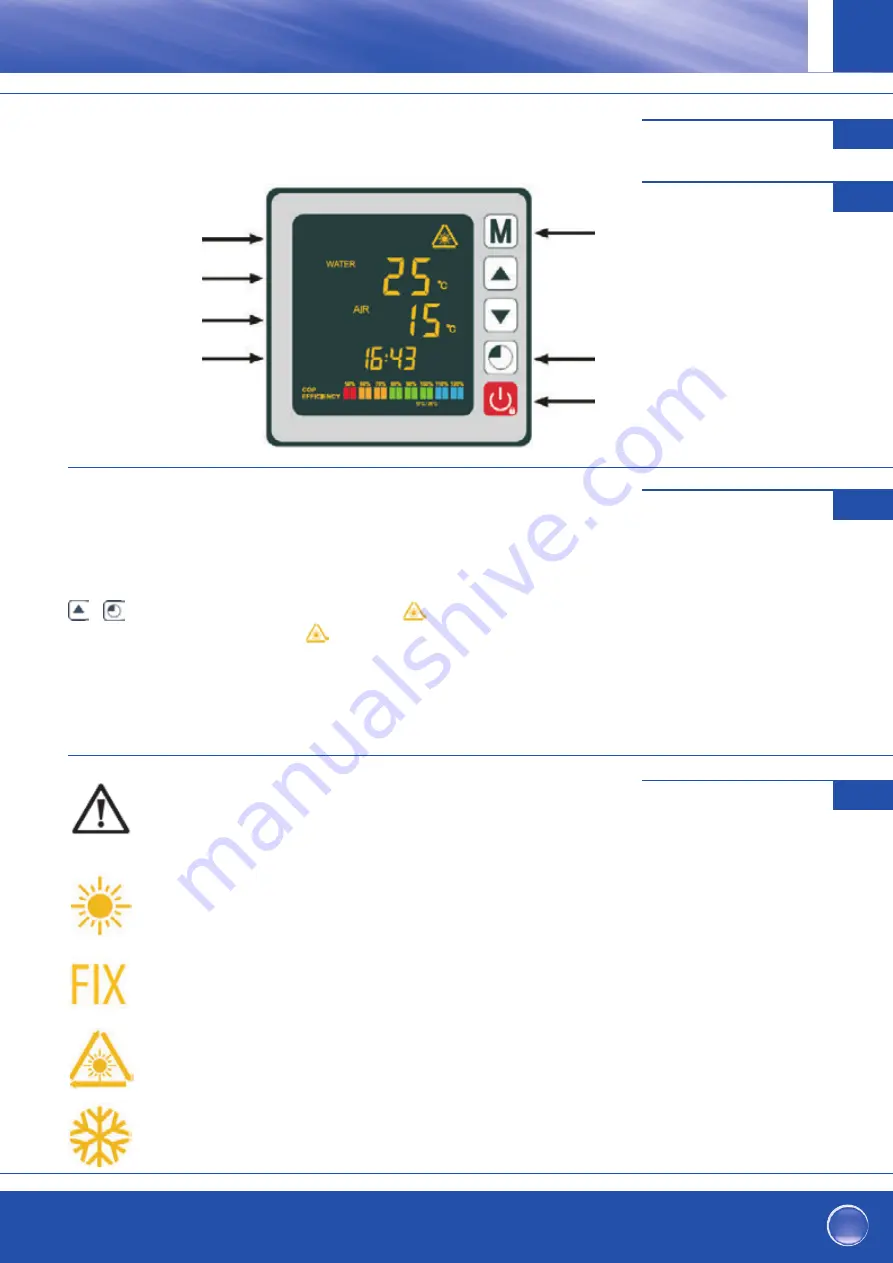
141
Inverter zwembad warmtepomp
NL
17
4. Use
4.1 Wired remote control
4.2 Operating mode selector
Before starting, ensure that the filtration pump is working and that water is circulating through
the heat pump.
Prior to setting your required temperature, you must first select an operating mode for your heat pump:
Heating Mode (Inverter)
Select the heating mode for the heating pump to heat the water in your pool intelligently
Fix Mode (Heating only)
Select the fix heating mode for the heat pump to heat the water in your pool constant power.
ECO Silence Mode
Select the silence heating mode for the heat pump to heat the water at reduced speed.
Cooling Mode (Inverter)
Select the cooling mode for the heat pump to cool the water in your pool intelligently.
Instellingen
4
Instellingen
4.1
17
4. Use
4.1 Wired remote control
4.2 Operating mode selector
Before starting, ensure that the filtration pump is working and that water is circulating through
the heat pump.
Prior to setting your required temperature, you must first select an operating mode for your heat pump:
Heating Mode (Inverter)
Select the heating mode for the heating pump to heat the water in your pool intelligently
Fix Mode (Heating only)
Select the fix heating mode for the heat pump to heat the water in your pool constant power.
ECO Silence Mode
Select the silence heating mode for the heat pump to heat the water at reduced speed.
Cooling Mode (Inverter)
Select the cooling mode for the heat pump to cool the water in your pool intelligently.
bedrijfsmodus
watertemperatuur
buitentemperatuur
tijd
toets: selectie
van bedrijfsmodus
toets: tijd en tijdschakelaars
toets AAN / UIT
17
4. Use
4.1 Wired remote control
4.2 Operating mode selector
Before starting, ensure that the filtration pump is working and that water is circulating through
the heat pump.
Prior to setting your required temperature, you must first select an operating mode for your heat pump:
Heating Mode (Inverter)
Select the heating mode for the heating pump to heat the water in your pool intelligently
Fix Mode (Heating only)
Select the fix heating mode for the heat pump to heat the water in your pool constant power.
ECO Silence Mode
Select the silence heating mode for the heat pump to heat the water at reduced speed.
Cooling Mode (Inverter)
Select the cooling mode for the heat pump to cool the water in your pool intelligently.
17
4. Use
4.1 Wired remote control
4.2 Operating mode selector
Before starting, ensure that the filtration pump is working and that water is circulating through
the heat pump.
Prior to setting your required temperature, you must first select an operating mode for your heat pump:
Heating Mode (Inverter)
Select the heating mode for the heating pump to heat the water in your pool intelligently
Fix Mode (Heating only)
Select the fix heating mode for the heat pump to heat the water in your pool constant power.
ECO Silence Mode
Select the silence heating mode for the heat pump to heat the water at reduced speed.
Cooling Mode (Inverter)
Select the cooling mode for the heat pump to cool the water in your pool intelligently.
17
4. Use
4.1 Wired remote control
4.2 Operating mode selector
Before starting, ensure that the filtration pump is working and that water is circulating through
the heat pump.
Prior to setting your required temperature, you must first select an operating mode for your heat pump:
Heating Mode (Inverter)
Select the heating mode for the heating pump to heat the water in your pool intelligently
Fix Mode (Heating only)
Select the fix heating mode for the heat pump to heat the water in your pool constant power.
ECO Silence Mode
Select the silence heating mode for the heat pump to heat the water at reduced speed.
Cooling Mode (Inverter)
Select the cooling mode for the heat pump to cool the water in your pool intelligently.
BELANGRIJKE OPMERKING: Zorg voordat u begint ervoor dat de fi lter-
pomp klaar is voor gebruik is en dat er water door de warmtepomp stroomt.
Voordat u de gewenste temperatuur instelt, moet u eerst een bedrijfsmodus
voor uw warmtepomp selecteren
Verwarmmodus (inverter)
Selecteer de verwarmingsmodus zodat de warmtepomp
het water in uw zwembad intelligent verwarmt
Fix-modus (alleen verwarmen)
Selecteer de bedrijfsmodus FIX zodat de warmtepomp
het water in uw zwembad constant verwarmt.
ECO-rustmodus
Selecteer de inactieve bedrijfsmodus zodat de warmtepomp
het water met een lagere snelheid verwarmt.
Koelmodus (inverter)
Selecteer de bedrijfsmodus koelen zodat de warmtepomp
het water in uw zwembad intelligent afkoelt.
Keuzetoets voor
bedrijfsmodus
4.3
De OEG-warmtepompen kunnen op afstand worden bediend met smartphones via de app
van derden "Comfort Life". Je vindt de app "Comfort Life" in de Apple App Store en in de
Google Play Store.
Activeer na het installeren van de app "Comfort Life" de "koppelmodus" op uw warmte-
pomp. Druk hiervoor op de knoppen.
+
+ gedurende 5 seconden totdat het pictogram
knippert. Volg de instructies
in de app "Comfort Life". Het pictogram
stopt met knipperen wanneer de wifi -verbin-
ding tot stand is gebracht.
OEG GmbH is niet de fabrikant of aanbieder van deze app en aanvaardt uitdrukkelijk
geen aansprakelijkheid voor de functie, veiligheid en beschikbaarheid van de app of enige
schade die voortvloeit uit de app.
Afstandsbediening van
de warmtepomp via wifi
4.2






























