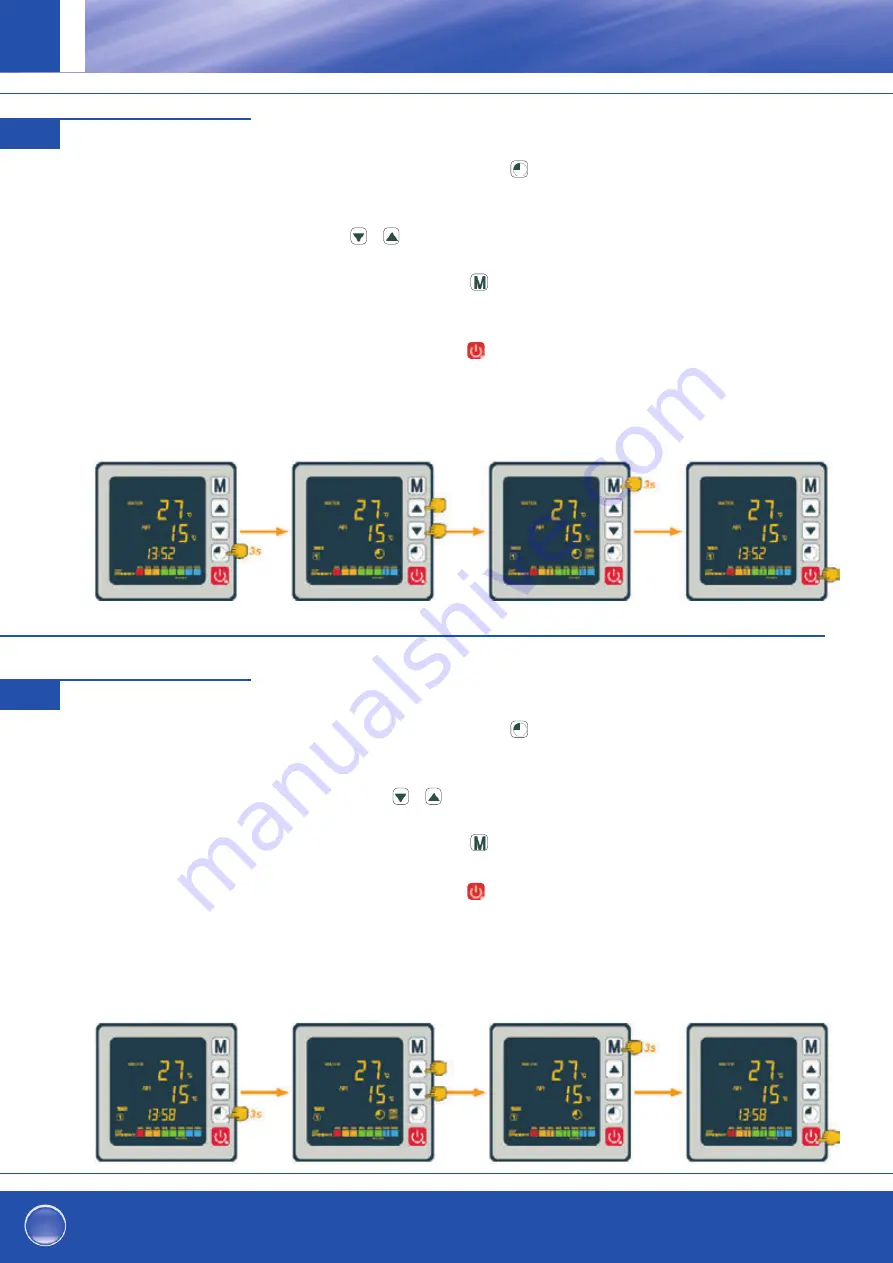
188
Pompa di calore ad inverter per piscine
IT
Una volta confi gurato, il programma può essere attivato procedendo come segue:
Passo 1: Tenere premuto il pulsante
per 3 secondi per accedere alla funzione timer.
Passo 2: Selezionare il programma che desidera attivare con l'ausilio dei pulsanti freccia
e .
Passo 3: Premere il pulsante
fi nché le spie Acceso/Spento non si accendino e inizino
a lampeggiare.
Passo 4: Premere il pulsante
per tornare alla schermata principale.
Le spie Acceso/Spento segnalano che un programma è attivo. La cifra che compare al di
sopra della linea segnala il numero del programma attivo.
Per disattivare un programma, procedere nel seguente modo:
Passo 1: Tenere premuto il pulsante
per 3 secondi per accedere alla funzione timer.
Passo 2: Selezionare il programma che desidera disattivare con l'ausilio dei pulsanti
freccia e .
Passo 3: Premere il pulsante
fi nché le spie Acceso/Spento smettano di lampeggiare.
Passo 4: Premere il pulsante
per tornare alla schermata principale.
Le spie Acceso/Spento indicano che un programma è attivo.
La cifra che compare al di sopra della linea indica numero del Programma attivo.
Attivazione di un programma
4.10
24
4.9 Activating a programme
Once the programme has been defined, it can be activated as follows:
Step 1:
Long press
3s to enter into timer functions
Step 2:
Select the programme to be activated with the buttons
and
.
Step 3:
Keep pressing
until the ON/OFF indicator lights are displayed and start flashing.
Step 4:
Press
to return to the main screen.
The ON/OFF lights indicate an active programme; the numeral above the line indicates the number of the active
programme.
4.10 Deactivating a programme
Once the programme has been activated, it can be deactivated as follows:
Step 1:
Long press
3s to enter into timer functions
Step 2:
Select the programme to be deactivated with the buttons
and
.
Step 2:
Keep pressing
until the ON/OFF indicator lights disappear
Step 3:
Press
to return to the main screen
The ON/OFF lights indicate an active programme; the numeral above the line indicates the number of the active
programme.
Passo 1
Passo 2
Passo 3
Passo 4
24
4.9 Activating a programme
Once the programme has been defined, it can be activated as follows:
Step 1:
Long press
3s to enter into timer functions
Step 2:
Select the programme to be activated with the buttons
and
.
Step 3:
Keep pressing
until the ON/OFF indicator lights are displayed and start flashing.
Step 4:
Press
to return to the main screen.
The ON/OFF lights indicate an active programme; the numeral above the line indicates the number of the active
programme.
4.10 Deactivating a programme
Once the programme has been activated, it can be deactivated as follows:
Step 1:
Long press
3s to enter into timer functions
Step 2:
Select the programme to be deactivated with the buttons
and
.
Step 2:
Keep pressing
until the ON/OFF indicator lights disappear
Step 3:
Press
to return to the main screen
The ON/OFF lights indicate an active programme; the numeral above the line indicates the number of the active
programme.
Passo 1
Passo 2
Passo 3
Passo 4
Disattivazione di un program-
ma
4.11






























