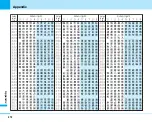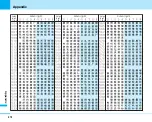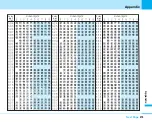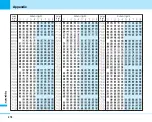280
Appendix
Appendix
Multitask Combination Patterns
You can run multiple functions simultaneously and use
them switching displays with the Multitask function.
Using Multitask
1. While running each function,
N
1: “Own number” function is not included.
2: If you switch i-mode/ i-appli, the play is ended, and then
is displayed.
3: “Schedule” function is not included.
4: “Custom menu”, “Infrared”.
2. Select
]
C
]
Select from the following new
functions
]
C
Call
The Phone Number entry screen appears.
>
P48
The Mail menu appears.
>
P137
i-mode
The i-mode menu appears.
>
P119
i-appli
The Software List screen appears.
>
P159
Search phonebook
The Phonebook Search screen appears.
>
P66
Melody
The Melody Folder List screen appears.
>
P176
You can confirm the functions running.
You can switch functions by selecting
the icon.
Select
DoCoMo Ichiro
DoCoMo Saburo
DoCoMo Jiro
DoCoMo Taro
Search phonebook
Phonebook
1/4
Description
Icon
Description
Icon
Setting the setting menu
Description
Icon
Voice call function running
Mail function running
i-mode function
running
Scheduler function
running
Calculator function
running
Description
Icon
Tool function running
4
Setting the sound
function
Setting the display menu
Multimedia function
running
i-appli function running
(
2
)
Data box function
running (The player is
playing back)
Phonebook function
1
running
Setting the network/
Displaying the history
of recent calls
Own number is
displayed
Summary of Contents for FOMA L601i
Page 13: ...9 Contents Precautions Contents Precautions Simple and Easy Camera Function P108...
Page 30: ......
Page 50: ......
Page 66: ......
Page 78: ......
Page 162: ......
Page 212: ......
Page 218: ......
Page 319: ...Memo...
Page 320: ...Memo...
Page 321: ...Memo...
Page 322: ...Memo...
Page 323: ...Memo...
Page 324: ...Memo...
Page 325: ...321 Index 322 Quick Manual 332 Index Quick Manual...
Page 356: ......