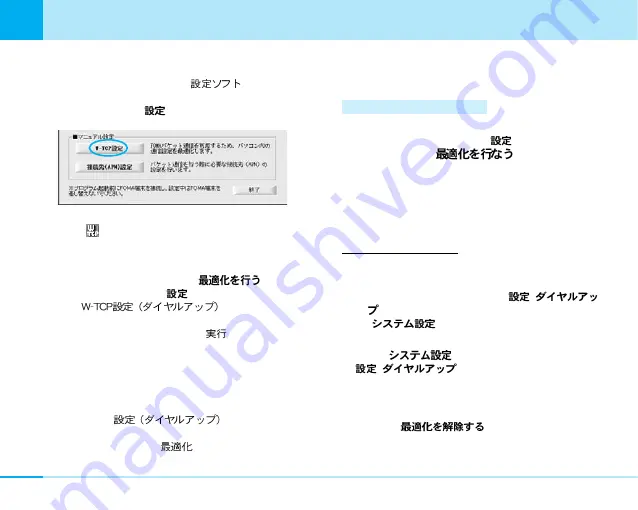
23
1. Start the program
a
Optimization from “FOMA PC
” (FOMA PC
setup software)
Click the [W-TCP
] (W-TCP setup) on the
startup screen of the FOMA PC setup software
a
Optimization from task tray
Click
on the task tray of the personal computer
2. Take the following procedures
a
If the system setting is not optimized
Select “384kbps” and click [
]
(Optimize) on “W-TCP
” (W-TCP setup) screen
The “
” (W-TCP setup
(Dial-up)) screen appears. Select the dial-up information
you want to optimize, then click [
] (Execute); the
system setting and dial-up setting are optimized
respectively. The optimized system settings become
valid after restarting the personal computer according
to the instruction on display.
a
If the system setting is optimized
The “W-TCP
” (W-TCP setup
(Dial-up)) screen appears. To change system settings,
change settings in the “
” (Optimization) field.
The optimized system settings become valid after
restarting the personal computer according to the
instruction on display.
To optimize on Windows 2000
Optimize the dialup collectively on Windows 2000.
Select “384kbps” on “W-TCP
(W-TCP settings)”
screen, and click “
(Optimize)”
The optimization of the system becomes effective after
restarting the PC according to the displayed instruction.
• If the system has already been optimized, the screen for
releasing the optimization is displayed.
Releasing Optimization
<Example: For Windows XP>
1. Uncheck the connecting destination to release
the optimization on “W-TCP
(
) (W-TCP settings (Dial-up))” screen, and click
“
(System settings)”.
a
For Windows 2000
Click “
(System settings)” on “W-TCP
(
) (W-TCP settings (Dial-up))”
screen
• On Windows 2000, release the optimization of dial-up
collectively.
2. Click “
(Release optimization)”
Optimization is released after restarting the PC
according to the displayed instruction.
Manual for Data Communication
Summary of Contents for FOMA L601i
Page 13: ...9 Contents Precautions Contents Precautions Simple and Easy Camera Function P108...
Page 30: ......
Page 50: ......
Page 66: ......
Page 78: ......
Page 162: ......
Page 212: ......
Page 218: ......
Page 319: ...Memo...
Page 320: ...Memo...
Page 321: ...Memo...
Page 322: ...Memo...
Page 323: ...Memo...
Page 324: ...Memo...
Page 325: ...321 Index 322 Quick Manual 332 Index Quick Manual...
Page 356: ......






























