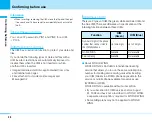50
Making
calls/Receiving
calls
Making calls/Receiving calls
The name of DoCoMo's pocket bell has been changed to Quick Cast since January, 2001.
Using Pause Dial
You can use services such as sending messages to a
pocket bell, reserving tickets or checking the balance of
your bank account by sending push signal from the FOMA
handset.
1. Enter the phone number
2. Enter the dial data
• Press
*
3 times to enter pause “P”
• Only
0
to
9
,
#
,
*
and pause “P” can
be entered.
• Up to 42 digit can be entered.
• If you enter pause “P” before the phone number, you
can not dial.
3.
A
• A call is made to the other party, and the dial data
from the beginning to the first pause “P” is displayed
while being connected.
4. Confirm that the other party accepted
>
A
or
C
[Select]
• The dial data from the beginning to the first “P” is
sent, and the dial data to the next pause “P” is
displayed. Each time you press
A
or
C
, the dial
data to the next “P” is sent. When you send the last
number, the calling screen appears.
Information
• The other party may not be able to receive the signal
depending on the type of the receiver's handset.
• When using video-phone call, you can not use pause dial.
International Calls
You can make an inteÎrnational call easily using the
DoCoMo international call service “WORLD CALL”.
When you have signed up for FOMA service, you have
contracted to use “WORLD CALL” (except those who
have applied not to use it).
• You can make calls to 240 countries and areas
worldwide.
a
How to make calls
009130
>
010
>
Country code
>
Area code
>
Destination phone number
>
A
• This service is not available with some billing plans.
• Application/monthly fee for WORLD CALL is free of
charge.
• The WORLD CALL charges are added to your monthly
FOMA bill.
• Contact “DoCoMo Information Center” on the back of
this manual for inquiries about WORLD CALL.
• If the other party uses a specific 3G mobile phone
overseas, you can make an “International Video-phone
Call” by dialing out using
T
after following the dialing
method described above.
Summary of Contents for FOMA L601i
Page 13: ...9 Contents Precautions Contents Precautions Simple and Easy Camera Function P108...
Page 30: ......
Page 50: ......
Page 66: ......
Page 78: ......
Page 162: ......
Page 212: ......
Page 218: ......
Page 319: ...Memo...
Page 320: ...Memo...
Page 321: ...Memo...
Page 322: ...Memo...
Page 323: ...Memo...
Page 324: ...Memo...
Page 325: ...321 Index 322 Quick Manual 332 Index Quick Manual...
Page 356: ......